How To Remove / Erase Background On Affinity Photos On iPad Pro & iPad Air
ฝัง
- เผยแพร่เมื่อ 21 ก.ย. 2024
- Visit My Online Store for amazing printed designs on T-Shirts, Mugs, Masks, iPhone Cases & Much more...
Redbubble: Moosqadan9.redb...
Teespring: teespring.com/...
Affinity Photos Link:
apps.apple.com...
Watch more videos about designing on the iPad:
How To Use Smart Selection Tools To Remove Backgrounds On PhotoShop On iPad Pro
• How To Use Smart Selec...
How To Erase Images Background With Photoshop CC 2019 On iPad Pro on iPadOS
• How To Erase Images Ba...
How To Import PSD File On Photoshop CC On iPad Pro With iPadOS 14
• How To Import PSD File...
Import Illustrator CC Projects (Ai) on iPad Pro & iPhone
• Import Illustrator CC ...
#design #ipadpro #affinityphoto
Remove photos background
Remove logo background
Remove vectors background
Erase photos background
Eraser app
iOS eraser app
Background eraser
Background eraser for iPhone
Background eraser for iPad
Best background eraser for iPhone
Remove background using Affinity Photos
Erase background using Affinity Photos
How to Remove background using Affinity Photos
How To erase background using Affinity Photos
Affinity Photos tutorial
Affinity Photos on iPad
Affinity Photos on iPad Pro
Affinity Photos on iPad Pro tutorial


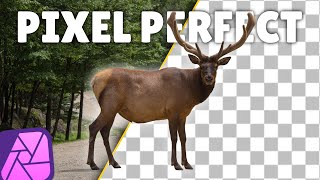






excellent davinci editing skills. thank you so much
Always look perfect on tutorial videos, and super ugly/pixellated borders when in practice 😭
Thank you so much! I’ve been trying to figure out how to do this for a week and this was the first video that made sense!
Nobody ever explains how to deselect and get rid of the marching ants selection.
Helped me a lot. Thanks
Thank you, simple step by step guide 🙈👍👍👍🥰
great tutorial
Thanks
Great video until you add the color rectangle. You moved to fast to see what you did. Thank you.
Hello, u have any videos that can teach me how to vector /SVG vehicles and images into the black and white vector /SVG .?? 😃
Nice
What did you do at the end before you changed the background color I did everything right up til then and then no more directions I don’t know where I went wrong with the layers
Before you tap on Apply, make sure to select Mask Layer from the Output options
We need an explanation how you do it to this crappy unfriendly app not an fancy music or what so ever
One of the most complicated apps to use in history. You need a degree to operate it.....10 steps to do something basic.
👍👍
10 steps to do something basic....not very impressed by this app😞😒
You don’t use the app photos on iPad
Get rid of music,bothering
affinity sucks