How to Work with Comments in Microsoft Word
ฝัง
- เผยแพร่เมื่อ 24 ต.ค. 2022
- In this micro-lesson you will learn how to:
- Add comments
- Review comments
- Reply to comments
- Resolve comments
- Delete comments
Full Course Description: This is the intermediate course in the Microsoft Word 365 video course series. This course expands upon the topics covered in the Word 365 Introduction video course and introduces more advanced and powerful options for document customization and design. In this course, students will work with, create, manage, and customize Styles, Templates, and Themes to update document design quickly and efficiently. Students will also work with various types of data in Word using Lists, Tables, advanced Copy and Paste commands, and Charts. Students will review options for sorting, formatting, designing, and editing Lists, Tables, and Charts to best match the data contained and the display needs of particular projects. Students will then review advanced document layout options in Word to customize the appearance of content and various collaboration tools such as Comments, Tracking Changes, and Markups to facilitate coworking. Lastly, students will learn to work with graphic elements such as pictures, text boxes, shapes, the Drawing Canvas, SmartArt, Text Effects, Typography Effects, WordArt, and Equations to create more functional and visually compelling documents. Students will also learn about additional graphic element features such as grouping, layering, and moving objects to arrange and manage graphics and perfect the final appearance of project documents.
With over 10,000 training videos available for desktop applications and business skills that comprise hundreds of courses, our learning and development consultants can quickly and precisely develop training modules to support your needs. Our video content is engaging and offers assessments that can be used to test knowledge levels pre and/or post-course. Video content is currently accessible in 20 languages through closed caption translations on our world-class learning portal or on your own SCORM-compliant learning management system, affordably meeting the needs of your global workforce. You can access our full course and thousands of others by registering for our eLearning Training library.
- Learn more about our training: bit.ly/33MEtDg
If you found this microlesson helpful, subscribe to our channel to be notified when we upload new videos every Tuesday and Thursday: bit.ly/3KB48Sm



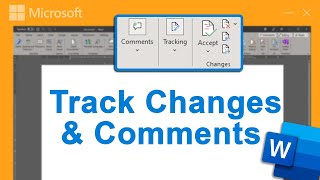



![ช่วยพาฉันผ่านเวลา - วสันต์17 [Official MV]](http://i.ytimg.com/vi/HFnntWoqc54/mqdefault.jpg)

such a good presentation; informative but with a severely engaging manner....."but" ;-) after a recent update to our word install, we've lost our feature to show lines to the highlighted text, which a few (senior) workers really appreciate. instead, all that happens for full markup is that the clicking of the comment simply highlights the part of the text that the comment refers to. can't find a way to change it back, not on the MS Road map page either. another change was to put the icon pane of email/calendar/notes etc in Outlook as a sidebar on the left, at least we've worked that out under file->options->advanced and untick "show apps in outlook"
This video is really helpful and very detailed. Thank you for sharing it.
You're welcome! If you found this lesson helpful, please subscribe to our channel: bit.ly/3KB48Sm
Is there a way to export comments including the sentences referenced with the comment to Excel?
many thanks amazing :), is there any way to number to balloon comments ?
Great
You're welcome! If you found this lesson helpful, please subscribe to our channel: bit.ly/3KB48Sm