Super Easy Sci-Fi Animation Made in Blender
ฝัง
- เผยแพร่เมื่อ 1 ต.ค. 2024
- Realtime Materials - blendermarket....
-----------------------------
In this Blender tutorial We will be building an abstract animated loop. We are going to begin with Building the base in a simple geometry nodes system. After that we will make duplicates and make them animated in a random way. Then we will begin lighting the scene and adding a dynamic material to finish it off.
---------------------------------------------------------
Patreon - www.patreon.co...
Website - www.ducky3d.com/
Twitter - / ducky3d
Instagram - / ducky3d


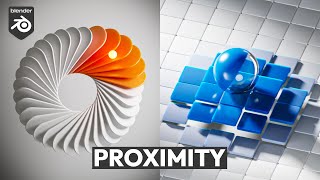






They all look like Ice-cream sandwiches.
Cyborg army of ice cream sammiches!? The end is nigh!
this is terrible for people that dont know the quick keys in blender man
For me scratching my head and maybe to help someone else:
1: animation needs to be linear interpolated
2: if you are saying "where are my keyframes in the graph editor" - hit the "only show selected" so its deselected
3: select all, v->interpolation, vector.
now my animation doesn't slow down near the end.
Thanks for the video!
Thanks, man! :3
thanks a lot
What the helll🤯.. when did ducky hit 400k dude. Been watching the videos but never looked at the subs😂😂😂.. we come a long way
This is awesome, I'd love to see you make this animated to music! I just did something similar in Houdini and have tried in Blender in the past with limited success.
Keep up the great content! It's helping all the rest of us along the way!
I made one on my channel if you want to check it out.
Thanks for anotther great tutorial. This one is really cool
7:15 Why can't I make it move😢
someboy knows why, the emission color change to white with higher values,?? but in this example looks good blue,
If rendered result in eevee is blurry/pixelated ... this worked for me.
Increasing the render sample count to 1000.
Removing DOF by setting max size to 0px.
Setting Film > Filter Size to 0px.
Increasing scene resolution 2048 x 2048
The equation for the phase is `(frame * tau * cycles) / max number of frames`. tau == 2 * pi, so using your example, we can create a driver for phase: `#(frame * tau * 3)/250`.
In the video you did `pi * 6` for your keyframe, which is the same as `2 * pi * cycles` or `tau * cycles`.
I dont know what a lot of these words mean, but I took that driver and it work good so thank u magic man
Love quality of your tutorials, they are so clean!
Hey, wonder how can i get the same kind of effect on a cube, and not on a plane. Like all the six side of cubes are morphing
for some reason the noise texture isnt doing anything can anybody help me? btw great video
Can you apply the entire geometry node sequence that you are using to place the desired object onto any mesh or just a flat plane? Could you for example apply this to a sphere or a square to have them bounce off all the different faces of that cube? Hope that makes sense lol
Thankyou for teaching us that great stuff keep up the good work 👍
Weird, when I do the beveling from 6:30 the changes do not appear in my viewport. The beveling doesn't appear to do anything.
Have you applied the scale to the original shape?
7:24
Think of Pi is a half circle = 3.14
pi x 2 will give you one cycle.... x4 will give you 2 cycles... etc
Hey man, I'm having a little trouble with the animation on this one. I'm fairly new to Blender so still learning. The animation is easing in and out. I change animation to linear in prefs, no luck. I found where this is set in the graph editor, but when I go there it says there is no animation data. I'm a little lost as to how to resolve this to a constant animation speed.
perfect for audioreactivity as well! amazing quality as usual. thanks!
hey I dont see a set position node in my available nodes(NVM I was on 2.9 now i got it with the update) thanks for the tutorial ;)
Thanks! your channel is GOLD! I'm getting into 3D to create something for web with Three.js (some animated, some static). I like this effect and saw something similar on Dribbble which I would like to recreate to some extent. This video has shown me a lot of how I can start my creation.
I'm surprised what one can get away with using just 1 light pass.
this is awesome
thanks 😁
I like this info tutorial it is a idyllic and cool loop + sci-fi geometric animation ! :)
목가적인 기하학
interesting, but blender can do such alpha maps as JSplacement
Very useful tutorial. Thank you so much!
This is great. I have a question though - is there any way to turn these sort of animations into keyframed animations out of geonodes? e.g if I want to export to GLTF
Can you please teach us how to make a moon lander
From
India
PORTAL 3 map, finally!
Ice cream sandwiches :)
Que comando utilizas para abrir el panel en el minuto "5:05" ??
What command do you use to open the panel at minute "5:05"??
its called the tilda key( right above the tab key on your keyboard).
Robo snacks! I like it.
Man!
That one was a blast!😃
Thnx Allot👊
You are top internet channel for loops ! Love 'em.
Thank you
this one is perfect! thanks for sharing!
Can someone tell me if there is a reason for me to keep all my old Blender versions when I download the latest version? I have too many Blenders but am afraid to delete any...
It’s okay to delete the old ones
@@TheDucky3D thanks
It's so pretty and a great tutorial too!
love your tutorials bro!!
Oof
Great
Very cool!
Бомба 💣 надо повторить