TinkerCad Tutorial - HOW to Turn a PNG/JPEG Image into a 3D Design, Step-By-Step!
ฝัง
- เผยแพร่เมื่อ 11 ก.พ. 2025
- Hi and thanks for checking out our video. In this step-by-step video we cover three main areas.....
Converting a JPEG/PNG snowflake image file into an SVG file for import into Tinkercad
Using the SVG image of the snowflake to create an ornament
Exporting the SVG image to a Slicer for 3D Printing
Links
FREE IMAGE Conversion - image.online-c...
TinkerCAD www.tinkercad....



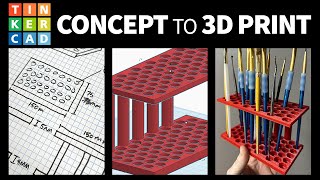


![จากรุ่นใหญ่สุดรวยในเกม FIVEM สู่การติดคุกแก๊งแตกในชีวิตจริง [สรุปแก๊งOREO]](http://i.ytimg.com/vi/Vjj8EX4qpiU/mqdefault.jpg)

