Samsung TV (older models) - Run a channel scan Auto program for over the air antenna channels
ฝัง
- เผยแพร่เมื่อ 8 ก.ย. 2024
- Samsung TV (older model) Run a channel scan Auto program for over the air antenna channels
A quick tutorial on running a channel scan (also known as auto programming) an older Samsung television for free over-the-air channels received with a TV antenna.
Othe TV channel scan turotial videos:
• TV Antenna Channel Sca...
Learn about Free Satellite TV:
• Getting Free Satellite TV
Free Satellite TV playlist:
• FTA Satellite TV



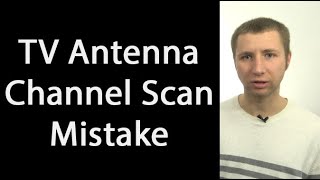





Thank you! Super easy to follow, and I’m not techie at all!
Glad it was helpful! Thanks for watching!
Very helpful thank you I have a old model tv Samsung
This helped a lot!!
@@Yungspookygod Great to hear! Thanks for watching!
Thank you very much for this video. Much appreciated.
thx for your help buddy
Thank you for watching!
The options can be enter with the control remote
When I go to the menu options, the antenna/cable section doesn’t let me click on it? Like it just skips through it but I can see the icon and I have the cable connected to the tv and it definitely works since I had it on my tv before the Samsung. Thanks.
Set the input mode to TV first, then it will be accessible.
Any clue why the air and cable options wont show? My tv is slightly older as it doesnt have the same screen though
På q😊
Bro how to watch media on this tv
Hey my grandma as a Samsung 2333HD and I cannot seem to find any channels when I use the auto program feature etc, there's nothing. Also no option in menu to pick "cable" .. do you have any idea what can I do?
Do you have an antenna connected?
Thank you
You’re welcome!
What if I don’t have the option air or cable ?
Try running a channel scan as it is, see what happens.
Also, make sure the television input is set to ‘TV’. Then look for the Air/Cable option.
Is this work on old samsung tv 2008 my grandmother tv
It should.
Thank you!!!!
You’re welcome, thanks for watching!
Ugh! I can't even get my TV to get to the programming to run the channels with the remote control I have. It's for both the TV and a DVD player. The DVD player is clear and I can get to anything it offers. It doesn't have a cable/ant. coax input on it, so I can't go through that either. Tomorrow, when I have more patience. maybe I'll try to set the antenna up again with the Roku detached as well as the DVD player. Maybe the Menu buttons will work for me then. :(
The antenna set up is separate from the DVD and Roku inputs (AV and HDMI respectively). The antenna connects to the ANT/Cable connection on the TV. Select ‘TV’ as the input on the television and then follow the steps for the channel scan.
How do you set favorite for the remote control
Tune to the channel you wish to add to favourites. Press the ‘Tools’ button. There is an option to add a channel to favourites there. Select that and the channel is added. A heart appears next to the channel display.
How old of a Samsung are we talking about? Mine is about 7 years old.
I had a chance to check the TV. It was made in 2010.
@@NorthcoasterHobby thanks.👍
I’ve tried this but it didn’t work ! Is is cause I don’t have the remote ? I did it without the remote
What didn't work? Do you mean that no channels came in? That could be your antenna. Maybe the antenna needs to be relocated, then try it again.
My older Samsung is a plasma tv. Can I still hook up an antenna for local channels? Thank you!
You should be able to. Give it a try.
th-cam.com/video/nvyERtjSWvw/w-d-xo.htmlsi=DbBBgb_kJnJG0znv
I have almost the same model but , with Manu button nothing is showing kindly guide .. want to tune please
What do you mean nothing is showing? What happens when you press ‘menu’?
I got a old RCA tv I trying to reprogram from a hotel mode block
Is there a lock option in the menu? You might be able to turn hotel mode off in there.
(Help) whenever I turn on my tv it’s cuts off after a few seconds and screen goes dark
Try unplugging the TV for a minute, then plugging it back in and turn it on. If that doesn’t fix the problem then likely there’s something wrong with the backlight on the TV. It will need to be repaired or replaced.
What do we do if the signal is scrambled?
Scrambled? Are you talking about over the air television or cable TV?
Air TV
@@daniellirapessoa I’m not sure why the signal would be scrambled. Are you sure you switched the TV to Air and not Cable before scanning?
Yes. I Live in Norway so there must be something wrong with the TV signal here.
What tv is it call
It’s a Samsung. Do you mean the model number?
Mine skips by the antenna icon..??
Select TV as the input first.
I have a 2007 but its not connecting
Please clarify- what is not connecting?
@@NorthcoasterHobby well I connected the antenna and I do the steps you told me but after it scans for channels no channels are being founded
How can u factory reset it
Besides the software update, I'm not seeing a factory reset option.
Boos 61 wast satellite dish ok
I did but lost my me tv
Channel lineups change all the time.
Missed the step that you had select air wondering why wouldn't let me go down... what kind of stupid logic is that when it's already selected but that was what it was
Glad you figured it out.👍
ah yes i have diffrent tv but same settings look
Do you know how to get you tube on it
This television is not a smart TV. You’ll need to use an external device like a chromecast, roku etc. connected to it.
Where are the buttons
There’s buttons integrated into the TV. I used the remote control.
Starts 00:51