Zapier for beginners: Use Zapier to Connect Google Forms to Trello
ฝัง
- เผยแพร่เมื่อ 17 ก.ย. 2024
- One of the most universal automations I can think of is connecting the data from an online form - because almost every business has at least a contact form on their website!
That's why I use forms for this step-by-step tutorial to set up your first automation using Zapier. Follow along as I take form submissions from my Google Form, and add them into Trello (a super-flexible task management tool).
I chose Google Forms and Trello because they're free (and Zapier has a free plan) - so anyone can have a go at making their own automation with Zapier without spending a dime. But of course you can do the same with the tools you use, for example:
-Typeform to Hubspot
-Wufoo Forms to Pipedrive
-Gravity Forms to Infusionsoft/Keap
(check if your app works with Zapier here zapier.com/apps)
This video is part of my free crash-course on DIY automation for membership/subscription service businesses. If you found this video useful but want to know more, sign up here: jmonash.com/co...
(Please note, Zapier has recently updated the look of their app, so things will look a little different for you. However, other than the look, the core functions of Zapier work exactly the same as in the video).
To get your free accounts for the apps in this tutorial:
Zapier: zapier.com/
Trello: trello.com/
Google Forms (sign up for a Google account): accounts.googl...


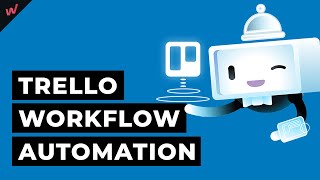






SO Helpful ! Thank you !
Thanks man you saved my life
Thank you so much Jacob, great video!
Thanks Jacob, informative video. Does it work with the website form as well?
If you mean embedding the Google Form on your website, then yes! No matter how the entries come in, they will get Zapped across
@@jacobmonash Hey Jacob, thanks for replying so fast. Here, I'm talking about a wpform created on a wordpress website page.
@@icanpaintanything oh gotcha, yes as long as the form integrates with Zapier you can set this up - here's the link for WPForms zapier.com/apps/wpforms/integrations
Good video. Iv been creating automations with Google forms and Trello but im using Integromat instead of Zapier. IMO its much more powerful. Have you made a tutorial video on this?
From the little I've used of it, my opinion is that Integromat has more flexibility, but it's also much more complicated to understand (especially for beginners and non-coders).