The Ex-it Plan with AI & Photoshop 🙃
ฝัง
- เผยแพร่เมื่อ 11 ม.ค. 2023
- Discover the easiest way to remove your ex from photos using Photoshop and AI. In this video, learn how to remove anything from a photo, no matter how obstructive or complicated, in a snap using AI and then how to finish and correct the image in Photoshop. We'll explore the possibilities of inpainting with Dall-E 2 to fill up the removed areas, and combine different generations with Photoshop to create the best result.
I hope this video helps you. Thank you so much for watching :)
► CHECK OUT THE OFFICIAL PIXIMPERFECT COMPOSITING PLUGIN: pix.live/compositing
► SUPPORT THE CHANNEL & GAIN PREMIUM ACCESS: / piximperfect
► RECOMMENDED SOFTWARE & CREATIVE RESOURCES:
✅ Official PiXimperfect Compositing Plugin: pix.live/pixcomposite
✅ The Best A.I. Powered High-End Portrait Retouching Plugins: pix.live/retouch4me
✅ Unlimited Photoshop Actions, Plugins, Brushes, Assets, etc: pix.live/envato
✅ The Best Professional Plugin for Color Grading: pix.live/infinitecolor
✅ The Best Professional Plugin for Skin Tones: pix.live/unify
✅ Best Plugin for Landscape & Astrophotography: pix.live/propanel
✅ Try Photoshop for Free: pix.live/photoshop
✅ The App I Use for TH-cam Growth: pix.live/ytapp
✅ Music Used in PiXimperfect Videos: pix.live/music
► THE GEAR I USE:
✅ My Graphic Tablet: pix.live/wacompro
✅ Recommended Budget Tablet: pix.live/wacomlite
✅ Primary Microphone: pix.live/mic1
✅ Budget Microphone: pix.live/mic2
✅ Audio Interface: pix.live/audiointerface
✅ Camera: pix.live/camera
✅ Lens: pix.live/lens
► PIXIMPERFECT MERCH STORE:
teespring.com/stores/piximper...
► PIXIMPERFECT ACTIONS:
gumroad.com/piximperfect
► SHARE: goo.gl/IUhnUl
► DOWNLOADS:
1. Sample Image: bit.ly/3X79v1A
2. Finished PSD: bit.ly/3Xrb3na (Only for PiXimperfect Patreon Family)
► LET'S CONNECT:
Instagram: / piximperfect
Facebook: / piximperfect
Twitter: / piximperfect - วิทยาศาสตร์และเทคโนโลยี






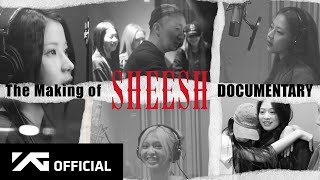


"Because they are covering a lot of details, also in real life" 😀😀😀😀
"The shadow of your ex is going to remain, you don't want that in your life as well"
another great vid.
Important life lessons as well as photoshop lessons....perfection
"I love cutting people out of the picture.. in photoshop and in real life"
Unmesh speaking from some experience, I guess.
Now this is the type of editing I need. Starting 2023 off right LOL
It's crazy because the old fashioned manner of doing this would be to find a stock photo of a man wearing a very similar outfit, in similar lighting condition, cut out the shoulder area of that stock, and then position that over the person you want to cut out. Finding good replacement images was like 80% of the work, sometimes you can't find any good matching stock photos and so the quality of the work would be bottlenecked by the chance of finding good images. AI is getting is insane.
The oldest fashion way was to crop the photo with a sizzer and hide it somewhere or burn it haha
@@davids8127 😂
or you can just copy the other half of the man and flip it and adjust it
The first picture you could do just with photo information by your self but for sure would take a lot more work.
@@xxAsad That only works on models who are very symetrical. Most of us are asymetrical so people will immediately pick up on the details. Even this AI generated technique isn't ideal but since we don't know these two subjects it looks good to our eyes. If it were your brother or wife you would notice something was off.
You are probably my favorite tutorial creator on YT, AI honestly has made me doubt how future proof my field is but I know that you will definitely release videos that will make us use it in insanely creative ways in the future.
I don’t know which one is greater, your incredible design skills or your amazing personality and attitude. One thing is for sure, they both make you an exceptional content creator.
Keep up the great work and may God continue to bless you.
This guy is on another level with all these amazing tutorials. Thank you, man!
I'm jumping into this patreon this weekend. Unmesh has been such a major help to my work lately.
Unmesh keeping us well supplied with great PS tips!
Not only informational, also delightful! Thanks as always.
Your tutorials are always excellent, thank you for sharing your knowledge my guy! I was surprised I had not already subscribed, I thought I did after the first video I saw.
This is so neat! Thank you for pointing out all these "extras" to us 😊😊
LOVE the tutorial - and thank you for the info about Dall-E - pure genius!!! My first "ex-it" came out perfect!!!!!
Thanks so much for your brilliant tutorials. I'm slowly getting back into visual shooting and editing, and your advice will be very helpful. Keep up the good work!
You are a world-class professor, Unmesh!
I recently found your channel and find your videos absolutely incredible. Thank goodness for the transcripts as you buzz thru the videos at “warp” speed. If you could slow down a bit that would help considerably in following your magical moves.Again thanks for these wonderful tutorials.
I'm not even using Ps a lot but big respect, sir. Also thanks to the patreons for keeping this beautiful thing going on.
These titles just getting better! 😂
Thanks for the good content Unmesh 🙏
Brilliant tutorial! AI did such an amazing job
Oookk that is amazing. Wasn’t even aware of this ia possibility . Thank you for sharing 👍🏻
Excellent tutorial! Thank you like always for creating value-content!
You are amazing! Thanks for all the fun new ways to work in the world of photoshop!
This is sooo amazing Unmesh
"Easier than the breakup!"🤣🤣
Good thing to add if it hasn't been commented on - the size of DALL-E result images are only 1024x1024px. These are very small images generated. If you attempt to use or print larger they will look horrible. You can attempt to upscale making an image larger using Photoshop, but the resize options available don't work well at all and you lose details. You may want to use programs like BigJPG (free online), Topaz Gigapixel AI, or Upscaler (The last two you have to pay). They use AI to upscale your image and keep the details. Great if you aim to have your AI images on larger screens or even aim to print them...Thanks as always for your great tutorials Unmesh!
Awesome. Thank you for this post.
I haven't tried those, but have had great results on Replicate with an AI upscaler called Real ESR Gen by Xinntao (I think I spelled this right). There are many cool AI tools available on that site and they do the computing for a super minimal fee, sometimes not even a penny per use.
A free upscale option can be cupscale with bsrgan/realesrgan/remacri models
Thanks! This was super helpful and good to know before I spent time editing. I was able to upscale my image well on BigJPG. :)
I have not yet recovered from this shock. It's amazing anyway. I am grateful to you for sharing this with us.
loved the video, loved ur presentation, loved your puns, awesome!!
You are a Master.
People like you have my respect.
You nailed it mannnnn 😊
For those out there not so Photoshop savvy, whenever you have a photo taken with your boyfriend/girlfriend hand him/her the camera afterwards and have him/her take a photo of you alone. Try not to change your stance! Thank me later.
Top level 😂
Haha! But that's assuming an inevitable breakup!
That’s a PRO TIP right there!
😂😂😂
Amazing video and very nice humor as well! Keep it up bhai
Bro, not only did I learn, but you had me dying laughing through the whole video. Those comments were mad funny 😂
thank u so much!! u are always amazing :D
Wow, as a graphic artist starting to use computers as early as 1988, I saw so many trades disappear from the printing business. More and more of them became part of the graphic artist's job like that of the typesetter, scanner operator, camera man, platemaker, film strippers and etc. Now it looks like AI is whittling away the talents that were required to be a good Photoshop user. I'm happy to be retiring but it's fun to watch the changes and man, they're happening real fast!
"Is he a gentleman? that's for you to decide" LOL
This is incredibly easy. Thank you.
this is incredible! thank you!
Man. You're a legend.
HAHAH! A comedian as well. I have the perfect project pic to do this tutorial on. Thank you!
This is alarmingly good.
Nice one 👍. Happy new year
AI + PIXimperfect = WOW !
LOVE YOU MAN
wow ... 😍Thanks a lot for sharing with us.
Holy crap that is amazing! The image of the woman, with the hair that was created by the AI, is just incredible!
0:01
That first message IS everything I guess.
Another great trick by the way.
I appreciate your command on the tools n subjects
Nice one ❤️🔥😍
perfect thank you 💕
Amazing, many thanks again.
OmG! Next level 😃
This is how photo editing software companies should advertise their products. The best marketing move they would ever need.
Great jokes man, i was laughinh HARD😂😂
Very Informative ( Thank you )
Wow! the lighting in her hair blow me away!
Just and simply FANTASTIC!!!!!! what would we do without you???? BLESSINGS🙏
Haha great video i needed that tutorial 😂
Yes! Thank you for showing how to use Ai as a tool! It really bothers me when people don't understand that you can use an Ai without doing art theft and that there is a right way to use it!
Agreed
AI is indeed a promising future
AI is great tool, but if you think about concept art and illustrator it's a little bit scary thing for them.
@@amod9935 Yes that I completely agree, I think Ai should be only use as a tool and regulated in everything art and drawing related!
Please tell me about when Sir used Ai
I know Photoshop but not understand when Ai is used.
This actually is a good way to show where AI could be useful !
This is so funny and informative 🤣🤣
This is ….amazing. Truly
5:50 This gentleman is a gentleman !? that's for you to decide 🤣🤣🤣
What a Fantastic, Very Witty, Entertaining and Educational Videotutorial! Thank you!
a lot of people are scared of AI for art, but this is exactly what we need it for. Everything is a double edged sword when technology is created. This is literally the kind of thing I must do at my real job very often and AI would help me tremendously.
You're the best!
We are also working on Al Art recently, Al Art is the future! Thanks to the blogger for sharing.
You are a Master !!!! Thanks you for the video !
Hilarious and insightful. Not planning on needing this, but I have friends in way messier situations that could benefit. 😂
This video is knowledgeable as well as enjoyable 😂😃
i just used this AI yesterday and i was actually amazed of what it could do
Thank you so much for the the video
Looking at your videos bring me more joy than Citalopram
This is very very very helpful.....Commenting for a friend 😁
Just incredible 😁
I am very impressed
Respect man
Too good brother
i lost it at the "it's easier than a break up" 😂😂😂
Thank you a lot for your educational and entertaining videos!
@UCuG-wfbpO79Z6NnpZVeg7Aw
I would be more than happy.
My way is an old school - to shoot clean without editing.
I am a former Condé Nast publications staff photographer.
During NY Fashion Week my pics had to be on the internet market in 15-30 min after the show max.
Only jpgs.
No mistakes.
But I was blamed a few times that most of my pics were over-edited
Your podcast is very good.
Thanks a lot!
I am starting an interesting project with AI now
Tore up all your photos, didn't feel too clever
Spent the whole of Sunday sticking you together
Love it ☺️
The title is really cool though 😂
So Great!👍
Everyone will love this
ohh bhai sahab maza aa its realy amazing
You're a editing master😂😂😂😂
Hi PiXimperfect! Do you have a tutorial on Color Settings? I am new to photoshop, and I love your tutorials!
I‘d give you a thousand and one 👍 if I could 😉 Thank you so much for all your tutorials. Best regards from Germany 😁
Amazing Tutorial
I don’t know if this was a tutorial or therapy but I like it
Damn man always mind blowing holly molly
Such an amazing tutorial 🤣🤭
I wonder when is Adobe going to have their own version and level of DALL•E AI in Photoshop. Imagine like 5 or so years from now the content aware fill tool is going to be like this but much faster and more accurate lol
What an explanation 😂❤
woah !! cooolll !! more more more !!!!!
Forget the AI, there's some comedy gold in this vid!! 😂
Brilliant 👍
"It's gonna be easier than the break-up" 🤣🤣
I've already watched this now Im coming back after the AI generative fill, they been developing what you did in the background after all these years😃
Humor on the next level
INSANE!!!