How to add items in Zoho Books | How to import items in bulk in Zoho Books | CA Nikita Punjabi
ฝัง
- เผยแพร่เมื่อ 15 ก.ค. 2024
- This is a video tutorial on how to import items in Zoho Books in bulk. It takes you through the step by step process of adding items to Zoho Books.
Link to download the CSV file to Import Items: gstlearninghub.com/index.php/...
Zoho Books Demo Video - • Zoho Books Demo in Eng...
HSN/ SAC video - • How to find out the 4 ...
For any queries, contact ca.nikitapunjabi@gmail.com



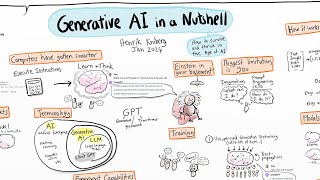

![fellow fellow - Proud [OFFICIAL MV]](http://i.ytimg.com/vi/9uZF7BlUQPE/mqdefault.jpg)



Thank You For Valuable Information.
Really nice videos mam
Please make video on stock expiry in zoho
Well explained.
Nice video Mam
Hey Nikita,
Thanks for the insightful video on bulk SKU uploads
It was truly a very well orchestrated video
Wanted to quickly check, can we bulk upload the SKUs keeping their Initial Inventory and purchase value as 0?
Yes you can keep the initial inventory value and purchase value as 0 while bill uploading items with SKUs
@@CANikitaPunjabi Hey
Can you plz share your csv format, unable to download from the link shared, it downloads in .txt format
Great video....
How do we add a default item into the invoice. Like on create I need a default item to be present even before clicking on item details. Please do help...
Hello Mam,
If possible can u share format to to import items warehouse wise. I have 2 warehouses and wanted to add inventory as per the warehouse.
How to enable batch tracking for an item in zoho inventory which have already transactions?
Hi Nikita. How to import negative balance of debtors account under sundry debtors category. When I am trying to import debtors with negative balance then error message appears on screen. pls advice.
Hey! You need to create a customer advance by going to Payments received and booking a receipt from that respective customer (before the migration date). Here’s a link that’ll help you
help.zoho.com/portal/en/community/topic/how-to-record-advance-payment-received-from-customers-in-previous-year-as-opening-balance-for-new-year
Hey Nikita! Your this comment made my life easy.
You are amazing.
Thanks
Plz can u share proper format for importing items.
Thanks
what if there are multiple warehouses where i want to import the goods for... i keep receiving a message saying "you can enter the opening stock only for warehouses that come under the primary branch" when im importing the items.
What would be convenient is that you can upload the entire stock in the primary warehouse and create a transfer order on the same day to transfer it to the respective warehouses. This will be easier.
Hi, can you please also advise how we can use old sales invoice entry date while generation new sales invoice. As most of the time sell Date and figure remain same. Pls help me on this
Can you elaborate your query? It’s not very clear
Thank you Nikita for the wonderful presentation.When I imported the file there comes a message"None of the rows can be Imported". PLease help me to import
Below that there’ll be error messages for each row that was not imported. What does the error message say?
@@CANikitaPunjabi Hi Nikita, is there any option in Zoho to class expense or cost , or any transaction . Building wise , project wise etc
How to Import Items With SKU ?
When I download sample Xls or csv there is no option in sheet for SKU code. In Preference its Active also.
You can download the sheet from the description of the video, it has all the details
How I can to get an exel format for import the items, because I tray but the system shows me an error
Follow the link in the description to download the excel sheet for importing items into Zoho Books.
How does one import financial reports let's say from 2019 to date?
You need to import the trial balance as on the cut-off date. If 01/04/2019 is your cut-off date all balances as on 01/04/2019 need to be imported
Actually I need to add additional cess for no of quantity in zoho books please tell me how to add additional cess in zoho books
Hey, this link should help solve your problem - www.zoho.com/in/books/kb/gst/additional-cess.html
How to pull the items added in bulk into a purchase order
Hi Nikita, kindly help. I m a retailer of readymade garments. I use to duplicate bill that vendors creates to me. For that, I use to import items in bulk. Then In purchases,I generate (duplicate) vendors bill. But the problem here it, I need to give quantity manually so that the cost price is exact match. But giving quantity in 100s of items is a hassale. How to give quantity in excel. Well i cant mention opening stock for new items.
You can directly import the vendor’s bill if they can send it to you in CSV or some other Excel format. These days most vendors send such data with all details like MRP, selling price, etc which are already available in the invoice.
@@CANikitaPunjabi nope. Some if my vendors do send in pdf which i convert to excel, but there selling price isnt mentioned.
Explain how to enable duplicate items.
As SKU is mandatory for duplicate items, how to make it work.
Could you elaborate your question? If the same item is being purchased why do you want to create a duplicate item? Is there a specific reason?
@@CANikitaPunjabi T Shirts, i purchase more than 100 t-shirts, all have same name. By the way, i found this by use of zoho inventory.
Hi Good Afternoon,
I am importing good and packing in India.
Initially i have put a stock manually, but now for the second time there is no such way i found to add new stock....
Please guide....
You can enter the stock by entering the purchases bill under the section Purchases in Zoho Books. You can add the new items if any with 0 stock and add the quantity using the purchases bill against the vendor.
@@CANikitaPunjabi
Thanks for your quick response...
Since I am purchasing row product, so not possible to add through purchase bill in purchase section. This is a repeat purchase item.
How can i segregate an expenses to number branches in one payment voucher or in one journal voucher, for example, Head office rent expenses to debited into number of branches how it is possible in zoho books.
You can create different ledgers in Chart of Accounts Branch-wise and then while booking the purchase bill you can create different items mapped with each of those ledgers.
@@CANikitaPunjabi We have 17 branches, which means we create 17 ledgers for each account?
@@khajasheriffmj971 - In that case use the reporting tags function in Zoho Books. Check this link out - www.zoho.com/in/books/help/settings/reporting-tags.html
I want to upload bulk purchase in zoho.i uploaded items already and when i start to upload purchase, zoho not accepting ...it says u cannot upload items which have only sales information in a bill...why is it showing such error maam??kindly pls help
Go to the items module, select the respective item, click on edit and ensure that Purchase information is ticked for all such items. Since purchase information is not ticked, you are getting this error.
@@CANikitaPunjabi mam i checked that particular item on item option by searching with that sku...but purchase option is ticked and track inventory also ticked....still showing error??