Use Addressable LED Strip with Arduino || Essential Engineering
ฝัง
- เผยแพร่เมื่อ 28 พ.ค. 2024
- Github source code: tinyurl.com/yazcha4p
LEDs used in this video: tinyurl.com/y7kqxwqh
This video covers how to control individually addressable LEDs using an Arduino Nano. LED strips are a fun way to get creative with your Arduino projects, and with a few simple lines of code, you can be up and running in no time!
Make sure you are familiar with for loops, the RGB color scheme, and basic circuitry. The for loop allows you to traverse your array of LEDs and assign each LED a specific RGB color value. Using this logic, you can create motion and flashing effects similar to the video.
Leave questions, suggestions, or feedback in the comments below, and I'll try to get back to you!
ABOUT ME: I am a recent graduate from the University of Tennessee Knoxville, and I am on a mission to provide educational and informative content in the realm of engineering. This can range from programming lessons to videos about mechanics of materials, to circuits, and beyond! Most of the lessons I learned in college came not through the classroom, but the time I spent learning things by myself through online communities such as TH-cam. I hope to give back to the community by providing valuable content to my viewers. Feel free to subscribe and I promise you'll learn something new with every video! - วิทยาศาสตร์และเทคโนโลยี
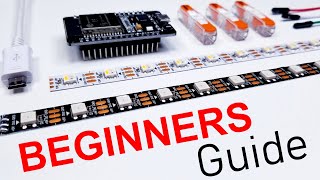








Me watching this with no Coding knowledge
Welcome to Le Club!🤣🤣
This is how one starts learning 🙂.
It's been a year since your comment, I hope you rock by now! Cheers
It's easy
There's not much to learn with this, it's a nice starter project though
Us moment
What a short super informative video !
Covers all the basics of setting up the LEDs and the framework of FastLed
Aside from the array numbering (yet, 0 to 59), this is a great video! Thank you for posting!
By far the best how to for leds and codes. Kudos man!
I think a slower version of what you specifically used on the bread board and how it was set up would be super helpful. Thanks !
Will post a video about that probably soon!
I just rewatch the video on parts that I need to clarify.
Very Helpful! Nice quick to-the-point video.
thanks mate, I´ve had this arduino in its box since the pandemicum and now it will be turned into a VU meter for the studio
thank you very much your content is top and amazing advice thank you. i watched this video about three months ago a month ago i started prototyping using your method thank you who else hear is following this channel in covid 19 out brake and iv subscribed I'm a fire artist and flow artist i use my body to express myself and using props your info has helped me thank you this is now a new hobby
Very clear, concise and helpful video. Thank you
I appreciate the explanation of what your doin and wat the components mean and how they work with the leds
The best explanation I've seen so far! Thanks
Brilliant, thank you so much for sharing your knowledge and experience here, much appreciated.
This needs more love
video is perfect for such a simple coding project. thank u.
This was soooo helpful! Thank you very much 💜
Great lesson! Thank you.
Awesome Video! Very helpful.
this was really good to follow, wish you did more. im just learning to code arduinos and this help'd
Hey, any recommendations of what kind of content you'd like to see?
@@Kludgeware the basics is always good. you seem to explain it in detail what makes it more understandable, while other youtubers seem to just show you how to do it.. you show why it is done and what variables to change.
at the moment im trying to work on making a led strip fade on (from off 0% to a blue 50% to then bleedout/fade to bright white 100%) when a pir sensor is triggered and then fade off when a second one is triggered, but i also want to make it so if sensor A turned it on then sensor B turns it off. no youtube videos cover this at all. sorry if this makes no sense haha
Great tutorial. Thank you.
Exactly the video I needed!
The program actually has a SEGFAULT in the second for-loop. By starting at i=NUM_LEDS you are indexing leds[NUM_LEDS] in the first iteration, which is 1 past the end of the array.
Also, because you only run until "i>0" you 'forget' i == 0 for leds[0].
The correct loop should read:
for (int i=NUM_LEDS-1; i >=0; i--) { ... }
Essential in Software Engineering!
way to smart for me
@@broknow8955 Arrays are zero-indexed, meaning that you start counting at 0.
In this array: {"This", "is", "a", "string", "array"};
the index (address/location) of the words (strings) would be: "This" = [0], "is" = [1], "a" = [2], "string" = [3], "array" = [4];
There are five strings (words) in my array, but you count them 0, 1, 2, 3, 4.
In the video he uses a for loop (int i = NUM_LEDS; i > 0; i--). This means that he starts with i = 4, but if you remember, that would mean that we have 5 spots in our array.
In other words, we are trying to send information to an LED that doesn't exist.
To fix this, and accommodate for zero-indexing, we can write int i = NUM_LEDS - 1. This gives us 0, 1, 2, 3 (total of 4) instead of 0, 1, 2, 3, 4 (total of 5).
The next problem in the for loop is the i > 0. Notice in the video that the first LED doesn't behave like the rest. That is because we are skipping index 0 (the first LED).
To fix this, we can simply change i > 0 to i >=0. Now we are including the first index in the array (ie the first LED).
Just to finish off the for loop... i-- and i++ are just easier ways of saying i - 1 and i + 1. You could also write i = i - 1 and i = i + 1 respectively. The i++/i-- is just way simpler.
Long story short, the first led is named "0" , don't accidentally skip it by saying greater than, say greater than or equal to
Best of these kinds of videos!
Useful video very thanks
Perfect video. Thanks. 👍👍👍👍
Nice video! I'm actually trying to build an arduino project that can control an individually addreseble led strip that has 24 leds using an ir remote. I've got the code and components ready, but I'm worried about the current being an issue. Do you know how much power would approximately be needed, and if so, what gauge/ AWG wire would I need to handle that much current. Also, do you know how to connect a separate power supply to the circuit because I don't think the arduino can handle plugging a power supply into the Power Jack connector.
Brand new to this and about to set up my first programmable LED strip. What programming should I do for making an all white strip pockets of light chase each other from left to right in 3 or 4 LED sections?
Great way to learn. Thank you. During the calibration, the third led is OFF(red, green, off, blue). Any idea what causes it? It seems to be working in the end program downloaded at Github. Thank you
i learnt some programming today, also where is the addressing done how does next led light up from the previous one or any from the strip.
Amazing project and video, thanks. Can i connect led strip directly to the ESP? How WLED program works that it can power leds with no additional power source? No breadboard and no transistors in scheme?
That is very clear tutorial, thanks a lot. May I ask, how to set up the code if I want to start with one then two, till fill all leds in white, then turns to rainbow. Thanka a lot.
thanks for the help
Perfect . Maybe you make code for spectrum analyzer
More of this please
Could you do a follow up video on how to control multiple of these RGB controllers from a main hub
IE: a computer or raspberry pi
More videos on LED strip Please 👍
So I set the LEDs then do the Show command - and that's how it works. Thanks!!!
Wow ... Thank you very much 💞
What I would like to see is a "glowing effect" as where you are doing say green and magenta and the magenta and green pulse bright and dim and move along the strip.
great tutorial
However - my strip (Adafruit Neopixel) does not light up - does it need additional power Supply or is the computer / Arduino enough?
How would you go about controlling more than 1 strip at the same time? Thanks!
hey man this is inspiring me to actually tinker with this stuff. talking to some people they recommended another power source for the led's, whats your take on that? I only plan to run 10 or less (I need to light a
hello, i want to ask you if you found a code for switch do dim this
Thank you
Hi! is there the way divide the strip for two part: for example we have 60pixels and 30 of them light green and other 30 light red
If I use more LEDs (150 or 300 on a 5m LED strip) I need to solder the connections right?
Because I would get 9A or 18A and that would be way too much for the Breadboard or do I get something wrong here?
@Essential Engineering ...
can you show how to control pixel lights using arduino and vixenlights? Is that possible?
where do the other two cables on the usb strip go to and what are they used for?
could you make a video using an esp8266 or an esp32? Great video by the way!
i wonder if there are already written programs so i choose which one suits me and just upload to my arduino??
i want a very slow color change for my wall frames, and pre-programmed controller like sp002e lacks that, even when set at the slowest speed possible
How many led can you power directly from the arduino? I've checked posts online that each led takes about 60mA on full brightness. Going by this, if for example I want 8 RGB leds, the maximum current draw will be 480mA (over the maximum current that can be drawn from a usb powered arduino).
Am I computing something wrong here? You're using 12 leds in the video and it doesn't seem to have any problems. Thanks.
What do you think about WLED?
This is pretty fricking cool, time to order some LEDS i guess
Nice video man this is the first project I am going to be doing electrical wise can I ask do I need the resister and the capacitor? I have all the rest of the stuff so just asking before I mess something up
LifeOfMo LifeOfMo the capacitor isn’t actually necessary. The purpose is to stabilize the power to the LEDs. It’s more like a bonus and not an essential. The resistor is necessary to limit the current into the LED strip. Hope this helps!
@@Kludgeware I seem to get the same result without the resistor. Will I damage my LEDs like this or would it be okay
How did you come with the resistance and capacitance values
Awesome job
Hey RONI, glad it was helpful!!
Greetings! I do have a question: In my case (and it looks to be this way in the video) at the start of the Void Loop, the lights blink off before continuing. Is there a way to have them never go out? Thanks!
Is it possible to make the led strip go red when I give a 12v signal and then go green when I give a different 12v signal like a hardware/physical switch
Can you make sketch to running on/off module sp107e with arduino?
thank you
what kind of power supply do you use for about 3-5m strip??
Hi, could this control ARGB pc items ? like ledfan, led on waterblocks and other led device ?
Like many have said, Great Vid. I would like to know the purpose of the resistor and capacitor, and how you chose their specs. I will look for the "slower version" vid you promised Ms. Farmer a couple of years ago.
The capacitor acts as a decoupling capacitor for the power supply. If there are momentary dips in voltage across the power rails, the capacitor in parallel with +5V and GND will momentarily prevent these periodic voltage drops. The resistor is just a current limiting resistor into the LEDs.
How did you calculate the capacitor for this circuit? What was your approach? I dont get it. O_o
Good job
How did you know what ratings of resistor and capacitor were needed?
Thunk you dear 😊
Good video 😁👍
I seem to be getting the same results without using the resistor for the middle section of the three LED cables. What made you decide to use the resistor. Great video btw
The resistor simply reduces noise on the data pin
can we use the loop from 20 to 40, to light up a particular section
I am trying to figure out to write the for loop so that there is a group of 4-5 LEDs moving down the strip, there is a delay, and then another group of 5 LEDs that start down the line. Any idea where I can find an example of how to write this to achieve the desired effect?
Great video which got me excited about Arduino Nano, but there are two bugs in the demo code.
Let's say NUM_LEDS is 12
- First loop goes from 0 to 11
- Second loop goes from 12 to 1 (WRONG CODE), should have said i=NUM_LEDS - 1, and i >= 0
- And he subtracts "20 * LED index" from 255 every time in the first loop, which will eventually cause an RGB value less than 0 :D
Sir are the resistors you used a 1/4 watt r 1/2 watt? Please reply
how would you do a code to change the color from a custom color to another, say (27, 27, 163) to (0, 255, 199)?
I have 50 x 5 meters of addressable led strips. (3led one driver with one data input) I wish to use all of them as a matrix. Is it possible to control & power?
Thanks in advance
Great video. My question is how I would make a final/completed device? I want to make a gift for someone, and I want it to be where they plug the usb for power and it does its thing. But the device won’t have a breadboard. Like how do I minimize into a smaller package? I hope I’m asking the right question(s).
4m length with 60 led/m requires approx 14.16A, Using 20A PSU will be safe for Nano and pixel? asking for safety and longtime use.
What the font do you use in IDE?
How do you power the strips?
Can I use 220ohm resistor instead?
BTW -never mind. I got this far (see below). Thanks again, this was a great video!
#include
#define LED_PIN 2
#define NUM_LEDS 60
int iR = 7;
int iG = 155;
int iB = 9;
int iDelay = 50;
boolean lDelta = true;
CRGB leds[NUM_LEDS];
void setup() {
// put your setup code here, to run once:
FastLED.addLeds(leds, NUM_LEDS);
FastLED.setMaxPowerInVoltsAndMilliamps(5,350);
FastLED.clear();
FastLED.show();
Serial.begin(9600); //open serial port
}
void loop() {
// put your main code here, to run repeatedly:
for (int i=0; i
Is it possible to program a led list so I can change the color on the ledlist at a specific place? I want to have a ledlist around my table top tv case and be able to change the color at a players position to indicate its that players turn to act.
I really like your works.
can you make a video doing this program/pattern? (I don't know how you say it)
(when you turn on the power, it should go like this)
*flash-flash-trail left to right-right to left-fade in all lights-keep it on until power off*
I hope you get what I am trying to say.
thanks a lot!
what capacitor did you use?
Did you create this arduino sketch or base it off of another one
Hey, does this project work with the arduino uno? If so, how does the circuit board differ. And does the code differ as well? Thanks! ( I just started arduino )
To my understanding all Arduino work in same programmes ...universal as such
How do you power the leds if you want to put them around your ceiling
With these type of LED strips, they can be cut and then reconnected with soldering wires. I would recommend connecting the Arduino somewhere secure on the ground, and then soldering “extension” wires from the Arduino to the led strip above.
@@Kludgeware how much power could this handle? Im planning on controlling quite a lot of LEDs
@@anthonywoolley1806 If you have not figured it out by now. Don't power the Strip from the Controller it really can't take much power.. From the Strip you will want to use a Ground from the controllers ground, and the Data Wire. (off the White wire set I have Ground wire and Data wire going to strips) These I connect to the White wires that came with my strip. Then I use a 5vdc Power Supply (Mean Well is good) I connect this power supply to the Red Wire/Black wires that comes with strip, You may need to Inject power and a normal strip of say 60leds will have a Injection point at 30leds.. Personally I don't have to do that but there are some that want to use these for white even though it isn't really White.. Anyway I run mine in 60led sections and don't have any power issues 10 strips of 60leds when I do full White on my WS2812B strips it takes just under 20amps of 5vdc power. Buying a good power supply is needed... If you plan to run that long time full bright white then I would get 30amp power supply.. That is full output others say they have higher power strips I don't know each of mine running on 5.25vdc max out just under 2amps per 60leds.. However what I run mine using my Uno for Data only and the program I run on my 10 strips only take 2amps. First 60leds I bought came with a Controller and 5vdc 2 amp supply. Since connecting to the Uno I have not used the controller that came with the unit since..
can i ask, why we use transistor or resistor??
Can u make a tutorial to make it go to pitches of music??
Hi is there any you saw as stripchase?
hey the lEDS i bought have 5 wires im assuming the other 2 wires are for power but im not sure where to connect them on the bread box
please help me
will this work with cooler master sickleflow 120?
I want some rainbow coloured leds for around my tv but looks mad complicated. I wish you could buy them straight out the box like that instead of having to program every led
oops any fastled alternatives when using arduino nano 33 ble?
is there a way to control LED without aduino?
Is it possible to hook the Arduino up to an online time API? I would like to use these LED strips on a schedule. Can I have to Arduino running on its own in this sense?
I would like to make just one led flicker like a candle of one color , then make a second one flicker a different color
that is ,
led[0] would be purple
led[1] would be yellow
how would I get that programmed ?
Thank You
Does this work with a aurdino uno?
Want to achieve trail effect. If i change the brightness of consecutive led it shows different colours instead of showing the trail effect.
I've watched a lot of vids on how to code and such LED strips, but none of them show how to solder it all together. What does it look like w/o the breadboard? I'd like to see a finished product.
Same! Specifically, what's wiring the capacitor look like without a board?
Hey bro can u show me how to write the code with for single color with chasing effect, like its go to the end then return.
Hello! I am looking to learn how to connect an LED light strip to an arcade button so that when the arcade button is pressed, the LED light strip turns on or flashes a specific colour.
I have looked online and it appears that an ardunio is helpful in doing this, but I am not sure how to make the connection, or what kind of hardware is needed. This is my first lighting project so any help is appreciated!