My New Home Lab in the HL15! Featuring the AsRock Rack W680D4U-2L2T/G5
ฝัง
- เผยแพร่เมื่อ 20 ก.ย. 2024
- Checking out the 45HomeLab HL15, alongside the AsRock Rack W680D4U-2L2T/G5 and building my new storage server. I misspoke in the video the gen4 PCIe slot is a x4 not an x8.
Follow me on twitter: / jzuramski
Links:
AsRock Rack MB: amzn.to/4bqIBJm
45Homelab HL15: 45homelab.com/
My Setup:
Camera: amzn.to/2VT04Tg
Lens: amzn.to/2YClSGk
Microphone: amzn.to/3wInZ06
Mic Stand: amzn.to/2Mkf2Su
Tripod: amzn.to/2TOyvKm
Monitor: amzn.to/2UQDjz4
Camera: amzn.to/2UT3WDy
Key Light: amzn.to/2MdmTBs
Portable Light: amzn.to/2E9WgY4


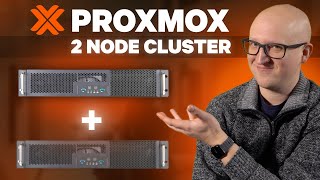






Clear, no-nonsense video. Thank you!
Glad you enjoyed the vid!
Funny, I decided to buy this same motherboard and use it with 4 U.2 NVMe drives (for storage - got Samsung PM983 3,84TB drives) as well as some SATA (for backup and boot). Also got a m.2 drive (Micron 7400MAX, 800GB) for VMs and Docker/Kubernetes. I decided to build in the SuperMicro Mini-Tower SC731. Looking forward for the CPU (i5-12500) and the RAM (Kingston Server Premium ECC DDR5-RAM, UDIMMs).
I am actually listening to the review as I write this. I already like the review :). Thanks, man!
Edit: actually decided to subscribe, because this review was so crisp, no-bullsh** and on point! Keep it up!
Nice build, appreciate the commentary. Learned things from you that I hadn't heard from other 'tubers.
Awesome to hear! Glad I could provide something new, cheers.
Interesting. You mentioned hot swappable NVMe storage. Make sure you document that process. Love to see it.
Will definitely being doing that at some point, but will be an expensive addition so may be awhile. If only hardware was free, I'd be making a video every other day haha! Cheers.
All for homelab content! Keep up the great videos!
Thanks! Will do
I know for a production world, I would go with twin Vdevs of 7 in Z1 with the extra slot for a hot spare, but for home use, doing 3 in Z1 is a great idea, as you pointed out in start up cost and growth costs as you talked about.
You'd use twin 7 drive VDEVs in Z1, or Z2? I agree on this layout with each 7 drive VDEV in Z2 with a hot spare for production. As they say, one is none and two is one.
For prod, to get more read/write performance and to give it more survivabilty, I would do one Pool with two Vdefs of 7 drives in Z1, with a hot spare at the pool level.
This gives you 12 drives worth of space with one failed drive per vdev but two drives per vdev at the pool level thanks to the hot spare.
Z1 vs Z2 is all about data risk, and how much you are willing to take, Z1 with a hot spare is almost as good and recoverable as a Z2 with out the extra pool size cost of Z2, doing two 7 disk Z2 would eat up 4 disk not two, plus you still have one for a spare, problems with the 15 drive math, going to 16 drives I would do twin Z2 pools with no hot spare.
@@dagamore hmmm interesting, the 5x3 I would think has more resilience and performance than 2x7 plus a hot spare, because every 3 drives can lose an entire drive. You’d get better IOPs as well. Z1 with that many drives is going to have an insane resilver time with that many drives.
Sweet Build!!
Thanks!
You literally have the exact same build I just finished about a month ago, just different cases. Same proc, MB, etc. Nice build. Mine idles right about the same as yours. I'm running 6 20TB Exos, 6 2TB SSDs and a mirrored SSD boot pool.
That's awesome! A gem of a build I think, hits all the sweet spots for me. Did you go with a normal tower case? I've seen people do a lot of builds in the fractal cases and get a ton of drives in those things.
@JonnieZuramski no, I went with a SilverStone's RM41-506 with some stardock hot swap bays. Not that I need the hotswap capability, but I liked how it looked
@@usafkevinls1 Very nice! Silverstone makes some quality cases.
@@usafkevinls1I'm in a similar boat (though I don't need that much storage), but the U.2 MiniSAS / OCuLink drive cages are really expensive...
I want to get a u.2 hot swap bay that takes occulink and try to jam it somewhere in the case where it’s accessible from the top
HL 15 costs an arm and a leg but compared to almost all the other available options it's probably one of the best "stuff a bunch of hard drives in a 4u chassis" for home labbers after the supermicro 846 but doesn't sound like a jet getting ready to take off.
I'm currently in the process of upgrading all my homelab machines, almost finished with the Epyc Proxmox server (in a Sliger CX4712) next will be my NAS rebuild in the HL 15. Still not 100% sure on mobo and CPU but probably going to go with 9 18tb drives in 3 x3disk vdev's for pretty much the same reasons you outline here.
Agreed, it also fits commodity hardware easily which is a big plus!
Yeah the 3 wide VDEV is actually a pretty sweet layout. Those Sliger cases look awesome! Looking to do a similar build for proxmox
@@JonnieZuramski And to be 100% fair to the Rosewill RSV-L4500U (which is another 15 bay option) is not a bad case but getting drives into an out of it is a chore, the 12 bay RSV-L4412U isn't bad either so it's not like there aren't cheaper options but the HL 15 is a cut above if the cost isn't a dealbreaker. Be interested to see a future video when you get around to the Proxmox server, good luck with the build!
I love the look of that sliger 😊
@@nadtz Definitely, I'll have to do a rundown of what my parents have going on in their rack. I'm using the RSV-L4500 that came without only fans in the front. Swapped in some KingWin Hotswap bays, and it ended up being pretty price close to like $500, since each hot swap bay was around $100. Next vid will probably be detailing my idea for the proxmox build. My old desktop was a 3950x build with 64gb of RAM so should be perfect to swap into something rack mount.
Great video! Thanks for sharing
Back in my day we would do R5 with a stripped hot spare... It's like R6 but you don't calculate or write the second parity, just leave that space blank for a hot rebuild of one drive.
That's very interesting... still learning ZFS and the layouts!
Damn video again after 3 years. Idk how I found this video but good video man 👌🏻
Thanks! Appreciate it
Nice Video, im currently running Proxmox and a VM with OMV but I recently considered switching to TrueNas Scale as the host system and Nas server but I'm not shure if that is as capable as Proxmox. Keep it up, your video style is nice.
If you run a lot of containers and VMs, Proxmox is where you should go, even if you also intend the thing to be a storage server. With the latter, a lot of people install Proxmox then create a TrueNAS VM passing through the drives or HBA and managing their pools there instead of using Proxmox's pool management.
@@BrunodeSouzaLino I agree, although if you are looking for just one or two VMs and don't have any complicated networking etc and are just playing around TrueNAS Scale is fine as a hypervisor. I'll being doing that for a bit till I find a case for some old hardware I have to use as a dedicated proxmox box. That will most likely be my next vid, moving my AMD 3950x build into a different rack mount case.
It's quiet simple, a Game Server, pihole with unbound and nextcloud
@@BrunodeSouzaLino my solution is similiar but instead of truenas i use omv
good walkthrough
Glad you enjoyed! Cheers
Awesome video sir !
Glad you liked it
How is the write performance of the system? I used pairs to avoid the parity calculations and top write IOPS.
I'm not sure as of yet, my write speeds are currently capped by my networking equipment. I sadly only have a gigabit switch, but will be upgrade to 10g soon. My next vid will most likely be checking out the performance. With 128GB of RAM I'd assume that writes under that size will be as fast as my networking allows, so I'll need to figure out how to directly benchmark the pool.
Welcome Back.
Thanks! Hoping to do weekly vids!
at 12:20 your memory doesn't show up as ECC - is this an IPMI thing? I know some motherboards won't support ECC memory with non-xeon processors. Just want to verify as I'm interested in this setup but definitely want ECC ram for a NAS device. It does show up in TrueNas Scale as ECC as you note, but how do you verify? Also - could you comment why you went with truenas scale vs the 45 drive supplied management (Houston) - thank you!
Sweet build. I just really struggle to spend that much at the prosumer level, and still not get a solution where I can easily stuff 4+ NVMes in there for SLOGs and L2ARC, etc. That's the Achilles heel of this otherwise beautiful rig.
You can pretty easily add 4+ NVME with the SSD bracket they sell and occulink to U.2. The hard part is making it easily hotswapable. Thanks for the comment, it is my favorite build to date :)! Cheers.
Thanks for the video. Do you know if the W680D4U-2L2T supports PCIe bifurcation on the x16 slot?
Word of advice your 9305-24i doesnt support NVME u.2 so youll have to upgrade to trimode card 9500-16i or similar
I’d be doing u.2 NVMe’s over the occulink ports, cheers!
It's probably not the best idea to use Intel 13th and 14th gen processors in anything mission critical , considering these cpus all have a non fixable degradation problem and will start erroring out under normal use.
@@duntuk too late :/. Apparently lower SKUs aren’t affected, but I don’t know if that true or not. I haven’t seen any issues and my uptime has been over a month. Only time will tell haha
12th gen.... you can go with that ... but yeah that's gonna suck going from 14th .
@FrameChasers suggests to lock all cores to mitigate this... he even sounds like he's saying it could prevent the degradation completely....
Is there a vid where or article?
800$ case for a "home lab".....
It's definitely expensive, but even lesser quality cases that are rackmount and have hotswap bays are still in the $300-500s.
He'll be able to pass this down to his kids someday. Buy once, cry once.
@@DivinaFarms_James hopefully we aren’t still using spinning rust and sata3 when I have kids 😂
So?
Why the “” around home lab lol? It’s still a homelab no matter how much you spend
Amazing.
Why is the HL15 so pricy?
Because consumer grade server equipment is an extreme niche market.
That’s a good question, and I’m not sure I can fully answer that without proprietary info from 45Drives themselves. R&D, marketing, cost of materials and labor. As far as I’m aware these are manufactured (the actual chassis, idk about the backplane) in North America. Cases like the Rosewill 4U and Chenbro are manufactured in China significantly reducing the cost. The HL15 is also almost double the steel gauge. Overall this a pretty niche boutique product so you can expect it to have a pretty high MSRP, but I think it’s worth it. The Rosewill I originally bought kitted out with three four-drive hot swap bays ended up close to $500. So even the cheaper options new are relatively expensive. Used enterprise stuff is so cheap because they just want to get it out of their warehouse and off their hands, they already made the money for that hardware.
Lumpy!
What’s the case your building in?
It’s the Homelab HL15
seems like quite a waste to get a board with 4 oculink ports and not use them..
Don’t worry they’ll be used
Ass Rock