The Best Pen Tablet for Teachers?
ฝัง
- เผยแพร่เมื่อ 27 พ.ค. 2024
- Learn how and why to use the One by Wacom pen tablet, which allows you to write on your computer screen as though you were writing with your hand.
This video is sponsored by Wacom. Wacom also sent me a pen tablet for free with a request that I provide an honest review of the One by Wacom.
The One by Wacom is a relatively affordable pen tablet, and its compact size makes it easy to transport. Plus, it's one of the only pen tablets with Chromebook compatibility.
Use code WacomNewEdTech to get 20% off a One by Wacom or Wacom One pen tablet (*US residents only):
One by Wacom: bit.ly/3n6eDnd
Wacom One: bit.ly/3n56z63
=======================================
Get started with our award-winning micro-courses for free at nextgenerationteacher.com
Become a member of this channel to support our work!
/ @newedtechclassroom
For tips, ideas, and resources for how to use education technology to increase engagement, rigor, and creativity in your classroom, visit: www.newedtechclassroom.com
Follow New EdTech Classroom on Twitter: / newedtechclass
Facebook: / newedtechclassroom
Instagram: / newedtechclass
TikTok: / newedtechclass
LinkedIn: / the-new-edtech-classroom
#wacom #onebywacom #pentablet



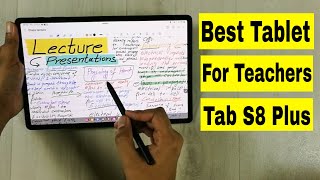




![Best Way to Use Wacom Tablet for Online Teaching with PowerPoint [One by Wacom]](/img/n.gif)
Use code WacomNewEdTech to get 20% off a One by Wacom or Wacom One pen tablet (*US residents only):
One by Wacom: bit.ly/3n6eDnd
Wacom One: bit.ly/3n56z63
Great review dude, I ended up buying one after your feedback. Have a great day.
Thank you very much for your tutorial. Really helpful at this situation for online classes.
You're welcome!
Many Thanks to you once again Sam, your videos alway help to augment my CPD
Right on Kevinoid!
Great tips, thank you!
You're welcome!
I bought a cheap Wacom 5x8 tablet immediately when I started making math videos for my students. I had to (and still have to) adjust to writing in one place and looking in another. This is way harder than you would expect.
I've never used a Wacom display tablet, but when I was in a 1:1 iPad school, I found making math videos much easier because I was writing where I was looking. I think a display tablet is worth the investment if you are doing this kind of video all the time.
Yeah, I hear you, though I will say that I'm now able to write exactly where I want with my 5x8 tablet. It just takes practice.
@@NewEdTechClassroom Even years and a hundred hours of video on, when I pick up my stylus, I still have to wave it around to get the orientation before I start writing, or it's going to be somewhere I don't expect. I'm glad it works for you, though. I'm not talented enough. Haha. I never could catch a ball reliably, either. They're probably related.
@@DangRenBo I hear you! Yeah, it's weird. I used to have a similar issue with the stylus and all of a sudden now it just seems to have clicked in my brain!
I have been using wacom table for all my video tutorials since like 2015!
Awesome, glad to hear you've been able to make good use of it!
Very nice review. I noticed that the letters are relatively huge when you write with the digital pen. I am not sure you did this for demonstration purposes or you actually have to write such huge letters. I am looking for a solution to fill in exercises in a digital language book. There are dedicated spaces to fill in your answers but are rather small, and letters would have to be much smaller than your examples. Would this tablet fill that role? Many thanks in advance for any input.
For a teacher useful would be some mandatory functions: filling entire space, scalling in-out, repositioning of info over the screen, saving filled pages, ideally in 1 pdf file, switching back-forth between filled pages etc. This is how teacher works when remotely teaching.
This is best of educational drawing tablet usage..
Great Review!! I can tell you are a legit educator. Is there any way to connect this wirelessly so that I can walk away from my laptop and still write on the board while I teach?
Thank you ❤
I love this tutorial. Thank you for that. However, I would like to ask you which one is better between one by wacom and laptop touchscreen
Thanks! It's really a personal preference, but I would choose a laptop plus a pen tablet. -Sam
Can you do two finger pinching to zoom in and out like on a iPad?
Can you hookup a window tablet so you can see what you write? I have an older Acer aspire switch 10 which is great, but I cannot see how I can hook that up to my PC as I am teaching and use that as a virtual whiteboard.
Is it applicable to PPT files? If so, how would you change the slides?
Hi. Do you know how to add pen sensitivity for Adobe Acrobat Pro? Very hard to write neatly without this feature. Google Jamboard is also frustrating in this regard. Cheers and Thanks!
My guess is that you can't do it in Acrobat because it's not really a drawing program, and I know for sure you can't with Jamboard, unfortunately.
When annotating on a webpage - like when you circled a word - how easy is it to determine where to use the pen on the One by Wacom?
It takes a few tries to get the hang of, but after that, it's 100% accurate in my experience.
Are these bluetooth or wireless? I wanted to use them from my podium at the back of the room where I can monitor students while still writing on the board. I do not like sitting at my computer to teach. We also use ClearTouch screens and I was wondering if you know if they are compatible with this technology?
They have both wired and bluetooth/wireless options. I'm not sure the compatibility with ClearTouch but typically you can use the tablet in any context that you can use a mouse; it basically replaces the mouse.
How do you prevent the sound from drawing on the Wacom pen tablet from getting on your audio track?
It depends on where your microphone is...if it's built into your laptop, just try to keep the tablet a little further from your laptop. In the end, the sound won't be too loud and since people will know you're writing, it won't be too big a deal if some of that audio gets in there.
Is wacom ituos also good for teaching??
When annotating on a webpage how do you remove the things you have drawn? do you erase them somehow or reopen the webpage?
If you're using a web page annotation tool like Annotate or Web Paint, both have an eraser tool. Or you can refresh the page.
Can you please let me know if it’s fully compatible with new generation Mac air or iPad ?
Mac Air, yes, iPad, no. You'd need an Apple Pencil for an iPad.
@@NewEdTechClassroom Just to let u know, I tried to buy using the link, but I am in India, so I prefer buying from Amazon India (price / tax ). Though I am very much thankful for ur video, buy will not be possible to buy using the link.I hope you understand. Thanks again for awesome tutorials.
@@atishsihi8860 No problem! Thanks so much for supporting the channel!
Huion offers a much wider lineup, most of them cheaper with more pressure points for fine writing.
Thanks for your input!
can you use the pen tablet to correct students' work and give feedback to them or is it just used fr writing directly on the screen?
It depends on which app you're using. You can definitely use it to leave feedback, but it doesn't give you a draw tool if the app you're using doesn't have one, if that makes sense (e.g. Google Slides).
Why would one name one product One by Wacom and another one the Wacom One? Makes one wonder.
It can be confusing for sure.
I bought the Wacom Intuos, but it's not easy to write/draw equations, math expressions, the steps when solving, etc. Is there a better Wacom tablet for teaching math? (including teaching advanced levels)
I replied to the other comment you had but what size monitor are you working with? The Wacom One is a little pricier but it's an easier writing experience b/c you can see the contents of the screen ON the tablet.
@@NewEdTechClassroom I have an M1 MacBook Air. I may need to upgrade to the M1 MacBook Pro, but for now, still the M1 MacBook Air.
I have the feeling you think the Wacom Intuos Pro Medium is actually better than the Wacom One, but, you prefer the Wacom One for me because I'm a neophyte who needs to see what I am writing ON the tablet, lol.
Is that correct?
P.S: Thank G.od I found your channel. Subscribed now :)
@@MrGheller Which one did you get finally?
@@khondokermdshoaib5263 I am looking for price options to get the Wacom One (the one with a screen)
I have a touch screen lap top and pen. I make videos for my classroom and quit annotating because of the sound of the pen hitting the screen. It is really annoying. If I get a pen tablet, would that take care of the sound problem? That's really the only reason I would get one because I definitely like being able to touch the exact spot I want to annotate...just that pesky tap-tap-tap!
Maybe you can try getting a lapel microphone so it's closer to your mouth and doesn't pick up the tapping of the pen as much. Here's an inexpensive one you can plug into your computer (but you won't be able to hear anything from your computer while it's plugged in b/c the computer may think it's also a headphone that's being plugged in) - amzn.to/3uzitsp
Hi im a data scientist for the first time for my online classes to solve complicated derivations i going to invest on digital pad can u suggest me the best one that delivers proper handwriting without going Crook i want to verify regarding the handwriting before buying hence for past 1 week I'm enquiring on it can u pls suggest me the best one to connect with my gaming laptop for derivation based online classes sir?
Hey Subrarmani. I found it often depends on your computer screen size. I have a 27" monitor so I like the Intuos Medium since it's a little bit bigger. But if you'd like to SEE what you're writing on so it doesn't get crooked, I recommend the Wacom One. It's a little bit more expensive though at $400. The main one I talk about in this video (the One by Wacom) is great for regular or smaller size screens.
I plugged my new one by Wacom tab but still can’t write with using a zoom whiteboard.But the mouse can write instead . Ant help ?
Hm, you may have to download the Wacom Desktop Center app - www.wacom.com/en-us/getting-started/one-by-wacom
Is Tablet size is enough to use full laptop screen
Definitely! Although I show how in the video that it took some time getting used to, I now use it regularly with my 27" monitor with no problems at all! -Sam
How much it cost. I am from India
If I have a 14 inch display, do you think getting the medium size One by Wacom will be easier to get used to, in regards to synchronization between the screen and the board?
Thank you
I personally like the bigger surfaces because they come closer to matching the actual size of the screen, which is easier to sync up.
Why do keep seeing professor snape in this video?
🐍
Can i connect to my samsung galaxy tab a7 through otg?
I do not think so.
You should. Wacom tablets can be connected to Android. Better integration of Android can be found with Xp-Pen products though (on Wacom and Huion you can only use a small portion of the pen tablet screen). I regularly use a pen tablet Deco7W with a Samsung S9 Phone. Great to take quick handwriting notes, even better than with the S-pen, due to the size.
How do you get to the screen to write on?
You can use the Chrome extension annotate.net
@@NewEdTechClassroom How can you do that?
awesome
Thanks!
can I use it with macbook air?
Indeed you can use any Wacom tablets with a Macbook Air!
good
Glad you enjoyed it!
Do u have any hindi youtube channel ?
We don't have any content in Hindi if that's what you're asking. Best of luck in your search!
Hello sir ji
Hi Naveen! 👋
Wacom One vs Wacom Intuos Pro Large for teaching math (writing and drawing equations, complex expressions, charts, graphs, etc).
Who knows which one is better and why?
Thank you to Sam for sharing and helping/guiding all of us.
The Intuos Pro Large is pretty freaking big. You can kind of see it here - th-cam.com/video/Pn8NlJ_BFXU/w-d-xo.html
If you'd prefer to see the screen on the tablet for an easier writing experience, I'd go with the Wacom One. Otherwise I'd go with the Intuos Pro medium or small depending on your monitor size.
@@NewEdTechClassroom For teaching math (advanced levels where one has to be precise with the writing) do you recommend the Wacom One over Wacom Intuos Pro Medium?
I have no idea, but my intuition tells me it will be better if I can see what I am doing (screen on the tablet).
I have the Wacom Intuos and it has been really hard for me to write/draw fluently.....
@@MrGheller I Use a Deco LW (10×6) or Deco MW(8×5) from XP pen for teaching purposes. With the wifi method. One can run around in class with the tablet and let students write or control noise by positing next to the loudest pupil. Everything bigger than 6x4 works well. I don't like that there are no buttons on the Wacom One, which results it less efficient workflow.
@@zadrazil87 Thank you sharing. I am not shure I understood the disadvantages of the screen tablet Wacom One. Would you care to elaborate please? Thank you.
@@MrGheller sorry i Confused the one's 😉.
Wacom intuos Pro Medium is already very big, so the Intuos large one really only is for artists.
Wacom one is cool. I very much miss the shortcuts though. Personally i find it hard to arrange a keyboard next to it. There is the remote control with keys and the overlay-shortcuts though. 13.3 inch is the minimum I find comfortable to draw on. Personally I prefer to draw on pen tablets for my math lessons as I can use a keyboard along with it (for Geogebra or formulas for instance). I find Xournal++ App, Word App and fluid Math the easiest to use for math explanations.
If you are thinking of getting this small Wacom for writing on an online white board, DON'T. Because it is much smaller than the screen, handwriting appears extremely jagged - horrible in Zoom and two other whiteboards. This is why in this promotional video the written text is gigantic with thick letters. This is not useful for teaching an online class requiring a lot of writing. False advertisement!
Is it applicable to PPT files? If so, how would you change slides?