Copy EXCEL sheets into AUTOCAD - Tutorial
ฝัง
- เผยแพร่เมื่อ 11 ก.พ. 2025
- Hi All,
It's 2024 and In this AutoCAD tutorial we will learn how to copy objects from Microsft Excel into your AutoCAD drawing! To do this you will need to first copy all of the cells you would like transfered in Excel. Once this is done, you will need to go to your AutoCAD drawing and click the Edit button where you will select the "Paste Special" function. Once you have reached this step you are pretty much done. Just hit "OK" and the place your Excel file into the drawing.
If you have a better or quicker way leave a comment! Like, Comment or Subscribe if you find this tutorial helpful! Thanks for Watching!
License: The video shows the version 2021 of AutoCAD® which is used exclusively for educational purposes.
Channel Support: buymeacoffee.com/autocadbasics


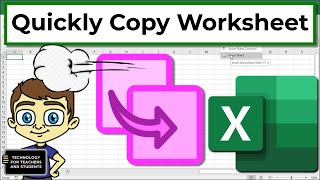




![โกดำ - วสันต์17 x ไม้เมือง [Official Music]](http://i.ytimg.com/vi/OUg2L4Sx1TY/mqdefault.jpg)

thanks for effort
but voice is very low
After reviewing the video it sounds like something happened with the volume while editing....... I wish there was a way to go back and update this but I can't do that without deleting the video. Thank you for the callout. Will make sure future videos don't have this problem.