Fastest Way to Copy an Excel Worksheet
ฝัง
- เผยแพร่เมื่อ 5 มี.ค. 2023
- Learn THE fastest method for copying an Excel worksheet. This short video will change how you work in Excel! ***Consider supporting Technology for Teachers and Students on Patreon***: / technologyforteachersa...
Here's my entire playlist of Excel tutorials: bit.ly/tech4excel Consider saying "Thanks" by clicking the Thanks button below the video. Here are the practice files for this video: bit.ly/fastcopyexcel #excel #exceltutorials #microsoft365 - แนวปฏิบัติและการใช้ชีวิต



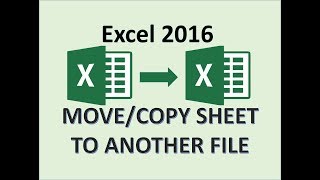





Dude thank you so much. I copy spreadsheets all the time and this video helps save so much time
Works great ! Easy ! Maintains all formulas without trying to associate it back to the copied sheet. So I can have a sheet called October, use this method to create a new sheet and rename it November. Clear out the data and I'm ready to start a new month sheet while keeping all the formulas. AWESOME! Thank you!
Oh wow, how cool is that?! I copy sheets all the time so this is a great tip. Thank you so much.
Works great. Thanks for the tip. It's saving me lots of time.
I create duplicate worksheets at work all the time and I use to click on create a copy. Thank you soo much!!!
Thanks for the great tips!
Thank you so much, this was really helpful❤
Awesome!!!! Love this.
I love this channel 🤩🤩🤩
Me too
Amazing, thanks a lot
I love this Channel
Keep going
Amazing
Thanks 🙏🏻
Thanks for showing both methods. Sadly your preferred method doesn't seem to work on a Mac (using cmd instead of ctrl on mac keyboard), but the first method worked a treat, so thanks again, very grateful.
Thanks a lot 😊
Thank you thank you .
Thank you😊
Thanks alot Boss
Wow awesome
Thanks 👍
This Topic is 👌 🌲
Great job
I always love your tutorial sir
Glad to hear that
If i use multiple sheets for church finances in one file name, how can I copy the 2023 file with all the sheets to make one for 2024 with out loosing 2023's spread sheets while saving the formulas?
Is this the same for Mac; it did not work for me
MAARY ME . I PROMISE I CAN CHANGE xx NO U PUT THE PHONE DOWN
I ❤☘🌞🚦🎶🎵🏄♂️🏁
❤