How to use GTD + PARA in Notion (Do This NOW!)⚡✨
ฝัง
- เผยแพร่เมื่อ 13 ก.ย. 2024
- Get Productive Brain ($50 off)
go.productived...
Use Code:
ProductivityNow
In today's video we talk about GTD or "Getting things done" a framework created by David Allen and PARA "Projects, Areas, Resources, Archives", created by Tiago Forte. We implement these workflows and systems in our Notion account and give you a full Notion tutorial to implement this.



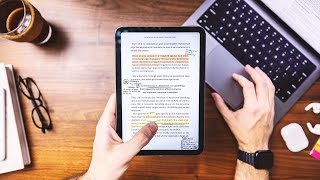





Use Code: ProductivityNow
Get Productive Brain ($50 off)
go.productivedude.com
Dang, I was too late to find out about this template :(
The code has expired :( .. nice video by the way , thnx .
Will there be another code soon?
I thought on it and feel your asking price should be worth it. Im impressed with the automations. However im only finding the all access pass payment link and not the Productive Brain link only. In notion neither your website. Can I get some Instruction please?
For anyone thats interested, I was able to find the link for the "Productive Brain" template only, using "Green Line Media Solutions" for the payment process. Follow this comment thread if you want to find out if hes legit or not. As of right now Apr 22nd 2024 I paid a triple digit figure online at 5:15pm GMT-5 and received an "Order received" email at 5:16PM GMT-5.
5:47PM GMT-5
Stauts: No template, email sent to Carter with a person named Jake in copy. Still pending response
6:03PM GMT-5
Stauts: No template but he responded to my email and provided instructions I am currently following.
Simply appreciated. You didnt have to but you did. Thank you
Great video!!!! Really helped me understand the function and workflow behind Productive Brain!!!!
Glad you liked it Walter! It's an absolute pleasure having you with us!
Tu trabajo supera cualquier expectativa ❤️
Epic
Could we get the code?
I wondering how can you add a button like "Add resources" or "Add Sub Areas" below the comment section when you add new Task? But anyway, love your video.
thank you very much bro
I may have missed this - can you sync the calendar function in this template with Google calendar?
Yes I have videos about this on my channel.
Just search "Productive Dude Notion Google Calendar"
Thanks!
How you add icon inside select option?
In the priority selection, how do you get the bright colored dots in red, yellow and green?
They are emojis 🔴🟡🟢
@@ProductiveDude I learned something new. Thank you!
hi, was wondering is there a guide on how do you do the vertical boxes on the left panel? The bigger boxes i.e. when you click something on the left and it appears on the right, i assume its gallery view?
When you press a page you can set it to “side peek” to get it to open on the right.
So yes, If you have a button on the left of the screen or a database on the left of the screen (or anywhere for that matter) you can set pages to open as a side peak, and they will open on the right side of the screen.
@@ProductiveDudethanks man 👍🏻