[Solved] gcc is not recognized as an internal or external command operable program or batch file
ฝัง
- เผยแพร่เมื่อ 28 ก.ย. 2024
- gcc is not recognized as an internal or external command operable program or batch file and the term 'gcc' is not recognized as the name of a cmdlet function script file or operable program are few common error people using gnu gcc compiler encounter while using C compiler to compile their c files. In this video I will not only solve this issue for you but explain you the reason for the same and how to avoid it in the future!
►Click here to subscribe - / @codewithharry
Best Hindi Videos For Learning Programming:
►Learn Python In One Video - • Learn Python In Hindi ...
►Learn JavaScript in One Video - • JavaScript Tutorial
►Learn PHP In One Video - • Learn Php In One Video...
►Machine Learning Using Python - • Machine Learning Tutor...
►Creating & Hosting A Website (Tech Blog) Using Python - • [Hindi] Web Developmen...
►Advanced Python Tutorials - • Intermediate/Advanced ...
►Object Oriented Programming In Python - • Object Oriented Progra...
►Python Data Science and Big Data Tutorials - • Python Data Science an...
Follow Me On Social Media
►Website (created using Flask) - www.codewithha...
►Facebook - / codewithharry
►Instagram - / codewithharry
►Personal Facebook A/c - / geekyharis
Twitter - / haris_is_here
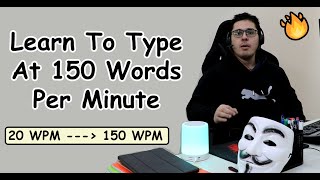



![[TH] FS vs BME - VCT Ascension Pacific - Lower Bracket Final](http://i.ytimg.com/vi/wnygqsR2Fig/mqdefault.jpg)




How to make it work in VS code terminal? It is still showing the same error in VS Code terminal, but in power shell it has been corrected.
facing the same problem
Same issue @codewithharry
Watch the c programing course by harry in 15hrs lecture at beginning...
lecture 1 he teached it there ....
Same issue
Same issue
How to make it work in VS code terminal? It is still showing the same error in VS Code terminal, but in power shell it has been corrected😔😔
Same
paste the directory path in both user variables and system variables and then restart visual studio code. it worked for me
bhai vs code ko restart krna
Mera bhi nahi ho raha
@@pranjalmittal1973 thanks buddy ,it worked for me...
Bhaiya gcc.exe naam ki file hi nhi bani mingw install krne ke baad v🙂
Also mine
Same
Same🙂💔
Same bro..gcc waale ko hi kr ke dekh..
Same problem bro
Gce.exe j nahi a raha bin me jane ke bad
Solution Mila bhai
Bhai bin folder empty dikha rha hai kya karu@@sujitsharma34
@@pranavkulkarni4936 Bhai tumne kiya nhi hoga thik se installation
Can't find the gcc i am soo stucked
@@pranavkulkarni4936same, koi solution mila ??
Sir, There's no gcc.exe in my MinGw folder. please tell me how to fix it
same here
i m getting the same problem
yaah i am getting the ame problem
Please sir tell us what to do.
Without .exe file we are not able to run our programs.
@@aaradhyarockstar2014 right now i m using codechef in built IDE untill sir solves our problem 😊✌
Thank you so much Harry Bhaiya for all your efforts and support.
But sorry, I am unable to run the VS code properly, plz help me
Ye windows powershell ko restart kaise karneka
@@yashpatil3598 use band kar ke fir se kholiye
@@sushantsingh2540 bhai compiler chal rha hai kya?
For anyone who has tried the steps mentioned in the video but still unable to fix issue, here I am suggesting some methods which might be helpful.
1) Make sure the path doesn't contain any white space i.e. blanks. Use underscore if you want to rename source files.
2) If your 'environment variable' screen doesn't show you "new" button after you click on EDIT, just put a semicolon(;) and then paste the file name in the space provided and click on OK.
3) If your problem has been solved in cmd prompt but not in VS CODE, try saving your project, then restarting VS Code.
Hope that helps.
Help I m enable to solve this problem
@@Omegle_chat12 what's the issue you are facing? What's the message displayed?
@@alok2760 bo na jab bhi me ./a.exe or ./a.out likh rahi hu naa to bol raha hai ./a.exe is not recognized as the name of a cmdlet, function, script file or operable program.cheack the spelling of the name,or if a path was included,veryfy that at line 1 char 1
@@alok2760 mene path bhi dal diya or code ek tutor ka chap diya par fir bhi error
@@Omegle_chat12 tumne default path ka location change toh nahin kiya tha na Mingw download karte waqt? If yes then dekho ki blank spaces na ho. It won't work if file name is "my programs"." Myprograms" is the correct way.
Sir meri toh gcc.exe file hi show nhi ho rhi
Same mere sath bhi ho rha hai.
Ha yarr bhai sahi
i think you should refferr this video Install & Configure VS Code With C Compiler: C Tutorial In Hindi #3 inki hi unone achese mention kiya h
Sme here there is no gcc.exe file
I installed mingw in my frds computer there it shows gcc.exe but when he that file to me on my my pc it converted into gcc file
Sir Mera g++ recognize nahi ho raha hai path mai C:\MinGW\bin\g++ path mai add karne ke baad bhi kya ye problem computer root ke wajah se aa raha hai kya sir @Code With Harry
Same here bro
Mera bhi
My too
Same bro
Please help me
If when you press the button "edit" and your screen isn't as similar as his meaning his path is written in ascending order and if yours is in a single line then all you have to do is add a ' ; ' and then paste the path and you are good to go 👍👍
Yaar kese tumara shukriya kru 😭😭, mene es mingw ke chakar me 3 din kraab kiye, ab es semicolon se sb thik hogya, ptaa nhi kitni video dekhi, but etna chota error nhi mil paa rha tha, thanks bhai😅🙏🙏
thanks vro its very helpful
It helped. Thanks
Thank you so so so much man
Thank you so much bro 🙏🙏😊.
for those to whomerror still exist one master tip -
GO TO All Apps < MinGW< tick the all gcc files for installation
why because in my case after doing from this tutorials error was still there so Min GW par dubara gaya waha par dekha ki aur bhi gcc files thi install krne ke liye maine vo sari installation pr laga di after that again bin me jake copy krke paste kiya as shown in video
AND THIS TIME THERE WAS NO ERROR
thank you very much brother it worked after i install al g++ giles from minGW
I love vs code but because of this problem I am unable to use it because of this GCC issue
tried your solution and restarted PowerShell and GCC too but still unable to solve my issue
kindly help me out sir .
Thank you very much.
I spent 5 hours to solve this problem by watching another videos. But when I saw your video my problem solved. Thanks 😘
bro, meri b krde solve
aur ------> Path is not a file: C:\\MinGW\\bin or yehh aa raha problem mein
@@pulkitarora8341 kaise kara solve aapne??
He'll bro please tell me
Hi Harry A lot of people having issues with gcc: I have already added the path into the environment but still getting the same issue. I just believe there must be some sort of bug in the gcc. would you refer to an alternative CodeBlocks etc ?
gcc: fatal error: no input files
compilation terminated.
Man i have spent whole night just fixing this and still unable , taking more time to setup the environment then learning C. please help
same happening with me also
same here
@@bapibhatra5889 some here
Kisika solve hua kya Same problem
Please reply
same
Sir what is good for an absolute beginner: C playlist or C in one video?
Really Bro, This is my first when I comment on any you tube Channel. For Thanking you
Once again Thankyou
gcc.exe: fatal error: no input files compilation terminated. (ya error ya Raha hay Kasa solve kara)
koi solution mila kya bhai? Im also getting the same error. pls help
Ya
Mera bhi
Same
mera bhi error hai
When I click the bin it is showing that the folder is empty. What should I do?
Bhaiya mera nahi hua. I have set the path, In command prompt it is also showing fetal error but while running a code in the VS code it is telling that " The term "gcc" is not recognised". please help 🙏
same
Error : verify that the path is correct and try again
sir please heip me mera nhi ho rha hai
In my hello world program it shows
gcc: error: hello: No such file or directory
bro,, does your problem solved,, I am getting same problem,, pls reply,, its very needy
@@anindyaroy8210 I have also the same problem...
Same problem here
THANK YOU SO MUCH FOR THIS VIDEO. IT ACTUALLY SOLVED MY PROBLEM. THANK YOU AGAIN.
please help me brother MY PROBLEM is not solved
Ye windows powershell ko restart kaise karneka
@@yashpatil3598 windows power shell close karke firse open karo
@@74himanshukumar please help bro
@@ss3l423 bhai iss video ko dekh lo ache se jaisa bol raha hai waisa karlo
Ho jayega to bata dena kyun ki main bhi isme bahut din se problem me tha mai nahi chahta ki aur koi problem me phas jaye
gcc : The term 'gcc' is not recognized as the name of a
cmdlet, function, script file, or operable program.
Check the spelling of the name, or if a path was
included, verify that the path is correct and try again.
At line:1 char:1
did you get any solution for this error?
@@gagandeepkaur1192 yes
@@gagandeepkaur1192 re install gcc agar fir bhi aata he to bata na
@@crypto_in3054 aa rha h
@@gagandeepkaur1192 😒 aabhi bhi?
❌❌HELP !😣 ❌❌MERA NAHI HO RAHA SIR ( ERROR - gcc : The term 'gcc' is not recognized as the name of a cmdlet, function, script file, or operable program. Check the spelling of the name, or if a path was
included, verify that the path is correct and try again.) YESA ERROR AA RAHA HAI
Yes bro mera ara hai
gcc.exe: error: single: No such file or directory ,sir how can solve this problem
Same problem..
Bro kse kiye
'gcc' is not recognized as an internal or external command,
operable program or batch file.
Bro mera bhi nhi huva hai
Tumhara huva hai kya
Thanks a lot sir 2 din se kr rha tha aab jake hua hai very much happy☺✨💕💕
Sir, I'm using visual studio code, and when I run my program I' m getting error as Id returned 1 exit status and file not recognized and file format not recognized.
me too
@PLUS2HUB- Knowledge Ka Hub same🙏
same
I have the same problem can you guide me now please....
sir mera nhi hua
when type full C:\MinGW\bin then also file not recognised error aa rha hai
How can I run my C program in Visual studio. it shows problem like update includepath & cannot open source file stdio.h
please tell me how can I fix this problem????
Ha bhai ye mera b problem he
Me too
Hi
I have started learning from your c language tutorial series.
I followed all steps but my program is not running it always shows gcc no input files
I did the steps of above video still the same
Pls guide
See this
th-cam.com/video/Xw-twzh0gAQ/w-d-xo.html
Hello Harry why you not reply anyone
The problem is not solved
The GCC. Exe file ❌ present in bin (bin m Gw)...
What have you done to get it?
@@harshdhawan6310 can you get solution
same problem here
@@bhaskarkulshrestha8279 How u have solved this problem?
Sir mera nahi ho paya 😔😔 please sir help me
'gcc' is not recognized as an internal or external command.
aysa bol raha ha visual studio code.
kya karu vae madat karo
issavi solve nahi ho raha ha
SIR HOW TO CONTACT YOU FOR ERRORS PLS PROVIDE ANY EMAIIL OR CREATE WHATSAPP/TELEGRAM GROUP ON FIXED WEEKDAY DAY FOR SOLUTION THANKS .SIR AAP KAHAN SE HO DELHI ..... THANKS
Same here sir
I dont have the Gcc files in my minGW 32 folder where I select bin folder...what to do now ? how do I get my gcc file or folder. so that I can copy the path in properties.
@pranish same problem
ucert folder mai hogi gcc
Issue Solved Bhai!
Kese
Please let me how u solved ur error.its not working..
Sir mera nhi ho paya h
Bin me jaane k baad MinGw installer manager pe pta ni kya dikha raha h😢
Can anybody help me
Sir gcc.exe is not shown in my pc pls help sir plsssssssssss
Sir there is no gcc in my mingw bin
im facing this error even in vs code after adding this bin folder in path, and i try several methods to solve this but fail to resolve
Sir I am biginner for vs code sir ask a question gcc is not recognised baad vs code me nahi ayega naa
I follow all step that you tell in the Video but same problam error is showing. Please help me to solve mu issue.
Sir there is no gcc in my mingw
Bhai windows 8 me kaise path me add kare ?
when i click terminal and do the steps u told, i m not able to see the output instead #code app opens.....pls help
bhaiya kya gcc aur program files dono hi ek hi folder mein hona chahiye ?
.exe extension nhi he to file wahi hogi sir
Or g++ nhi he folder drive c me
Still i have error after adding the path all commands are run but gcc is not run please help me harry bhaiya
i am not getting....in my bin i have gcc but gcc.exe is not there please help me...😥😥
Gcc me bin file mei andar koibi files, exe bi nehi bai
Good morning sir. I followed every step but still the same error is shown up. Please help me
bro in my bin folder there is no gcc file
there is only mingw-get
help me pleaseeee
after putting "gcc main.c "
shows -fatal error; no such file or directory
#include
compilation terminated.
as per you lec 2 in learn C tutorials, I have downloaded and installed mingw32 as per your guidance in the video. One thing I didnt see in my C/Mingw32/bin folder is the gcc.exe file. It only contains mingw-get file which is an application. Can you please guide me?
Issue resolved. From MinGW installation manager, I marked mingw32-gcc-g32 (GNU C++ compiler v6.3.0-1) for installation. After that I clicked on Installation category dropdown and clicked apply changes. 😁
Sir... I am watching your video now in 2023. And my gcc issue is not resolved. It's because when I am downloading MingW from your link... Gcc file is missing.
mere pc me vs code par c and c++ ka code run hi nahi ho raha hai
lagbhag sare youtube ke solution video dekh dale
this problem is still occuring
Harry dada....
I am installed vs code and mangw today by watching your video but I have a issue in the output.....
I can't understand pls help dada....
maine project bhi banaya vo bhi run ho gaya but suddenly gcc and path error dikha raha hai .aur exe file bhi nahi ban paa rahi hai ....
please sir help me.
All he does in this video is typing all at the command promp not the title of his video.
Sir I can't run my code in terminal & output..😢 please help me...I have any problem in my laptop 😢😢
Mere laptop me bin folder me gcc.exe nahi hai
My gcc compiler is not wrking please help me
Please help me as soon as possible\
harry brother i am unable to access gcc even after copying the path. help me pls
'.' is not recognized as an internal or external command,
operable program or batch file.--------this msg show in command prompt screen while run file after typing ./a.out
bhiyaa mera error abhi bhi aa rha h kya kru
Harry in my system in mingw and in bin there is no option showing as gcc
bin folder is empty, then what?
Sab ho Gaya bas vs code me gcc likhne ke baad code nahi chal Raha hai 😢😢
Harry bhai Mera fatal error no input compliation a rha ha Matlab Mera gcc sahi chaal rha ha or jab ma Kahi equation kata hon math ki side *side Mera answer nhi ata fatal error ata ha
Sir I am trying for 4 days still tried but not getting it I don't understand what is the problem so plz sir help me I am requesting you
Sir my under the bin folder is not available gcc
Brother, edit environment variable me list nhi a raha hai
not working this trick what should i do next please tell
gcc : The term 'gcc' is not recognized as the name of a cmdlet, function, script file, or operable program. Check the
spelling of the name, or if a path was included, verify that the path is correct and try again.
At line:1 char:1
+ gcc
+ ~~~
+ CategoryInfo : ObjectNotFound: (gcc:String) [], CommandNotFoundException
+ FullyQualifiedErrorId : CommandNotFoundException
what is this error bro please help me
hlo harry mera solve hua ye doubt abhi bhi yhi dikha rha hh
gcc.exe: error: unrecognized command line option '-wall'; did you mean '-Wall'?
gcc.exe: error: unrecognized command line option '-save'; did you mean '-mavx'?
gcc.exe: error: unrecognized command line option '-temps'
Sr plz help me ...ab bhi fatal aa rha h ...or cmd me not recognised as internal or external ... aa rha h
Harry bhai nahi ho rha hai mera mingw installation manager open ho rha hai apki link se compiler load kiya hai uske baad options a rhe hai direct install nhi ho pa rha hai !
Harry bhaiya agar 3 ya 4 Hello World print kar rhe the nhi ho rha hai (terminal) mai
Issues has been solved by using this steps thanks
Mera ni ho paya
Sir please help me because I did everything but gcc not working
Sir ..fatal error and #include error occuring again and again after doing all the steps you had told in video
I have added gcc in path but still not working
Sir n ho paya ... Or no input file show kr ra h .. program complete n ho para
bro mera path par red lines a rhe hai and gcc par terminated a rha hai please solve
Mera nhi hua he but prblm was ki me vs code use kr rha hun mene sab process kr li but vs code me folder me file banata hun toh exe file nhi ban rhi he pls pls help me
Sir gcc error is solved but the result is not coming
PS D:\C-folder> gcc cprogram.c
cc1.exe: fatal error: cprogram.c: No such file or directory
compilation terminated.
PS D:\C-folder> gcc main.c
main.c: In function 'main':
main.c:5:28: error: expected ';' before 'return'
5 | printf("Helllo worl
")
| ^
| ;
6 | return 0;
| ~~~~~~
mera ye error aa raha hai terminal me kya karu?
hello world print nahi ho raha hai
Sir Mera nahi chal raha please bata do
Hello Sir
mera problem solve nahi ho raha
mere yaha gcc file hi nahi show kar raha
mene sab kuch try kara lekin original path se bhi nahi ho raha
please sir help me
Sir mera code execute nhi ho rha hai aapne jesa bataya vesa keya mena but jb execute krta hunn toh fatal error he aata hai aur ager mai path daal kr slash de kr gcc likhta hunn toh bhe fatal error aata code execute he nhi hota pls sir help kegeya
Bhaiya getting error
main.c:1:19: fatal error: studio.h: No such file or directory
#include
is something wrong I have typed in the command?
yes wo aapko #include likhna hai dono ke beech me space karna hai lekin mera new terminal wale tarike se nhi chala tha code maine output and terminal me chalaya tha code
sir, mera sabkuch thik hain. path bhi add karliya, c/c++ bhi download karlia, par therminal pe mera program run nehi huraha. TH-cam main iska koi solution mil nehi raha, please help me out sir. :(
Sari jngah dekha lekin wo tin option ke bare m btate h pr mere pc me to varibal name or varibal value show hota h edit me jane ke bad
Sir path mai C:\MinGW\bin Yai add Kiya hai laikin wo gcc is not recognize ka option phir sai dai raha hai
bhai yarr MinGw install krte time gcc error ata h please tell me a solution