Fusion 360 - Twist Faceted Vase (challenge workflow)
ฝัง
- เผยแพร่เมื่อ 27 ก.ค. 2024
- Here is my workflow for the latest challenge.
0:00 Intro
0:15 Drawing and dimensions
1:40 Check if Face is flat
1:55 Start Workflow
2:20 Sketch 1
3:26 Sketch 2
4:05 Sweep (surface)
5:10 Patch
5:24 Rectangular Pattern
6:23 Trim
6:56 Sketch 3 (3D)
10:37 Patch faces of vase
11:10 Stitch one segment
11:16 Circular Pattern
11:46 Stitch and create solid body
12:05 Shell
12:30 Testing parameters and fail :) - วิทยาศาสตร์และเทคโนโลยี


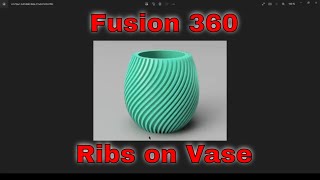






A superb tut. Thank you ! Can you show how to make concrete mould for these ?
Cool, I rarely use surfaces.
Do you have any workflow/model that uses intersect when you extrude?
I'm using in some of the Platonic Solid videos but not with extrude (from what I recall). I planed on using intersect on the sweep in this workflow but it failed with the top and bottom circle bodies.
Thank you, can you pls explain how to add that into a vase?
You can use the surface workflow from the video. But do not make the cylinder, make the shape of the vase yo want, it can take some tries to get a good shape.
@@KristianLaholm thank you, i will try it
G'day Kristen
Thanks fo another brilliant tutorial.
I was wondering, would fusion crash, i you change the angle of the twist BEFORE doing the shell comand?
Havagooday
Greg
I get the feeling the crashes are a bit random with this type of models. That's why I try and set some design intents from the start and avoid to large changes.
Look, I know this is going to sound stupid, but why didn't anyone tell me that you can add a parameter name and define it's value in the pop up field? I hardly take advantage of parametric design because I thought you had to go into parameters to name and define the value of a parameter before you could use it which was just a major hassle.
Hi, thank you for your comment. I appreciate your feedback and I understand your frustration. In complex software like CAD programs, it can be easy to miss some of the helpful functions that are available. I hope you enjoy using parametric design more now that you know how to add and define parameters in the pop-up field. Happy designing! 😊