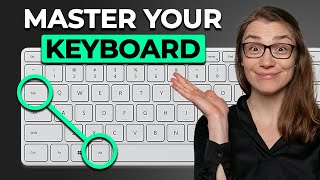How to Enable or Disable Function Fn Keys in Windows 11/10 | Fix Functions Keys Not Working
ฝัง
- เผยแพร่เมื่อ 17 ก.ย. 2024
- How to Enable or Disable Function Fn Keys in Windows 11/10
Fix Functions Keys Not Working
In this video, we're going to demonstrate how to enable or disable function keys on a keyboard in Windows 11 or Windows 10. If your keyboard's function keys, such as F1, F2, and so on, are not working, we'll guide you through the troubleshooting steps.
Whether you're using a desktop or a laptop, take a look at your keyboard. Locate the function key, usually found at the left-hand side extreme bottom, and simultaneously press it along with the Escape (Esc) button.
Pressing the Fn function key and Escape together will enable the function keys. Repeat the process to disable them.
This straightforward method allows you to effortlessly toggle the function keys on or off.
Let me know in the comment section if you were able to successfully enable or disable the function keys on your keyboard. Don't forget to hit the like button and subscribe for more content. I'll see you in the next tutorial.
#Fnkeys #functionkeys #fixfunctionkeys