Spruce up Your Excel Spreadsheets with Find and Replace
ฝัง
- เผยแพร่เมื่อ 28 พ.ค. 2024
- Learn how to use Find and Replace in Excel to do MUCH more than just replace text. Find and Replace makes it easy to change the look and feel of your spreadsheets by instantly changing cell and text color, font type, and much more. ***Support Technology for Teachers and Students on Patreon***: / technologyforteachersa... Here's my entire playlist of Excel tutorials: bit.ly/tech4excel Consider saying "Thanks" by clicking the Thanks button below the video. Here's a link to the practice file for this video: bit.ly/spruceupexcel #excel #exceltutorials #microsoft365
- แนวปฏิบัติและการใช้ชีวิต


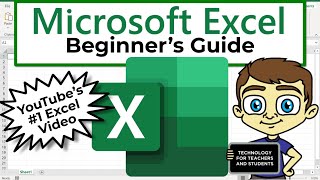






I certainly appreciate this tutorial. I can do some things without asking others for help. I love the simplicity in teaching this course. thanks again
I am already 75 years old but I want to learn excel Just to know
Not that I need this
Your explanation is very clear and good understandable
Look for a part of the lesson and open also my excel so I can practice it with your video
Very good video to begin with
Thank you very much
Hoogstoel Emile
excellent presentation and very helpful information about excel
I never realized the potential of this tool. Great! Thanks for sharing
Sincerely appreciate the knowledge you share 😍
this is the best tutorial ever. thanks a lot.
Thanks for this tutorial. it was interesting and very easy to understand.
This is a life saver! Especially working in a fast pased environment where no one will help you or train you! 😂
Great! Wish to support your work.
Excellent tutorial
This tutorial is amazing
I am currently planning to study excel as a whole using your videos. What playlist do you recommend that I watch? You have two separate playlists called "Excel for Beginners" and "Excel"
Thank you.
🙌🙏
Adding skills 2 learn from computer thro’ video posted in YT.Thanks 4 sharing I subscribe,thumbs up & like.
im having trouble applying these changes. every time i click on replace ,all a bar pops up saying "changes cant be made in protected sheet" how do i rectify it?
Thank you very much for your help stay safe out there 🙏💟💟💟💟🙏🙏🤠💟🙏🙏🙏❣️💗☺️😊 0:22
IS A GRATE ONE THANK U
Thanks so much
Hi I'm trying to do a yearly report on my spreadsheet do I fo the figure on separate sheet
Hi do we calculate each month on separate spreadsheet?
Thanks
Brilliant
You can go directly to replace tab with shortcut Ctrl + h
Thanks!
Thank you for your kind gift. And sorry for the delay in thanking you.
Was looking at your videos and had a question/discussion:
I am part of a nonprofit that receives volunteer applications from the website to my email. How can I export information from incoming (and future) volunteer application emails (name, address, phone number, etc) into an excel file that is already formatted? I have to get information manually but would like for the information to automatically transfer over to the excel file. Would this be doable or would it require software?
Also, is it possible to create a subscription in excel (I searched up but SQL is recommended, but I do not know how to use it)?
😎
Is find and replace also in Microsoft Word Document?
yes, easily
Sadly, "Find and Replace" function is very limited in Mac Excel. "Find Format" is not available as "Data Entry Form" you mentioned on your last video.
Soon to be done with Mac. For office program users it is a pain...
2:11
❤
👍👍👍
Ctrl F to find and Ctrl H to replace. Please make a video on how we can create Excel digital signature in workbook, that would be nice
👍
1st comment im
☘✔💥
Copy paste cut
Thanks!
Thanks for your kind gift! I'm glad you like the video.
Thanks