3D Blend Text Effect in Adobe Illustrator
ฝัง
- เผยแพร่เมื่อ 9 ธ.ค. 2024
- Thanks to .space Domain for sponsoring this video,
go to get.space/
to create your .space domain.
Hello Again,
In this tutorial, I'll show you How to Make 3D Blend Text Effect.
We will use the powerful tool in Adobe Illustrator (blend tool), to create a very interesting 3D text effect.
This 3D text effect is quite simple, it looks like the text is arranged in layers and if this text effect is combined with several colors it will look like a 3D color transition.
With the Replace spine feature in Blend Option, we can adjust the arrangement of text based on the path we make and also we are free to set the direction of the text.
This text effect can be made in several interesting variations such as line layers, color transition layers, and also a combination of both.
Hope you enjoy this tutorial and Keep Sharing Creative Ideas.
Font
Noway round
www.behance.ne...
Anja Eliane
www.dafont.com...
About me
Website
www.nobudesign....
Instagram
/ iwainobuyuki
Facebook
/ nobuyuki006
Email: bakawai.nobu@gmail.com
Music: Horizon by LiQWYD
• LiQWYD - Horizon
/ liqwyd
/ liqwyd
www.spoti.fi/2R...
www.apple.co/2T...
/ liqwyd


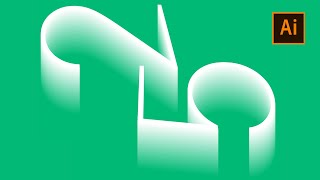






Bro you dont understand for how many months i've been looking to make this effect, thank you bro
same probelm
Can you guide me ..when I replace with spine in blend tool it create a ridiculous shape ..
Fascinating. Up until now I never really realized how powerful illustrator is
I'm just starting out with Illustrator and I'm slowly learning how truly powerful it is. Awesome video!
Can you guide me ..when I replace with spine in blend tool it create a ridiculous shape ..
@@mahanoormahi704 you'll have to play around with the spline you've created. If it's too complicated or have to many node (points)... yeah... it'll go a bit wild. A lot of times, it's by experiment.
Hope you have not given up
@@bigp5052 I dabble occasionally. I find myself using Photoshop more
this is precious , dont ever delete any video of you . thank you so muchhhhhhhhhhhhhhhhhh
I legit just started using illustrator, this was so easy to follow. thank you g
Just wanna confirm that it worked , thank you !
wow finally something that actually works tysm u earned a subscriber
I would have done this all by eye and taken several hours, so thanks for the tutorial!!
this is one of the best tutorials i've ever came across. thank you so much!
This is so cool! You are making me not want to give up on Adobe!
For those who can't replace spine, remember to expand appeareance after you do the mesh thingy lol 2:47 that was my issue
thanks a lot
Ohhhhhh my goooood , thanks alot :))
what happens if you can't even click expand appearance? It's greyed out for me T_T
Tip for anyone trying to follow through: make sure you don't remove the white fill for the text when you add in the stroke
OMG!! thanks it was driving me insane
@@fieldsharrington5077 holy shit how stupid am i :D, thanks so much!
yeh buddy......thank you so much
OMG Thank you so much, I had already succeeded for the first time and to reassert a few days later I could not arrive I was going crazy. and I said to myself go see the comments
@@lydiaquintiliani2072 you're welcome! Glad this old comment was able to help someone out!
So much fun !!! 💛🩷💜
The way my jaw dropped when you selected replace spine.
same reaction here!
meu substituir coluna simplismente não quer funcionar, fica sinza
Im just getting started with Illustrator! And this is so helpful! Thank youuu!
Mind blowing how powerful this software is!!
that was unexpected, great dive into blend options!
Very helpful and easy to understand tutorial. Thanks much!
Потрясающий урок! :))
Даже не думала что это так легко.
Спасибо за видео, ничего лишнего.
you're a genius man...
thanks man. You have saved me from lot of troubles and tiring work. Really appreciate your help.!!!
Dude this is on clutch!!! Thanks so much
Ottimo contenuto di. Video. Informativo. Thank u per condividerlo.
Still working. Awesome job!!! Thanks A LOOOOOOOT!
Subscribed to this wonderful Human
Life saver dude!
why is this even free?! thank you so much! hope the sponsored money paid a lot!
Reminds me of Halloween.🎃
Damn. Nice job. I realy couldn't find a proper tutorial explaining everytNice tutorialng you needed clearly but then i found tNice tutorials treasure of a video.
Excellent work, gentlemen.
I JUST DID MY CLOTHING LOGO CUZ OF THIS VIDEO!!! THANK U SO MUCH!!!
I wanna see your logo!
best tutorial omg. thank u!
THANKS BRO IT WORKED!
Thanks buddy, it worked
Awesome tutorial thank you
this is so cool! the easiest tutorial i've ever seen. subscribed!
Agreed. All the others just turn your brain upside down. Nice tutorials is simple.
Thank you so much for this tutorial! I just started using Illustrator and this helped me out with a project for my graphic design course!
Superb superb superrrbb good luck....
Thank you so much! It works really well!
Amazing videa thank you so much for help in Illustrator
awesome video !! inspired me so much to create a birthday card for my dad
Thanks, this is a super cool feature and I appreciate you showing how to use it effectively and creatively
Nobu I appreciate people like you🙏🔎🎨
Working nice thanks awesome we websitee you shared
Thank you for this. I don't know why, but "replace spine" just stays greyed out. I'm not sure what i'm doing wrong. It's not grouped and I'm sure I followed the video along step by step. Reverse spine is selectable, but not replace spine. Please help.
Think I missed a step. How were you able to replace the spine at 4:06?? Mine isn't selectable.
You need to select the line and the text before do replace spine.
Make sure you not expand the text, it need to be blended object
Thank you for your tutorial! It's very useful!
I am trying to follow along with the tutorial but for some reason when I get to the "Replace Spine" part it won't let me replace the spine.
Me too
I dont get it 6:12, when i try to put the color, it paint just 1 of the words
This video got me into graphic design! Thank u
THANK YOU FOR TUTORIAL
I always forget about replace spine.
(I'd write post-its to remind myself, but I'm afraid non-designers might misunderstand it and think weird things. xD )
It wont let me replace the spine any idea why?
@@mattmun2 Try layer order.
Not sure, but the spine has to be either 1 layer above or below the other.
Most of the time when it didn't work for me, that was the issue.
@@liquidminds this comment was actually boss! thanks heaps
@@liquidminds i did all those steps and no result :( i've tried the layers and , and changing the stroke and path and making it invisible no result :(
@@mattmun2 dont forget to expand after envelope step
For anyone struggling with the nice color blend: Do NOT expand nor trim your blended object. Do click isolate though. It's a bit confusing in the video but he only expands and trims for the pink outlined text. He uses the older object for the color blend.
I couldn’t even find the isolate object tool on my AI, that’s where I’m stuck, please help
@@bigp5052 It should show up in a little menu box that comes up when you have something selected. It's nowhere if you have nothing selected. Alternatively, have your object selected, in the layers box, click the burger menu and go to "enter isolation mode"
do you know by any chance how to make the letters fade like they did?
Buenísimo me sirvió de mucho... Gracias
Gracias. Buen trabajo.
I LOVED IT! Very easy to follow. Thanks!
Beautiful, Thanks For Information
u r an angel
your tutorials are dope!
this is super cool
good work thanks fr sharing
so cool! thx!!!
followed the tutorial exactly right, but still different. Using trial version. Thank you*
Thank you so much for this tutorial
Wow, looks super fun!
Now I can do the early BROCKHAMPTON text!
Really cool effect. Thanks for posting.
@7:12 I can't move the letters around. how did you do that?
BRILLIANT THANK YOU.
thank youu so muchhh dudee
Thanks A Lot Dude
You Are So Great Boss. Because i don't think.... How to make 3D Logo? Nice Solution.....Boss. Many Many Thanks
Creative thank you
it worked great!! i love it !!
thanks for the tutorial
love it thank you!
so i figured it out for those who are having trouble with replacing the spine
you have to click just on the text and the spine not the whole thing
then it should be able to replace the spine
youre replacing the spine of the text not the blend, the blend does what the text does
Thank you for this Video! I have a question: at 3:30 - there is a window showing up, with pattern options, and i different pattern is building ( around the text) and I don't know how to do it like you do...thanks for your help...
THANKSSSS😭 EASY TO FOLLOW
very fun! thank u!
AMAZING tutorial thx alot
when i do thing in 3:35 the text gets mixed up why please help me
Truly awesome! Thank you!
this video is awesome,,,,,,
Thank you .space and Nobu
it's great bro
Thanks for the great tutorial man!!!!!
omg! so helpful. Thanks!
wow love it
Helped a lot man, thanks!
cool but im having trouble at the step when i click fusion the word that shout be the principal is blending with the rest, ive done it several times following the video, plz helps i need this!
Hey igni, im having the same issue right now... did you find a solution? :)
Try to change the fill colour to white
so useful!!!!!!!
Gracias, i love you
Amazing one, tried this. Love it !! Thanks a lot
wow!! amazing!! thank you so much❤️
Thank you it was very helpful 😍
cool, thanks!
this is crazy good
Thank you for this video!
thank you sm
Thank u dude(bro)