How To COLOR TONE in Photoshop With Selective Color [CINEMATIC EFFECT]
ฝัง
- เผยแพร่เมื่อ 22 ก.พ. 2018
- In this Photoshop tutorial, you will learn how to quickly and easily apply a color tone in Photoshop using the Selective Color Adjustment Layer.
We will replicate the Teal and Orange Hollywood Movie Look by dragging a few simple sliders.
🔗 If you would like to know more about Cinematic Color Grading/Color Toning then check out this advanced tutorial. I think it is probably my best Photoshop tutorial:
• Cinematic Color Gradin...
✅ Subscribe on TH-cam Here: goo.gl/bwsW68
📘 INDEX - How To COLOR TONE in Photoshop
00:35 - Selective Color Adjustment
01:20 - Color Explanation
01:38 - Color Balance Comparison
03:11 - Creating the Cinematic Look
05:42 - Adding more effects with the Camera Raw Filter
07:27 - Crop to the Cinematic Aspect Ratio
🔗 This tutorial's page on our website:
photoshoptrainingchannel.com/
👍 Subscribe + Like + Share + Comment = More Video Tutorials!
Thank you for watching!
- - - - - - - - - - - - - - - - - - - - - - -
⚡ PTC NEWSLETTER
If you enjoyed this video be sure to subscribe to our newsletter to receive free weekly Photoshop tips and more!
➜ ✉️: ptcvids.com/subscribe
- - - - - - - - - - - - - - - - - - - - - - -
🏆 PREMIUM TUTORIALS
For more in-depth Photoshop Tutorials be sure to check out our Premium tutorials.
➜ ptcvids.com/shop/
- - - - - - - - - - - - - - - - - - - - - - -
⚡ FOLLOW ON
- Facebook: PhotoshopTrainingChannel
- Instagram: / jrfromptc
- LinkedIn: / photoshop-training-cha...
- Pinterest: / ptcpins
- Behance: www.behance.net/JRfromPTC
- Twitter: / jrfromptc
- - - - - - - - - - - - - - - - - - - - - - -
⚡ CREDITS
- Stock Images provided by stock.adobe.com
- Photoshop video tutorials by Jesus Ramirez
- This Video's TH-cam Link: • How To COLOR TONE in P...


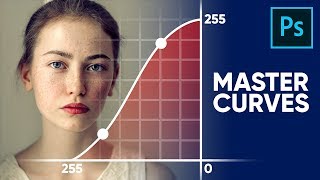






🔗 *Advanced Cinematic Color Grading Tutorial* :
th-cam.com/video/KrD53AJmfEM/w-d-xo.html
This is the best tutorial on the subject, by far! Thank you for actually explaining the 'why' behind every step instead of just showing which sliders to move.
Thank you, Jim!
it is easy to be understand. If you can repeat and emphasize by repeating the key words on each step, it will be perfect. tks for lecture.
Amazing Video sir! Explained very very nicely 😀😀
Thank you, Raj!
This is just wonderful! - I absolutely love the 'new look' you crafted from the original, and I will surely use these insights myself. Thanks a million, Jesús!
You're welcome!
This has to be in the top 10 of Photoshop tutorial channels on YT. Excellent comprehensive easy to understand lessons with all the links you could want in the description. Good job.
Thank you, Michael!
You're a great teacher. It's always so clear and well-explained. Keep up the great work!
Thank you, Vanessa T!
Simple but awesome. I can't say more than that.
I really felt happy that I saw your face on the video! Please do this format from now onwards! So that we gain some confidence looking at you! This video is awesome! Can we achieve this kinda color grading with gradient maps? How can we achieve that Brownish color grade like we see in cowboy movies? If possible please do a tutorial on this Sir!
Great tutorial, thank you. Loved the part about combining your layer and adjustment layers into a smart object and then using Camera RAW.
You're welcome, drpentecost! I'm glad you liked that!
I really enjoy watching your tutorials, they are very informative and easy to follow. Thanks for sharing.
Wow, I'm going to have to watch this again as there's so much info BUT it's wonderful and I really like the new effect. Thanks.
You're welcome, Joyce!
Well done... you're pretty good at explaining and showing anything about color retouching... I really enjoy them... i'm pretty crazy for everything about color, so, thanks a lot.......
You're welcome!
Marvellous! You made the the purpose of each step very clear.
Thank you, A. Joshatt!
another nice tutorial .....thank you
You're welcome, Vella!
Great tutorial! Been following a long time, love how you explain the technique!
Thank you, Darren!
Wow! Awesome, Jesus!!! Thanks for sharing all these techniques.
You're welcome, John!
thank you, sir. Finally I understand how to use Selective Colour
Awesome! Thank you for sharing! 👏🏻👍🏻😁😍
You're welcome, Georgeta!
really fantastic video, thank you!
Very nice look. And great instruction. Thanks!
You're welcome, Christian!
Thank you for another great tutorial.
You're welcome, Issam!
Another great tutorial, many thanks.
You're welcome, John!
That is a great tutorial, thank you very much indeed.
This is great I love the results! thanks
You're welcome, A. Castellanos!
Brilliant work
PERFECT!!!!!
Perfectly explained! I like your tutorials so much, Jesus!!!! And: I do like the cinematc color tone of your video! Regards, Brigitte
Thank you, Brigitte!
the image looks awesome! Hopefully I can make mine photos great too! thank you!
You r one of the best teacher I have seing teaching such detail subject like Photoshop, congratulation and many thanks to teach an old crocodile like me.😎 please keep up the good work. When ever in Raleigh NC, let me buy the coffee.
Great tutorial .... Superb!!
Thank you, Haakon!
Awesome like always sir💝
Thank you, Xavy!
Great effect and great tutorial, as usual. Your tutorials are also useful to increase my knowledege of American English too!!!
Thank you, Vincenzo! That's great!
Great video. Thank you so much!
You're welcome, Igor Salles!
Great tutorial!😊 👍🏼 I hope Adobe will add the colored labeling system to the selective color adjustment layer in another future update 😎
Informative...thanks sir
Accurate explaining as always
Thank you, haitham!
Such a great tutorial!!! thank you so much, can I use this color grading method and export as a LUT to use in premiere?
such a nice video thanks
Nice, well explained, easy to follow tutorial. Thanks, Jesus.
Thank you, Lizzette!
You are great I watch your video from india and your knowledge us awesome
Thank you!
That's Great
Thanks a lot Brother
Excelentes los tutoriales Jesús!!!
Gracias!
beautiful effect
Thank you, Fathan!
can I request a video?
Nice tutorial, Jesus. Keep them up!
Thank you, infundere!
Great vid thanks.
Thank you, ian!
man u r great
u r so awesome
My God, you are having fun !!!
Thanks for your work! :)
You're welcome, sAmuel!
This was great! I would love to you apply cinematic into other "more colourful" pictures.. Can you make a tutorial with a picture covering other palette of Colours? Like green? Please hahaha
Great !!!!!
Thank you, BENITO!
Thanks a lot Jesus - I've almost buy your course on Mastering Color in Photoshop - But it's not easy to remeber - MAy be I need ti go back and listen again your course.
Superrrrrbbbbbbbb!!!!!
Thank you, Alam!
Thanks Jesus. Nice work brother.
You're welcome, Maestro!
Superb
Thank you, Ashish!
Great technique, I personally feel, its missing a something warm in the mid-highlights to complete the cold tones. How would you proceed ? Using the white channel only ? Best regards
Thank you
You're welcome, Irina!
Nem sei falar inglês e entendi tudo, explica muito bem
Thanks Jesus, always interesting even when you've used these functions in Photoshop you offer new ways to apply the effects. I have a question for you unrelated to this video. I do photo editing for a photographer, I've been task with a project and I can't find a good workflow. Would you be willing to take a look at what I'm trying to accomplish and make suggestions as to what approach you would use? i can send you a sample of the work Thanks Douglas
Sure. Feel free to email me through my site.
Nice tutorial thanks Bob Makrides
You're welcome, Bob!
nice to see your face
🤓
nice
Very very cool! Thank you Jesus.
Thank you, Ic Gon!
amigo..excelente tutorial. Me acabo de suscribir. Eres el mejor maestro de photoshop, pero tengo una duda: como sabes sino estas abusando de la saturacion sino usas vibrance, o no afecta? muchas gracias. Like
Yo diria que es mas por como se ve la imagen.Empesaria con Vibrance, si no es suficente usa Saturation. Aqui tengo este video que lo esplica: th-cam.com/video/pXve9G4dcp8/w-d-xo.html
Wow
👍🙂
Photoshop Training Channel
I have a request; Can you please make a video about *How* *to* *put* *animated* *characters* *with* *real* *shadows* *into* *a* *photo* *using* *Photoshop*
I would be *very* thankful if you make it
speechless
I use Photoshop cs6...I don't have camera raw! That just killed my whole mood
Camara is available in CS6. You may not have installed it.
Hi, which option will allow me to do the same thing in adobe lightroom?
I noticed that you had some screen issues in ACR when you adjusted the vignette. I have this also. Is it a recent bug?
Scomart, I just started having them on this new computer. The first tutorial I record with it. I am not 100% percent sure what it is, but I think there might be something wrong with my video card drivers.
just say thanks
What a great service you provide Jesus! thank you on behalf of all of us independent contractors out here!
You're welcome, kiki!
I don't think Photoshop elements 2018 has selective color, but is there any other feature which can give a similar effect?
Silence Spectre, I wish I could tell you. I've never used Elements, so I don't know what it has or not. Sorry about that.
Please give the stock image link !!
I don't have the Camera Raw Filter?
Liked the simplicity to make the effect. Would have masked or blend-if to keep her eye whites white. Thanks Jesus!
Thank you my nigga. God bless you
Why aren't you uploading more videos??
There are just 2 or 3 vids per month.. Can you just plzzzz upload more tutorials?☺☺
I posted 9 videos in the last two months. That's more than 4 a month! 😊🤣
But more coming!!!
Photoshop Training Channel
oh... Yeaa! You got me off guard😂!!
Love the work you put on each tutorial by explaining each and every step throughly!! ❤
But my point was you don't upload more frequently. Can you upload maybe 2 tutorials per week, if you can. No pressure though! 😊😊
Are you work at Adobe Photoshop
I don't work for Adobe but they have hired me to do work for them
Photoshop Training Channel
Thanks for reply greeting from Dubai.❤❤❤
Many Thanks. Oh by the way who is she?
На превью еще насыщенности добавили. Так что норм)
Why would you want to crop so much of the image? That's way too much of it lost.
SolidMGSnake I was scrolling to see if anyone had made this comment before I did!
It was in the video. It is the aspect ratio used in movies. Here's more info on it if you are interested: fujilove.com/why-crop-to-the-cinematic-aspect-ratio-2-391/
Is there anyway you can use the full photo but have it within the ration but without having to put a border round the photo?
What's wrong with your d letter? almost sounds like a russian T (the ddttuaarkest color) which is kinda annoying.. lol kidding. Thanks for the great tutorial!
Thank you!
Thank you !