The 5 Best Chromecast Remote Shortcuts
ฝัง
- เผยแพร่เมื่อ 2 ต.ค. 2024
- Sponsored by NordVPN. For a limited time, grab the 3-year plan with 70% off! Click here: chromeunboxed....
・・・・・・・
Since its debut, the new Chromecast with Google TV has been a fan favorite and the new go-to streaming dongle for many users; including all of us here at Chrome Unboxed. The addition of the remote and a proper on-screen UI to the already-great Chromecast formula has made this new streamer an easy recommend for all sorts of people, but that doesn't mean it is completely without a learning curve. Hidden inside the Chromecast remote are a handful of quick shortcuts that, if you know them, can save you a bit of time and really make you a Chromecast remote ninja. Let's take a look.
Read more: chromeunboxed....
Join our newsletter: bit.ly/2WjCDm7
・・・・・・・
Join our Patreon community for exclusive extras, an ad-free website experience, access to our private Discord server, and more: / chromeunboxed
Shop Chromebooks on CHROME SHOP: chrmshop.com/
Subscribe to the channel: bit.ly/2xFuj6L
The Music We Use - PERFECT for TH-cam: bit.ly/31W6PYP
Follow us:
/ chromeunboxed
/ chromeunboxed
/ chromeunboxed
mewe.com/join/...


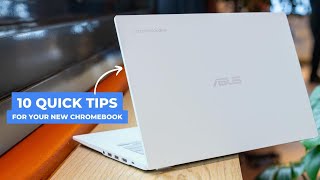






Wait! Wat!?? You have TH-cam TV!!?? How did you get that!? We live in Australia.
"live" feature doesn't show up on my user interface. I do have youtube tv. How do I turn this feature on?
Ditto. I wonder if it's bc I'm accessing it from Canada via a VPN?
Note to self: Buy a TV
How about a review of using the dvr feature in Chromecast? Can you record/save to an external drive?
Is there anyway to change the about of time for jumpback? 15 servings is to much especially when watching sports? Also any slo mo feature?
You can also connect bluetooth headphones to it and hear what you're watching in case your children are running around like wild animals and your wife is nagging you about something and you just want to watch Sportscenter in peace for once in your miserable life! 😡
I feel ya!
Some of those seem more intuitive than a Roku. Do you like the Chromecast better than Roku overall?
Yes
Just increased my Cast-Fu, THANK YOU! 💯💯💯
Shortcut to the shortcuts:
Settings - long press home
Back to live tv guide - single back button
Back to previous live channel - down down
Remap youtube button - long press
Dislike this youtube video - up arrow, more, thumbs down
Without family accounts Roku is the winner. I will switch to Google TV when each family member can easily switch to their own account.
Google supports 5 accounts for family access! Sharing tv shows, subscriptions, movies,etc . Plus, Switching accounts is easy! Each app asks who's watching before.
@@GMapper14 Thanks for this info. When it was first released you could not change accounts to watch TH-cam TV from another account. It looks like they fixed it👍
@@GMapper14 Is that new as of. . . this week? Because switching between your TH-cam TV family members hasn't been an option in my experience. Third-party apps (Amazon, Netflix, etc) allow us to switch between profiles, just not YT TV.
@@codykniffen account switching via the notification shade doesn't work? :/ Dang.
@@GMapper14 you can add your family members, but as far as we can tell it adds zero functionality.
Wonder woman costumes of the best in t SpongeBob Minecraft sapphire California TH-cam videos
I'm actually looking for a way quickly kill/close recent apps
I have a question that has nothing to do with this video... I couldnt find the answer on internet... so my question is how to remove documents, photo's ect. from a read only map...
It worked when i went to the app that the picture was from and removed it there, but I still have a few stubburn pictures in the read only map that come from that same app but they are already removed from that app..
So how can I delete these?
Does anyone know why my Google tv can't play amazon prime , disney plus cuts off and some netflix titles don't play?
Both the TH-cam and TH-cam TV app on any other device (smart TVs, and even Fire Stick) provide the ability to switch accounts. Oddly enough, on this device, you have to sign out, then sign in choosing another account. Very strange that Google would omit the more intuitive switching option on their own device.
We loose the damn remote so often it's almost worthless. However some of the shortcuts you showed could be very useful. Google TV interface has got a lot better over the last 2 years but Roku is still king of simplicity. We have 1 Google TV, 3 3rd Gen Chromecasts and 2 Chromecast Ultras. Of all of them the 3rd Gen Chromecast is still the best only because the Chromecast Ultra overheats and reboots at least once a day. The remote really is just like a bonus feature we only use when our phones are charging.
Needs find remote feature
You can also download the Android TV remote app directly from Google to control it
@@BedjamRivera we have the remote app. However if my phone is charged, I would rather just cast then go clicking through the menus.
@@tlawlessrr-vid-archive for me it all depends on what app I'm going to use. If I'm using something like TH-cam I'll just cast it right from the phone because it pulls up the TH-cam app on the Chromecast and I can continue with the remote later. If it's something like Amazon prime video I'll just use the remote because Amazon's casting honestly sucks.
Greatest videos ever
😁😁😁👍👍👍
All these tips are obvious. I've known these since day 1 of when I purchased it
No
Maybe it's just me, but Roku seems much easier.
Roku is much easier but it lacks a lot of features that Google TV provides. It is clunky but you should have seen it 2 years ago, horrid. I'm hoping they improve it more.
@@tlawlessrr-vid-archive on Roku a lot of features are down to the channels aka apps, but it keeps getting better with each update(for example I can now do airplay from my Macbook Pro if I need it), and all the free content from the many channels on Roku for me beats Chromecast/Google TV, the long term support Roku provides their players is 2nd to none, and I don't know of another currently supported streaming box/stick I can still use on the 2nd TV in my game room that's an early 00's 27in Panasonic CRT(I use it for old school game consoles, and a 2nd TV for football/wrestling), and I know not 4K but I can pick up a basic Roku Express for under $30 USD.
@@CommodoreFan64 Any app that will run on Android will cast to the TV. Varying degrees of success but I would say there about evan on content. The features that really differentiate Google TV from Roku are the ability to pair Bluetooth headphones, speakers, mouse and gaming controllers to the TV. We tested a bunch of accessories and every one of them worked. The headphones were the coolest because we have 3 Tvs in my bedroom and I often don't want to watch my wife's loves stories. The other big feature will be parental controls. Like locking the TV volume after a certain time of night and setting my kids TVs to turn off every night at 10pm. The parental controls are still in development but it should not take them long. We also tested some game emulation with a BT controller for the Nintendo 64 and I was playing Zelda the Ocorina of time in a snap. I don't use all these features daily but it is cool to know they exist. 5/7 of our TVs all have roku built into them and a love the simplicity of Roku but casting content from my phone to various TVs is really the Chromecast's biggest selling point.