How to Fix "USB Drive Detected But Not Accessible"? | Working Solutions| Rescue Digital Media
ฝัง
- เผยแพร่เมื่อ 21 ก.ค. 2024
- Recover your lost USB drive data with our professional USB Drive Data Recovery Tool.
Visit www.rescuedigitalmedia.com/do... and download this best tool.
Also, watch this video till the end and learn the methods to fix USB drive detected but not accessible with ease....
And for more detailed information on the solutions visit: www.rescuedigitalmedia.com/ho...
Key moments in the video:
00:00 - Intro
00:20 - Causes
00:44 - Solution 1: Check USB Port
01:24 - Solution 2: Assign The Drive Letter
02:27 - Solution 3: Update the Driver Software
03:21 - Solution 4: Use CHKDSK to Repair Corrupt Disk
04:10 - Solution 5: Modify Ownership
04:54 - Solution 6: Create Partition
05:45 - Best "USB Drive Data Recovery Tool"
Use the above download link to download the software.
Rescue Digital Media is all about creating video guides to fix SD card, Hard drive, USB flash drive errors. - วิทยาศาสตร์และเทคโนโลยี



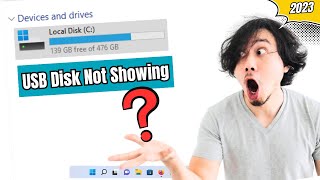



![[TH] 2024 PMWC x EWC Group Stage Day 2 | PUBG MOBILE WORLD CUP x ESPORTS WORLD CUP](http://i.ytimg.com/vi/vwIQyCmNIBU/mqdefault.jpg)

thanks really helped 😄
Thanks.
Thanks man..easiest shit...worked in the second solution thanks man
tank you
Tnx
Nope, none of the options worked even slightly.
Is there solution for incorrect function
Thanks man works like a charm
Works for me Thanks
did not work