ไม่สามารถเล่นวิดีโอนี้
ขออภัยในความไม่สะดวก
How to Add a Colored Background to a Portrait
ฝัง
- เผยแพร่เมื่อ 17 ส.ค. 2024
- Learn More!:
phlearn.com/po...
I Guarantee I Can Teach You to Master Photoshop. Learn How: phlearn.com/aa...
How to Add a Colored Background to a Portrait it Photoshop
Add a splash of color to your photos by replacing the background. Learn how to quickly add a colored background to any portrait in Photoshop!
How to Cut Out the Subject
When cutting a subject out of their background, there are different techniques based on the complexity of the background. If the subject is photographed on a simple background similar to the image in this tutorial, simple selection tools like the Magic Wand Tool will work well.
For complex backgrounds, we recommend using the Pen Tool.
phlearn.com/us...
After making a rough selection of the subject in a photo, use the "Select and Mask" tool to refine the edge of the selection.
Add a Splash of Color to the Background
Once the subject is cut out from the background, the possibilities are endless. From here, you can add another photo as the background of a photo, or a simple colored background to simulate a studio photo.
To create a colored background, go to 'Layer - New Fill Layer' and choose a color. Place this layer below the layer with the subject and the new color will appear behind the subject.
To add a bit of realism, add a vignette to the borders of the photo. Go to 'Layer - New Adjustment Layer - Hue/Saturation' to create a Hue/Saturation. Lower the lightness and saturation then use the elliptical marquee selection tool to create a selection around the center of the image and fill the selection with black. To make the vignette more realistic, add a gaussian blur to the layer mask.
VISIT PHLEARN.COM FOR MORE FREE TUTORIALS
phlearn.com
SUBSCRIBE NOW FOR MORE FREE TIPS AND TRICKS
www.youtube.com...
GET FREE TUTORIALS SENT TO YOUR EMAIL + DISCOUNTS ON OUR PRO TUTORIALS!
phlearn.com/mail
LET'S BE FRIENDS!
Instagram ► / phlearn
Facebook ► / phlearn
Twitter ► / phlearn
Google+ ► plus.google.co...
Phlearn ► phlearn.com
Did you know there is a lot more to PHLEARN than TH-cam? phlearn.com/more
~-~~-~~~-~~-~
~-~~-~~~-~~-~
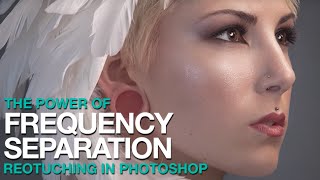

![How To Remove a Background In Photoshop [For Beginners]](http://i.ytimg.com/vi/K25F9RPrP9Q/mqdefault.jpg)




![[TH]FFWS SEA 2024 Fall - Knockout Stage Day 1](http://i.ytimg.com/vi/nsDmUQdWVtg/mqdefault.jpg)

The photography community loves you phlearn. you built me who I am. and people love my work, thanks to you.
You right .. he is the sunshine of youtube ..
What a nice thing to say.
I love this tutorial for many reasons. You didn't use shortcuts. That eliminates the extra verbiage that can sometimes be really confusing. You did it slowly and then you ran through it quickly. Thank you so much!
Once again, a great tutorial. I particularly appreciate the tips that you provide for people who are using older versions of Photoshop. You are an outstanding teacher, Aaron!
I'm a scale modeler(Gundam) I do commissions and clients always want the photo option and I post WIP's online for them. Man I've been going full manual and using a lightbox to get my white backgrounds like in my profile pic.
I can't tell u how happy I am that I found u! This is going to really up my photo game! Wow wow wow, this will cut down on so much time adjusting lighting and a million exposures to get that background white without over exposure.
Thank you again so excited for this!
this was so much fun to follow along having had no experience with photoshop and I already know so much more about it with just one video - and the bloopers are great
عقاففبهفنفلنفعفنيعلتفنفنبهاخاخابنتثثفنلفعقاففبهفنفلنفعفنيعلتفنفنبهاخاخابنتثثفنلفعقاففبهفنفلنفعفنيعلتفنفنبهاخاخابنتثثفنلفعقاففبهفنفلنفعفنيعلتفنفنبهاخاخابنتثثفنلفعقاففبهفنفلنفعفنيعلتفنفنبهاخاخابنتثثفنلفعقاففبهفنفلنفعفنيعلتفنفنبهاخاخابنتثثفنلفعقاففبهفنفلنفعفنيعلتفنفنبهاخاخابنتثثفنلفعقاففبهفنفلنفعفنيعلتفنفنبهاخاخابنتثثفنلفعقاففبهفنفلنفعفنيعلتفنفنبهاخاخابنتثثفنلفعقاففبهفنفلنفعفنيعلتفنفنبهاخاخابنتثثفنلفعقاففبهفنفلنفعفنيعلتفنفنبهاخاخابنتثثفنلفعقاففبهفنفلنفعفنيعلتفنفنبهاخاخابنتثثفنلفعقاففبهفنفلنفعفنيعلتفنفنبهاخاخابنتثثفنلفعقاففبهفنفلنفعفنيعلتفنفنبهاخاخابنتثثفنلفعقاففبهفنفلنفعفنيعلتفنفنبهاخاخابنتثثفنلفعقاففبهفنفلنفعفنيعلتفنفنبهاخاخابنتثثفنلفعقاففبهفنفلنفعفنيعلتفنفنبهاخاخابنتثثفنلفعقاففبهفنفلنفعفنيعلتفنفنبهاخاخابنتثثفنلفعقاففبهفنفلنفعفنيعلتفنفنبهاخاخابنتثثفنلفعقاففبهفنفلنفعفنيعلتفنفنبهاخاخابنتثثفنلفعقاففبهفنفلنفعفنيعلتفنفنبهاخاخابنتثثفنلفالثغهص لف عهصتعثقف عا يعقل هعخهنبالثغهص لف عهصتعثقف عا يعقل هعخهنبالثغهص لف عهصتعثقف عا يعقل هعخهنبالثغهص لف عهصتعثقف عا يعقل هعخهنبالثغهص لف عهصتعثقف عا يعقل هعخهنبالثغهص لف عهصتعثقف عا يعقل هعخهنبالثغهص لف عهصتعثقف عا يعقل هعخهنبالثغهص لف عهصتعثقف عا يعقل هعخهنب
Why have I only just found this channel?! Great tips!
Subscribed.
My Stoner Mind yeah he's great
This was by far one of the best videos I've seen for photoshop, so many useful skills bundled into one video. THANKS!!
th-cam.com/video/QoDJuDJ3Jc4/w-d-xo.html
The best photoshop channel on youtube
Soo good
The best Photoshop teacher you can find on TH-cam!
You are simply the best Aaron!!!!
There are no words to show my appreciation!
Loved This Tutorial ! I don't comment unless that's jaw dropping !! 😍😍😍
This I think is the best in changing the background colour of portraits
You are a wonderful teacher! I love how you re-cap at the end. Thank you, thank you, thank you!
Simple and professional!
Why did I not find this amazing channel before!? This is what I need to improve my skills and I cannot Thank you enough for giving such unique and valuable advice! You are a star!
This is the solution of many days of struggles Thank you Sir.
This was a great video. I was able to follow along step by step and changed the background to green to make motion graphics for my background. Thank you!
This channel is so helpful, a MASSIVE thank you to Aaron and the team at Phlearn, so grateful I came across this channel ★
Thanks very much Phlearn, you are a blessing to this world.
Thanks Phlearn you are the best photoshop expert in Explaining the simple way to understand it,
Thank you
Wow..what would I do in Photoshop without you Aaron? I literally learned to tool for everything I know through you. THANK you mate
Your video is the only one that helped. Thanks
you are the best! I started my photography business and was completely lost until I found you one year back! Thank you
Awesome!! Glad we could help!
How can a chanel on youtube be so professional and amazing? Thank you, for real.
This method of teaching is fantastic. Very good to also remember the lesson at the end of the video. Thank you very much!
Best tutorial yet and the model is gorgeous!
thank you sooo much. very helpful. much love from Ghana, West Africa.
Wow, I'm glad this week's video is on changing background color. Right on time! I was just looking to do this on a photo.
Awesome. Once again another amazing simple background change. Have a maternity session coming up and pretty excited to play around.
I like the idea of using the Gaussian blur for vignettes. I've tried doing it using a gradient layer and the result isn't as smooth sometimes. Nice!
your videos are amazing, i have been watching you for over a year and half and you have helped me evolve so much, now basically i have an extremely high level, thankyou.
I learn A lot in this video and TODAY you earn a subscriber
Thank you sooooo much for another informative tutorial! I would not have gotten as far as I have today if it weren't for Phlearn. You're the best!
very good tutorial, thanks phlearn
Sunshine of Photoshop... Great. Love u r tutorials
looks awesome! I learn from you every episode! thank you
Wow, that was a great tutorial
I tried to do this years ago with no luck
I like the vignette idea
You're a legend Plearn. Thanks for the easy to understand and educational video's. Keep up with the great work.
Who press dislike? Strange id io ts.
Phlearn is the most professional Ps instructor! mmm Very interesting what can be in the part which are not at TH-cam ($10)... Hope I soon find out
I learned a lot and I will keep following...
Great tutorial and, particularly, the step-by-step summary at the end is excellent!
Aaron. A lot of people are having problems with the new, "Select and Mask," feature. I don't know if you're aware but the old, "Refine edge," is still there.. To get to it, follow these steps:
1: make a selection
2:go to the Select menu
3 Hold shift and click "Select and Mask."
On a PC this will activate the old Refine edge. Am pretty sure it will work on a mac also.
Hey, you mean Refine edge and then "New layer with new mask"?
I think after watching this episode my life will be going to become more relaxed when changing the background colour. Thanks
th-cam.com/video/QoDJuDJ3Jc4/w-d-xo.html
This video is EXACTLY what I was looking for! Thank you so much
finally a really good tutorial
Nice video, very easy to understand, thank you.
Thanks Aaron! It's been more than 4 years since you made this tutorial but it still helps. Very clear explanation and easy to follow. Maraming salamat po! Watching from Kelowna, BC, Canada.
i like your way when you explained step by step. VERY DETAILED AND EASY TO LEARN
best youtube tutorals channel. NICE :)
your video is very useful to me!! thank you!!
I Love PHLearn... You guys have helped me alot..thanks
Superb tutorial!
I love you PHLEARN!!!!!!!
Very good. One more feature I learned today, thanks to phlearn. Very nice.
Thanks Phlearn. The tips are amazing. This should help me get some work done for sure.
Thanks..You did a great job of explaining..Very easy to understand your directions.
Thank You PHLearn...You guys are awesome... :)
You the man Aaron. I have purchased your tutorials in the past. I strongly recommend to anyone for photoshop tutorials.
so thankful for you. I looked fwd to your videos always. Have a happy thanksgiving.
You, sir, are awesome. I am hoping to master Photoshop with your tutorials, indeed! Happy New Year! 🙏👍👏😊
DUDE YOU ARE AWESOME !!!!!! Learned so much from this vid !!!!!!
beautiful necklace on the subject
intro is class.
Thank you Aaron Nace for Phlearn! I've learned so much from watching your videos.. You helped me become a lot more creative. Again, thank you so much! I'm a fan for life! Now all I have to do is buy Photo Shop.. I'm still working in Pixlr.. But it works for now.. As I get better I'll invest in PhotoShop.
This is quick and simplified, I love it thanks !
First time ever using PS I'm a scale modeler, Gundam in particular and this is going to UP my photo game to new levels!
I've been getting white backgrounds with light box and it's just so hard to not over saturate the actual model.. Ahhh I'm so excited thanks Broseph!
Thanks. Much more easier than how i used to do it!
Aaron you are the best I learnt a lot .. I wish to see more videos on photoshop...
Loved the tutorial thank u I appreciate you bro
stunning model :)
I've been a photoshop user for 5+ years but as I'm primarily a designer I've not built up my skills terribly much as I focus on Illustrator/Indesign. I stumbled across this vid looking for ways to improve my mock ups with more realistic backgrounds.
Despite buying so many Udemy courses and Skillshare subscription this is possibly the most engaging 'how to' video I've watched...yet it's free!? Amazing content and has inspired me to binge watch all your videos and play around on photoshop alongside them.
In a couple of months once I've got through them and have less client work I'll be subscribing to your courses to support what you're doing and keep challenging myself. Keep doing what you're doing and creating amazing, engaging content!!
Thank you so much for great video! Followed every step and managed to change the background of the pictures. Great tutorial!
This channel is a gem. Thank you!
You absolute legend!
YOU ARE THE BEST
I was able to use this guide for my work. Thanks for the help.
I have subscribed, much love.
YOU GUYS ROCK
I REALLY GAIN A LOT IN YOUR VIDEOS
THANK YOU
Always clear and helpful.
OMG!!!!!!!!!! Brother thanks for this video it's an amazing job.
Wow... She's really beautiful.
I enjoyed the end when you did a recap
background changes lov3 it
Great tutorial. Subscribed
Superb Tutorial
Thanks maestro!! appreciate it.
Wow this was so easy to understand, you’re very thorough with explaining! Thank you!
Great video, thanks!
That was so cool....excellent tutor! Thanks!
You are the best!
Excellent tutorial. Hands down, the best.
you sir have earned my subscription!!! thanks for the lesson
Amazingly simple! Thank you
you really made my day
Thanks very much.
Thanks for Video! Amazing. On different Pc models customizing varies. Take Care
Very useful, clearly explained, thank you!
You are fantastic.
Thank you so much. You just saved me 4hrs of my life.
Learnt a lot from you
Thank you very much for this tutorial. It is very easy to follow along, and you explain it quite clearly :)
I loveee your channel so much! so informative and helpful. thank you!