How to ║ Restore Reset a Macbook A1278 to Factory Settings ║ Mac OS X
ฝัง
- เผยแพร่เมื่อ 21 ม.ค. 2015
- Best MacBook Pro / Air Accessory -
This is a video on how to perform a factory restore on a Macbook A1278 running Mac OS X
Steps
1. Power off the Macbook
2. Power it on and hold "Command" key and "S" key at the same time.
3. Hold until the black screen with all the coding appears.
4. Type in the following
mount -uw / (hit Enter)
rm /var/db/.applesetupdone (hit Enter)
shutdown -h now (hit Enter)
5. The Macbook will power off, so just power it back on.
6. Congrats if you got this far your Macbook should have been reset.
Disclaimer - A factory data reset both hard or soft will erase all of your personal information on your device and return it to its out of the box state. You are doing this factory data wipe/reset on your device at your own risk. We are not responsible for any problems or technical difficulties caused from trying these techniques.
✔ Visit My Website
Parts & Tools - www.serg-tech.com
Unlock Any iPhone - www.unlockitrightnow.com
✔ Follow Serg-Tech
Instagram - / serg.tech
Facebook - / sergtechman
✔ Learn from Serg-Tech
3 Step Online Business - bit.ly/2XcajWU
Cell Phone Business - bit.ly/2V6TQRl
✔ My Favorite Books
Power Of Now - amzn.to/3aLoJRY
Letting Go - amzn.to/2V3sADd
80/20 Rule - amzn.to/3aL4Vy3
The 4 Hour Work Week - amzn.to/2yBJjpH
The Magic of Thinking BIG - amzn.to/349Srh0
✔ Things That I Use
Camera: amzn.to/2DuPJbV
Microphone: amzn.to/2DWnDTV
Lighting Kit: amzn.to/2DqOKoI
Video Editor: amzn.to/2sRfXxK
Disclaimer: Links in the description are typically affiliate links that let you help support the channel at no extra cost. - แนวปฏิบัติและการใช้ชีวิต



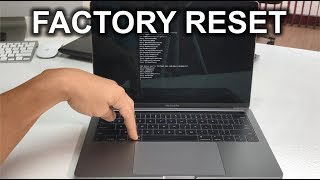





Follow me on Instagram - instagram.com/serg.tech/
Serg Tech hi I just get a flashing question mark. Please help.
@serg Tech this is irrelevant but i wanna know where i can get a new battery replacement cuz mine shows service needed !!
Thanks for this video it really helped ! My command R was not doing the reset but this method finally worked.
What if you did that and it’s stuck is their a command to bring you back to the homepage or to just not do it and go back
I did not think this sh**t was gone work thank you 😂
Your a legend, my wifes father passed away and we couldn't get into or use his macbook pro until you came along......thanks for the help fella, appreciated 🙏
You were able to get past the password with this video ? Having a hard time lol
@WASD hi it was over a year ago and unfortunately I cannot remember. All I know is that my daughter uses now no problem with her own password. Sorry I couldn't help further
This actually works - unlike the other 100 videos out there - very helpful!
I have tried 2 other options from 2 different person on TH-cam. one to reset pass, one to delete pass none worked. But this has worked and couldnt be happier. I been unable to remember the password and not used it for over a year now. Although I have a macbook Air, wanted to give this to my daughter to use. So THANK YOU SO MUCH. Keep up the amazing work.
Took a chance thinking there’s no way this is going to work and it did! You are the man thanks and many blessings 🙏
Thank you!!! Searched everywhere nothing worked but this did 🙌🏽
Thank you very much man, you are a hero..
took us quite some time to figure this out.
Please..
Were you losing your data?!
I cant believe how easy it was using your method thanks, bro.
OMG THANK YOU! Finally a video and steps that actually worked 😭 you’re the best!!
Glad it helped!
thanks this helped me alot on a second hand macbook pro i just got. Thanks a million
Can you show me some application for download i am new in Macbook
Like some application for uploaded video music......
Here I am in 2020 using this great video you the man Serge :-) Thanks this is one of the rarest videos that has some straightforward instructions, simple and works , Thanks again
Amazing! I have been trying to work on this for DAYS!
8 years and still working like a charm❤thanks my guy
What was the last letter he said when he said now
Had to do twice... It worked.. Ur awsome my friend 😁
Watched like 20 videos, this is the only one that worked. Thanks!
Please..
Had you losing your data?!
Excellent work, works perfectly. Thanks 🙏
NOTHING WORKED TRIED EVERYTHING FOR WEEKS. YOU SAVED MY MACBOOK ! THANK YOU
This really helped. Thanks!
Omg, thank you so much. This was the only video that worked in resetting my laptop.
I Am So excited my wallet was reactivated successfully
Please..
Were you losing your data?!
Worked great on my 2009, watches so many videos that didn't work. Thank you!!!!
Great video! Worked for my dad's Mid-2010 MacBook Pro!
Worked perfectly! Thanks for the clear and straight forward video!
thanks, very helpful
Woah this actually helped thanks a lot bless u!
That worked! Thank you SO much! You made my day a whole lot easier. You saved me a heck of a lot of trouble. God bless you, man.
Glad I could help
OMG YOU DID WHAT APPLE COULDNT DO ♥️😂 thank you !!!!!!!
Thank you. This worked for me =)
+DemAngeL Im glad it helped
CellularProz Its Now CMD+R now Then you have to go into the top and choose the Recovery
There are a few suggestions for speeding up Macs easily
Use the Activity Monitor. If you want to see what apps are using up your system, open the Activity Monitor in the Utilities folder.
Turn off visual effects. Most Macs are now capable of running Mac OS X Mavericks.
Update your software (and it set to auto update)
Clean up your hard drive.
(I discovered these and the reasons they work on Achak Speed Plan website )
Great tutorial mate, thank you so much !!!
You are a great Blessing mi breda!!! You saved me from freaking out for the past 7 months!!
Thanks a bunch!!!!!!!!!!!!!!!!!!!!!!!!!!!!!!!!!!!!!
Excelente Aporte!!!! saludos
Please..
Were you losing your data?!
bravo!
Thank you O so very Much. Your Video helped me when no other could!
Thanks! Worked perfectly
@CellularProz dude.. i did it.. but when i turn ON again the my mac.. cant get in .. the apple with circule round round dont stop ?
Thank u for this video.. It is really helped me
Im glad it helped
CellularProz it helped me out as well
@@SergTech can you pls help me i did all what you say aftr it turn off then turnon but it is in the grey screen with the apple logo and keep on loading what should i do now?
Worked for me, thanks man!
Hi there, this still works in 2022! I have a very old macbook (>10years) and the command+R doesnt seem to work tried for over 4 hours and finally your solution worked!!! SO GLAD! THANK YOU FOR THE VIDEO!
Even il had try same but unfortunately not working now this method I'm trying let's hope
Why does my apple pop up & not all that stuff
You are amazing
Restoration completed thanks to DÀXTÓÓLZ
LEGEND - Thanks !
Worked for me! Thank you so much.
Thank you! I was having a tough time finding this out with internet searches. All the how-to's suuccked :)
the third line do not woke on my mac
shows "illegal option--/"
Thanks Bro, finally I found a excellent video for more helpful thanks for my CREATOR
This video has got to be sent from heaven. Thank you so much
Thank you!!! You're a life savor!!!
It worked!
All the other videos kept saying to push command R on start up. Which would not work for me.
In your video when you accidentally say/but you meant - was a bit confusing and didn’t work. So I watched it again and this time watched your fingers and BOOM! Success!!!
(It would be nice to have it in the comments what you were supposed to type)
Stoney Gibson what did you type so it worked
Thank you very much, you saved me a lot of time.
This worked, thank you very much
Fantastic and it worked, but I had to ‘look’ at what you did, cause near 2:27, you say ‘slash, dash, h, space, now’, but you didn’t put ‘slash’ in the computer…
It didn’t work the first time as I was listening so I rewatched and saw what you entered.
Anyone interested, the third line is ‘shutdown, space, dash, h, space, now….
Thank you soo much!
how does it said root or root
??
omg this was so helpful i love you so much
Thanks for this. It worked!
Please contact me back. I did command s and waited but it keep popping up a grey background screen and doubles the scripts. Idk what to do
If I forgot the password, Can I use this method?
Thank you so much! It still works!
Please..
Have you lose your data?!
Bought an old MacBook pro. The person before didn't wipe it and had all their personal info. Thanks for your video cause now it's cleared and like "new"!
Can you help me plzz, im stuck at the grey screen when i open it plzzzz help me.
Hello!Hacktech.20 0n IG can help you
Sure
For anyone whose has -sh-3.2$ or it says blocked try this command
PS1='\h:\W \u\$ ' export PS1
Hopefully it'll help
and then follow up with his commands?
When i put this. To the start?
Thank you
Definitely helped without it I was just sitting st the screwn
Thanks so much, man you are the best 🌟
Works for me! Thanks my friend!
when I press command s it takes me to it but mine says if you wish to reboot the system exit then below it it says - sh-3.2# what does that mean
Same thing happens with me. I type mount -uw/ and it says device is write locked. I don't know what to do.
me too what should i do
ziyard zamil me also how can I reformat? It shows locked
Good
Geat vid Thank You but after "mount uv /" its says "device is write locked" any HELP how to get pass this PLEASE?
It says no such file or directory when I type in /var/db/.applesetupdone
Steven Fontenot mine to
Niw my computer wont load up.
Try var (space]/db/.applesetupdone
Serg Tech, thank you for these detailed instructions and I'm very happy for everyone that had success, but I have a 17" MacBookPro A1297 and I followed your instructions several times and it is not working for me. It does power the MacBookPro off, but when I power it back on, I still see the vertical stripes and then it loads to the white screen. Should I continue to try this or what would you suggest I do now? Any suggestions will be appreciated. Thank you!
Thank you it really work ❤️🥶
What does it mean when it says device write locked? And not root?
Geat vid Thank You but after "mount uv /" its says "device is write locked" any HELP how to get pass this PLEASE?
their is another simple way tern on ur Mac and hold ( cmd + option + R +P ) reset NVRAM
Did you get an answer?
I turned my notebook back on after your directions say! and it turned on and my notebook melted in to a puddle of hot melting plastic, and a little man came out and bent over and farted!
Thanks man it really works ❤️❤️❤️
Thanks for help ❤
disk is locked please help!
+ElektroClay me too! -- ANYONE HELP??
Im looking everythere cant find it :/
ElektroClay does your mac possibly shut down while installing, not allowing for installation to be completed? that's what happening to me. I'm suspecting of charger being the fault.
No it doesnt shutdown :/ then i type the commands it says disk2s2 is write locked
tony the geek this happened to me a few days ago... any tips?
It literally reads
Mount: illegal option _-- /
After typing in "mount -uw/
Dominic Redd Because -uw/ is an illegal command. -uw / is the correct command.
It worked for me, thank you so much
Thanks man…. That was helpful
I cant type
did you find out how to fix it @ruth ?
mine doesnt say root
this dont work either
Did you press enter?did you type in the right thing because mine reset. Or did you not use the right keys.
At first I was like no way this work but NOPE brand new Macbook you sir are a savior
Thank you so much for this
rm /var/db/.applesetupdone
when im entering this coomand it shows 'no such file or directory'
and now im crying...
Same
Same here did you guys solved it?
mine says "no such file or directory" :/
Real Deal svgabha janfcbgx gxsbcvcd ğdftbvgdfox
Real Deal because you don't put the right answer
Retry commands....It said same for me...You could be off a bit...
You are all typing it wrong. Follow the specified file path by typing cd (file directory) until you find .AppleSetupDone. Find this by typing ls. Once you locate .AppleSetupDone, just remove it by typing rm .AppleSetupDone.
Correct Command for me:
CMD+S(Just after pressing power button)
when it says #Root hit enter after each command as follows:
mount -uw /
rm /var/db/.applesetupdone
shutdown -h now
thank you! it worked! you are awesome!
just awesome! thank you!
Still mine is Not working
Same
What do you do if you mess up how do you redo it??!!?
+Sarah Bilinsky Replace HDD
no just redo command
ctrl z maybe
Good job bro and thank you so much 😊
Please..
Have you lose your data?!
Thanks so much!! This worked with my iMac G5
Glad it helped!
device is write locked"
I got the same..
When I did this and followed all the steps, my MacBook pro just booted and now it's stuck on a grey screen. cmd r doesn't work. any suggestions?
then ur fucked
iFly STI same did you fix it
Same here. Get apple logo then loads halfway and reboots. Starts all over again.
airjarvis did you fix it
No. Spent almost 2 hours on chat with Apple. Ended with them recommending taking the laptop to local authorized repair center. They would not even say what they thought was wrong. Just implied that the shop should have "tools" to fix it. I don't want to pay money on a maybe and I am very IT savvy. So...I pulled the ssd I had in there, formated it and cloned my 2006 windows over to it. Then upgraded it to Windows 10. Have been sadly using that...even as I type this. Seriously upset with Apple!! My MacBook was amazing prior to trying High Sierra. Additionally I am not in a position to throw down another $2 grand on a new Mac. But... $1000 for will pick up a solid Windows machine and free up cash for an Adobe Premier subscription... hmmm. Sucks... but certainly considering as I now have no Mac as Apple took a bit out of my baby!
Thank u very much bro u saved me with this video
keep up the good works
Correct Command for me:
CMD+S(Just after pressing power button)
when it says #Root hit enter after each command as follows:
mount -uw /
rm /var/db/.applesetupdone
shutdown -h now
My hero bro!!!
It restarted back on my desktop. Help me!!
@@MegatronTheGod Did it work for you yeah? It should it worked for me.
Not working not my computer wont start
Christopher Shoer I was so close to giving up after countless videos and scrolling through what must’ve been hundreds of comments. Finally I am able to restore my old MacBook. Thank you!
Said device is write locked
type "reboot" wait until osx loads then shut it down. After that turn ur device on and press and hold cmd and s then rewrite all the comand and should work
Hasan Ozkan can you tell me step by step please where i should type reboot
Did you try switching the hard drive? Sounds like there is a pw lock on the other hard drive. You can unlock it in disk management but only if you know the password
Hasan Ozkan thats for that help i was stuck on that screen 👍👍
Great job
De verdad funcionó, llevaba meses buscando como restablecer un Macbook que me regalaron, por finnnnnn
I Tried It 3 times didn't work it shows apple sign
Yung Meezy It didn't work to me...
hey man, just incase you haven't figure it out. try this comment instead. When you get to the root type
/sbin/mount -wu / (press enter)
rm /db/.AppleSetupDone (press enter)
reboot (press enter)
Yea same here
Josue Ortiz someone tried the reboot in the root type?
Can someone help i did all aftr the shotdown it is in gret with apple logo and keep on loading for 15mins now ang nothing happend what shall i do now? Should i wait a little more time to finally open?
It's working... thanks boss
Fantastic. Thanks
Thank you so much you just save a lot of money and effort and headaches... A friend gift us her mother's iMac but they didn't remember the password 😅, thank you again!!!
Great thank you so much!!
Worked for me!! 👍
Wooow thanks man!
I Lvoe Your Content!