Getting Started with Reader
ฝัง
- เผยแพร่เมื่อ 10 ก.ย. 2024
- This tutorial will teach you all of the basics to get you up and running with Reader: the first read-it-later app built for power readers.
After watching this video, you'll know how to transfer your existing Instapaper or Pocket library to Reader, save content going forward (including paywalled articles, newsletters, EPUBs, PDFs, and Tweets), and how to highlight it all with ease.
___________________________________________________________________________________________________
OVERVIEW:
→ What does "Early Beta" mean? (00:00:20)
→ Importing from Instapaper and Pocket (00:01:00)
→ Importing articles using the web extension (00:01:53)
→ Importing emails, EPUBs, PDFs, and Tweets (00:02:27)
→ What's the difference Library and Feed? (00:02:57)
→ Importing your Feedly and Feedbin feeds to Reader (00:03:40 )
→ Using keyboard shortcuts (00:04:19)
→ What’s the difference between Readwise and Reader? (00:05:43 )
→ Submitting feedback (00:06:19)
___________________________________________________________________________________________________
For more guides & tutorials for your first day with Reader, check out this playlist:
• Reader: Your All-In-On...



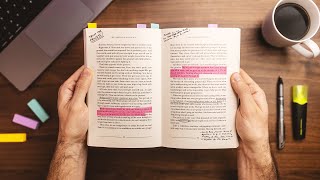

![[LIVE] : ONE ลุมพินี 78 | คู่เอก "ปกรณ์ vs ฟาบิโอ"](http://i.ytimg.com/vi/LSOmgl0Th2c/mqdefault.jpg)



Thanks for clarifying why I would use the Library vs Feed. I couldn't figure it out once I logged in. I'm now evaluating between my existing Raindrop subscription and potentially moving to readwise
I am loving these apps thus far! Please keep doing what you are doing.
Thanks for the kind words, Shareef!
Looking forward to the podcast function that's coming soon!
This get launched?
This is so helpful, and you have a super lovely voice and style!
Thanks for watching Elizabeth! Warmly, Erin
Just started to play with Readwise and the reader app and I am super impressed. This is some good software!
Thank you! The tool is absolutely marvelous!
Thank you! Thrilled yo have you aboard :)
Of course the Readwise Reader is phenomenal but can we please appreciate that beautiful voice
Dude down bad.
Not sure Loudermilk would approve.
另一个人,这注定是徒劳的。做自己就好,爱情的真谛在于相互的吸引、志趣相投的同行,而不是追逐和依附以及自我感动
Looks like you guys have since shipped TH-cam support; eagerly looking forward to podcast support, as well as hopefully Audible (which I suspect may likely be easier said than done, but it'd be useful 😉). Exciting product!
Thanks for the kind words, @prometheas! Podcast transcription is on our roadmap :)
Thee benchmark for Podcast transcription and AI highlights is Snipd, which is integrated with Readwise
I am super new to readwise and this new reader app but I am loving what I am seeing! This is very exciting and stands to be very helpful in my research process.
Hi! Thank you very much for this useful introduction video! I'm so happy that I've discovered accidentally Readwise and R. Reader 3 days ago. I have questions about the reader, since I think you haven't mentioned it in the video. Suppose I saved one web article for later, and even have highlighted paragraphs in it and made notes (which synchronised in my obsidian). If this article is deleted some day, will this article also disappear in my reader? And how about my notes in obsidian? And a similar question: if i manually add/change notes to the obsidian notes of one article (from the reader), and after a while obsidian got updates from the reader, will my manual notes got overwritten by the new sync?
Hey Reader Team,I'm a big fan of your software, and there's a feature idea I'd love to share with you. How about a page that only displays all the highlights I've made in a document?I find myself highlighting a ton for quick reviews, but having them all in one place would be a game-changer for easy reference. Any chance we could get a feature in this new reader app like that in the future?Keep up the great work, and looking forward to some exciting updates!
Hey Lin! Thanks for taking the time to share this feedback :) If you move to your notebook and tap "Open" in the lower right, you can view all your highlights in full-screen!
You can also view all of your highlights across documents here: readwise.io/everything
It's on our roadmap to add this functionality right into the Reader interface soon.
Hello is it possible de read off later offline ?
Wonderfull, quick introduction to this awesome service! At 2:46, I actually don't see those instructions in right panel tho.
Hey Kirby! My apologies, we recently updated some of our UI. You can find Twitter import instructions here: read.readwise.io/import
Just downloaded the Reader app and looked at the Getting Started article. Confusing. Tells me to move a purple focus to an Antonio Banderas gif ... er, all I can see is a purple horizontal line across the article and can't work out how to use it to focus on anything. From all the other super positive comments here it looks like I'm the one who's dumb (apologies). I'll do some online research to see how it works.
Can I use tts function within a pdf? Please answer that I've been searching for this answer for nearly two hours now.
Yes, Reader works with PDFs!
reader works with pdfs but I could not make tts function work on pdfs, if you can help me with that and if I can actually see that it reads articles, I will buy membership. please make it work.@@readwise-official
Hi, can you share a link to an overview of reader with iOS? I can’t seem to add/share pdfs via the iOS app.
Hey there, we don't have a video dedicated to mobile onboarding yet! You should be able to share a PDF via the share sheet to Reader though.
Sadly same issue as many paid services: It doesn't support import of full text articles for pages with subscriptions (newspapers with paywall).
Hey Roger, Reader does parse paywalled articles as long as you're logged in and save them from a browser (instead of a mobile app like NYT or WSJ).
😅 lots to gain/absorb TY
Thanks for watching, Bob!
How to get an OPML file?
Do you support integration with O'Reilly Learning books?
Not at the moment do to their DRM restrictions!
Will there ever be support for Pocketbook?
We haven't gotten the request before! Are you looking for import or export integration?
Great app! A slower speaking speed should help even more.
Can it summarize as well?
Yep :) We pull in the general summary, but you can also plug in your own Open AI key to get next-level, GPT-powered summaries.
She talks so fast its hard to keep up with what the steps are to complete each action. When learning something new, taking the time to keep each step separate is more helpful. Its like a beginner trying to understand someone speaking spanish very fast.
ASMR voice.... -_-;
I am here for the vocal fry, sorry, impossible to listen to.
Sorry to hear you're not a fan of my voice. Candidly, there's not much I can do about that, but if it really is "impossible to listen to," you might try our written Getting Started Guide that is already in your Reader account: blog.readwise.io/p/bf87944f-b0fe-4f08-a461-f75ab8aded6a/
Thanks for the suggestion.
Nobody actually talks like that
th-cam.com/video/WDfJn1kcQuU/w-d-xo.htmlsi=m4Q9Yb86NwknxmhN