Creating Realistic Water in Blender 4.2
ฝัง
- เผยแพร่เมื่อ 10 ก.พ. 2025
- Here's a short tutorial on creating realistic water within Blender. Just as a note, you don't have to use the value node to animate the water. If you prefer, you can just use keyframes by pressing i on the nodes.
Check out more of my tutorials and asset on Patreon
/ willurquhart
Also Check out my Gumroad!
willurquhart3d...
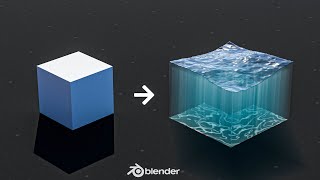








When I saw the thumbnail.. I actually thought this was a real image..
Then this tutorial is the best tutorial I've seen about making water and making a river or lake..
This scene looks incredibly real !
Thanks so much!
Personally I feel like there was a lot of repetition throughout and too consistent even, doesn't feel natural, i get you can tweak it but too much tweaking would just make it not be what it is which would ruin the purpose of doing all these.
And all in eevee.. truly impressive!
Thank you! It works great in eevee and looks even better in cycles! Win win haha!
Thank you for sharing, Scene looks ultra realistic
This is amazing! Thanks for the tutorial Will!
When Kenny compliments you, you've done something real good mate, hats off
Lots of good techniques in this which can be applied to many materials (landscapes and environments especially), specifically the variation via mix nodes. Duplicating setups with new settings - then mixing them back together. It's a great way of leveling up basic shaders. Really nice pace and concise explanations 👍
@@littlenotlarge thanks! I want to make a lot more shader node tutorials as that’s usually what I have the most fun with in blender! Glad you enjoyed it!
@@willurquhart3D Yeah - I think it's fun seeing how far you can go with just nodes + noise + mixing! Looking forward to see any others you come up with too.
One that I had a lot of fun with in the past is object info > random. So that could work well for your planks in your other tutorial. If you make say 3-4 plank shapes (that you can then flip/rotate) and use the random to offset the noise that reveals the wood under the paint, offsets dirt patterns, drives the probability of dirt etc.
Then random, into a colour ramp of wood shades or paint shades so there's some variety there too each time you duplicate a plank. Awesome for modular assets like that or populating scenes with otherwise repetitive objects. I imagine you've experimented with that stuff already too but it could make a good video subject :)
Thanks for the tutorial 🙌🏼
thank you Will for this video tutorial
verry cool dude I've always struggled with water for some reason but you made it make since thanks a bunch.
This is incredible
Hello Will! Liked and Subscribed. This video is absolutely fantastic. Thanks for sharing! Cheers man
Thank you!
It would be great to see the water interacting with an object.- flowing around rocks etc.
I have to make a solution for that. Static effects are easy around objects, but flowing around objects is tough with a shader unless you only want to flow around a single object. At that point I might as well use fluid sims!
@@willurquhart3D Ah! Got it.
Your videos are great 👌
Thank you!
ok, I subscribe! Nice! The animated scene is great!!!
@@aminuteofhappiness6852 thanks so much!
Super tut and outstanding final result. As an aside...LOTR forever. :-)
Greet tutorial thank you 😊😊
Thank you champ!
Damn bro just saw you in insta I really love the content will you plz post more tutos it's really helpful
More tutorial coming soon!
cool, thx!
smells like ian hubert patreon tutorial 🙃
Amazing tutorial, wonder why my cycles water doesn't look the same a the EEVEE preview... is there something i've missed ?
how do you figure out this man thanks it is really helpfull i hope i can learn procedural shading here
@@lemondeinformatique2477 I have some procedural shading tutorials on both Patreon and instagram. The instagram ones are really just an overview but the Patreon videos cover some decent math and pattern creation!
great video :D the way around the wave texture at the end of the vid seems to not be working for blender 4.0
Hmm. I hadn’t tested it before 4.2 so there’s probably some functionality changes unfortunately.
Thanks for the tutorial! I have a question. Can I somehow loop the water flow using that method?
It's a little bit tough considering it is a procedural texture. The procedural texture will be infinitely looping, but if you want it to loop after a certain frame range (like 100 frames) you may have to do a bit of extra work. I'd look up how to loop procedural textures, or I'd bake the animation to a movie file, and look up how to loop movie files seamlessly.
it was pretty Easy
Where can I get those floating houses 3D Models?
Check my Gumroad! I have almost everything from the scene for download!
where do you learn it? can u tell me someone can teach this? I need long turorial plss
@@40.nguyenvu74 a longer tutorial than this one?
How to make it so it reflects anything not the base scene?
What do you mean?
@@willurquhart3D sorry for being unclear, I’m making a scene with a Japanese building overlooking a lake, and was wondering if there is a way to make objects (in my case the building) reflect in the water naturally?
Great but to fast for my brain lol
Oof I never know the speed I should go. I always feel like I’m going too slow lol
how can i make it loop, i got 25fps and 500 frames ?
I’d have to look into that. Looping procedural textures is difficult because they’re somewhat randomly generated. But if you baked out a still frame of a procedural texture such as the wave texture then made it seamless and used that instead to drive the waves, it would be easier to loop. Otherwise you’re relying on differing variables out of your control
After all the modifications the shader looks worse than the basic effect. A water surface does not have random still holes in it.
It does tho. I lived on a bay most of my life, different wind patterns create different effects on the water, some of which were essentially still looking.
That's what's missing on your gumroad...
What is?
@@willurquhart3D This node setup on gumroad! 🙂 Because to follow is hard and no final image of all nodes. So would be nice to have those setups too.
But I managed to do it on my own. But good tutorial with nice tricks.
Does not work in Cycles
It should, the water was rendered in cycles in the render at the beginning of the video. Which part doesn't work in cycles?
th-cam.com/video/Hc9U3XcL8DM/w-d-xo.html que video tan similar
@@GriffithDMeruem-fy6bh son similares claro
@@willurquhart3D lo reportaras
everything was still going fine until minute 11. What the hell are you doing that everything is disappearing for me? Why do you need so much stuff? the water was already normal at minute 3, then you're wasting your time
The water looks ok at minute 3, but it’s just a musgrave texture. Nothing realistic, but it does imitate water well enough for a far away shot. If you want water that looks semi realistic, the water at minute 11 is the way to go. Large surfaces of water have different wind patterns, distortions, flows and other factors that cause a bunch of differing effects such as small ripples, big ripples or almost no ripples. The reason I have so much stuff is to imitate that effect
that looks ugly, cheers!
@@ff4598w thanks