How to access and use special characters in fonts on Mac
ฝัง
- เผยแพร่เมื่อ 21 ส.ค. 2024
- This video will show you how to access and use special characters and glyphs in fonts for Macs. Windows is the same process you just need to download a program such as BabelMap to do so.
For more crafts and ideas, join our Facebook group, Cricut & Crafts!
/ 732706850509824 - แนวปฏิบัติและการใช้ชีวิต



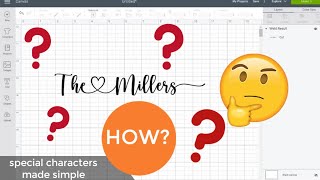





Great workaround with the weld issue with the “o” in “together”. That hack was worth the video by itself!
Thank you SO much! You have no idea how long I have been working on this!
You. Are. Awesome. I have tried everything to do this on a Mac in Inkscape with no luck. This worked absolutely perfectly! Thank you so, so much!!
W O W , THANK YOU! I've been looking for simple explanations and tutorial with PhotoShop on a Mac. Omg this was sooooo helpful that now I can do it, I wish you had more Tutorials PhotoShop. PLEASE!!!!!
Exactly what I needed. On a Mac and using Inkscape. Thank you!!
I really just have to say thank you so much for explaining how to use the flourish on the fonts. I was going crazy
Thanks so much for this. I couldn't figure out how to do it, but now I see how easy it is! Works like a charm.
Very helpful, thank you so much - I couldn't figure out how to do this until I watched your video x
Thank you! You saved me today.
This was very helpful!
Thank you, this is exactly what I wanted help with!
Thank you! Very useful.
Thank you!!! Easy and quick!
Thank you! I was wondering how to do that. 😁
Very useful video, thank you, but I'm pretty disappointed that there isn't an easier, more straightforward way to load all these at once and then they are available.
thank you very helpful 😊
tHank you very much!
Hi there!
I'm able to follow all steps but when I get to copying the letter it does not allow that function. It shows up as a box. Help?
Thank you so much! This was very helpful!!!
Can u tell me. How to get Inkscape and how to open to get the page u have on your Mac.
Can you do a tutorial on how you get ink scape and how to open it on a Mac thanks
You rock!!!
when i go to paste is paste a ? mark with a box. Would you happen to know why?
I just bought a bunch of fonts that lead me to this video but in Ai I can't see which fonts are part of the bundle that I can use for this effect. I guess i need to keep these font names on a piece of paper to know which ones I can use.
What program are you using for the Mac besides Font? For example, Word or Excel. :)
Thank you for your video it is very helpful. I have a MacBook Pro and I see the special characters in the font book do I need to download bablemap also? and if so how? TY
When I go to copy and paste my letter from Font Book into Inkscape, it is entering a different letter (using Samantha font). The "j" with a glyph is turning into to a "V". Would you happen to know why?
I purchased the font Masterblush and am trying to figure out how to use the swashes that come with the font, hoping that this will work for that font, haha maybe you could make a tutorial using that font😊
Lol I would if I owned it.
it wont work with Masterblush not sure why
@@johanaovalle6831 Have you been able to sort this out? I just purchased and am getting so frustrated!
@@marissakearney5446 nope still cant open it on inkscape
What can I do If the character shows something else? My character from my mac says it's not a character
Can you tell me how to get ink scape on my Mac and then open it to the main page. please can you help me. Can u do a tutorial for me please
when I copy and paste it just give me the Noraml font instead of the downloaded one anyone know why
hello where can i find font book? i need to dpwnload in applestore on my computer?
To launch Font Book, go to /Applications/Font Book, or click the Go menu in the Finder, select Applications, and then double-click the Font Book icon.
I am trying to do as you're doing and I can't. Why?
I'm not sure, I would need more info.
I even tried it on FontPad, it's not working. WHY? Please help.
What program are you using for the character map? Do you have the full version of the font?
can you show me where to find font book?
To launch Font Book, go to /Applications/Font Book, or click the Go menu in the Finder, select Applications, and then double-click the Font Book icon.
Lacreshia Baker There isn’t a Font Book app/icon [anymore]. Is there an updated app or app name?