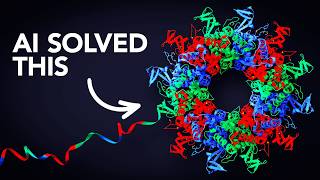Self-hosting your Media with Jellyfin on the Raspberry Pi
ฝัง
- เผยแพร่เมื่อ 10 ก.พ. 2025
- In this video, we will be showing you how to install and run the Jellyfin media server on your Raspberry Pi.
Tutorial: pimylifeup.com...
Plex Media Server Guide: pimylifeup.com...
Setting a Static IP: pimylifeup.com...
Below is a list of some of the equipment we used when self-hosting Jellyfin on our Raspberry Pi. Please note that we may get a small commission when making purchases through these Amazon links.
Raspberry Pi: amzn.to/3WUT8Ij
Micro SD Card: amzn.to/3US0ZUz
Ethernet Cable: amzn.to/3K8BcT7
Jellyfin is one of the best alternatives to the popular Plex Media Server. Unlike Plex, it is a completely free and open-source project with it managing to boast a large number of the features Plex has, without having to put any of it behind either a paywall or an account requirement
This media server is just as easy to set up on your Raspberry Pi as Plex is and also boasts just as impressive client support. Most devices you use will have access to a Jellyfin client that can stream media from your Raspberry Pi.
Jellyfin even boasts support for some additional media types that aren't supported by Plex. For example, you can even use Jellyfin on your Raspberry Pi to host your eBooks.
The only real draw back to using Jellyfin is that it isn't quite as polished as Plex is and you can run into some weird edge cases where stuff will work fine in Plex but not Jellyfin.