I Have it! FreeCAD Exclusive! First Look at 0.22 topological naming issue fix. Side by Side Compare
ฝัง
- เผยแพร่เมื่อ 10 พ.ค. 2024
- I can now demonstrate the topological naming issue fix in an exclusive build of 0.22 with the code enabled. I run through 3 scenarios showing the current version 0.21 and the exclusive 0.22 side by side. This is what the developers have been hard at work at. This is what we have been waiting for!!!
#FreeCAD , #CAD , #3DPrinting
Journey with me and
Patreon
/ mangojellysolutions
Donate:
ko-fi.com/mang0
www.paypal.com/paypalme/darre...
Subscribe:
/ @mangojellysolutions
Browse my Redbubble Shop:
MangojellyLabs.redbubble.com
Blog:
mangojellysolutions.blogspot.... - แนวปฏิบัติและการใช้ชีวิต
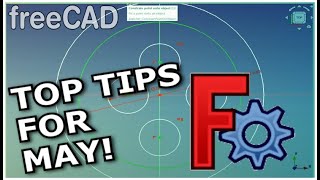




![[TH] VCT Masters Shanghai Playoffs DAY 4 // 100T vs GEN | G2 vs TH](http://i.ytimg.com/vi/UkTGSxdCUQw/mqdefault.jpg)



Can't wait for public release... thanks to the developers...
Many, Many thanks to the developers. Love this program even with some of the warts.
The topo naming issue has been around for as long as I have been 3D printing, a little over 1 year now. It can sometimes get really hairy if you update your model some steps back (also fillets, which Darren hasn't demonstrated yet, and he warns us to leave this to the last steps!). But other than this (OK, rather major) bug, FreeCAD is still an excellent tool and I cannot imagine designing stuff without it.
With this fix, it will be an _astounding_ 3D design tool. I can't wait until it is released. Kudos to the developers for grasping the nettle, it must have stung but their pain is our gain.
Dang.... Ralph Bacon is here, one of the Arduino jedi's..... 😁😁
I've been using the LinkStage version of FreeCad for that reason (and sponsoring it a bit, the toponaming solution is created by LinkStage's authon, RealThunder. But recently, the main FreeCad is making a lot of progress, so it is good the mainstream has this very good functional base really soon now.
It's not really a bug, using faces as references is just a fundamentally bad idea. But because people find it intuitive, CAD software is expected to have complex code in the background that tries to guess what the user actually wanted.
A better solution is to make more robust models. Instead of building a tall tower of features that is easy to topple, build a wide pyramid that is much more stable. For example define the sketch plane using an offset plane, with the offset linked to the height of the pad. This workflow seems tedious at first, but it saves you a lot of time since you almost never have to fix broken features.
@@Bruno-cb5gkIf that's the intended workflow it should be designed to make that easy. I'd love a feature that lets me select a face and pick one of a list of equations for that face's position (which update when the constituent values are changed). The good workflows should have good UX.
I agree with you about avoiding overcomplicated dependency graphs for 3d models being a good thing, I don't think it's a "fundamentally bad idea" to make it work in slightly nontrivial cases (such as the one shown in this video).
@@reddragonflyxx657 imo the issue is the use of linear histories, when in reality many features are unconnected. An actual visualisation of the interconnectedness would be very helpful in showing the difference between good and bad workflows.
Fantastic! Looking forward to the release. Thanks and thanks to the developers.
I can't wait for this to FINALLY get fixed. So excited.
even if it turns out not to be perfect it's an insane quality of life improvement, topo is the bane of my existence
Truly excited to see all these new features lately. Great job from all the developers and those keeping us informed 😉.
A few hours ago, the PR activating the TNP fix was merged, completing the implementation. You should be able to test it in the upcoming weekly builds starting from the one available now.
This calls for beers! Congrats to Ondsel and the whole FreeCAD team for this moment!
And let's not forget to mention RealThunder, who has single handedly developed and maintained the linkstage3 branch that is now being merged.
I honestly thought no one used the official FreeCAD, because why would you over RealThunder's build.
@@ookamiueru Let's keep in mind that while Link Branch has many cool features, it can't keep up with the main development. Many users were also not sure if it was stable enough.
Lets also not forget to thank the guy who actually made the fix! (it wasn't them)
Fantastic to see this long running issue resolved, much praise to all involved, undoubtedly a huge technical challenge and resulting achievement!
To the dev team, hats off. I don't usually have any problems fixing topo faults but it's uplifting to know it's being solved.
I've been using FreeCad since 2021 and waiting for this moment. Thanks so much!! And may I say that choosing MangoJelly to make the announcement was most fitting! A well-deserved honor!
INDEED !!!😎, Thanks Darren
Ahh thank you so much :) :) :) very kind of you.
I'm happy to see this work landing upstream so that people can stop using the topological naming problem as a reason to avoid FreeCAD.
That said, mapping features to faces is rarely good practice and no amount of code can reliably solve the problems it creates when you change geometry and actions up the timeline.
Good practice is to map sketches to datum planes (including the usual XY, YZ, and XZ planes) and move the sketch positions relative to those if necessary.
If you map to non-geometry datum then changing geometry or adding actions up the timeline is no problem.
Yes I feel creating a sketch on a face is needed while you are a beginner. It has really been awesome now to understand how to get around in 3D space. I can now envision my part in 3D. Understand to move forward with the next sketch, which plane do you need to be on and the height the face you are building off of is how far above or below the origin, and offset your the new plane accordingly.
I Love FreeCAD and I just keep using it everyday to get better.
Thanks FreeCAD Community, i.e. (Developers) and this channel!
@@GDub1958 I try and treat it like fillets, they're the last thing I might use to finish off some small detail, not something I'll use in the normal workflow. If I treat it like that, no problems.
How can I learn datum planes? Ich tried with multiple videos, but it feels like there is no good one where I can follow the steps. I find this feature very difficult to learn.
@@sandmann7777 The basic idea is to create and position a datum plane and then use it like you're using XY, YZ, and XZ planes. So before creating a sketch select the datum plane. That way the sketch will be on the datum plane instead of the XY plane or whatever.
@@sandmann7777 so I use datum planes on surfaces that I have created on something that has a slope, but then I need to create a hole in this sloped surface that is perpendicular to this sloped surface (face). If you use one of the 3 planes (XY,YZ,XZ) then the bore will not be perpendicular and not the absolute thickness of this face. This is just one example where a datum plane comes in handle, but I do not use a datum plane just because of the Topographical Naming Issue. Mango Jelly Solutions explains this very good!
This is great.
Fixing something like this requires a great deal of work.
This is huge - thanks for sharing!
This is better than Christmas! Keep the updates coming!
Thanks for that - I learned about problems I didn' t know I had, and how to mitigate them. 😊
Godspeed those freecad Developers 🔥🔥🔥 let me tell you, in A2PLUS assembly, due to topology issue, anytime the part updates, the whole constraints are disturbed, and something that means redoing everything from scratch.
Can't wait for v1.0!
Now Freecad just need to have a improvement in techdraw! I mean some refinement to detailing mechanical parts like threads and possibility to create or editing line styles! Thanks and congratulations to all Freecad developers!
Thanks for the video. This fix will assumably also help with tech drawings when a part is changed, and the drawings are updated. I really really enjoy using FreeCad, and I really look forward to your videos. Thanks heaps.
This is awesome! I'm currently trying to learn Freecad so I can move away from Fusion360, mostly because Autodesk has to ruin everything it touches. I think Freecad is finally going to be robust enough to handle any job with confidence. Good work, team!
This is awesome. As a new comer to FreeCAD, the topo bug is a big head scratcher. Thank you devs!
Although the faces are renumbered automatically & it seems to work, the Sketch Attachment support face was shown as the original face number, and I was unable to reassign the Support face as in the 0.21 example.
I want that right now ^^
Just DL the current weekly build.
frankly, freecad is really great already. kudos,and huge thanks (and some money) to devs!
Looking like good progress!
Thanks for the update, Darren. Can hardly wait for the release!
Thanks for sharing 👍
Thank you! Cheers.
Great stuff as always clearly explained. Keep it up.
Awesome. Kudos to the developers.
This is going to be awesome
I'm fairly new to FreeCad but it looks like I turned up at just the right time, these new developments, especially with the support of the Ondsel team are coming along fantastic!
This is one of the most important points in FreeCAD development so far, one of most annoying thing in the software is gone. Fantastic job! I am just so glad that there was no pushback about this. It is like when Blender ditched the terrible right-click to select behavior and switched to the left-click like everyone else in any other 3D software. Next think I can just want now is some UI/UX overhaul, to be nicer out of the box - no offense, but stock is quite... ugly ;)
This is huge!
Thanks for this video FreeCAD
Splendid!
Thanks, I'll pull my finger out and learn it now.
This is sooooo nice to watch! Thank you for posting this preview. :)
That's a big break through. Will be interested to see what else they fix and improve.
There's an incredible amount of fixes and new features coming in 1.0. Check the release notes, it's a true revolution.
Fantastic News.
fantastic
It will be worth the wait.
This is very exciting news !!
Cheers 👏
Its here!!!!
Amazing news! Thanks a lot to the devs, thanks for the heads up :)
Great work from the developers! This is a great first step!
This is great news !! Well done to the devs and of course you for sorting and sharing this.. can’t wait for its release.. freecad is getting better and better !! Great stuff!!
Nice to know about "Setting the Tip" ! I learn so much every time I see one of your videos. Always something that I never thought to ask. I had always just went back to where I needed to do an insert by deleting operations until I got to where I needed to be. So much more to learn! Thank you!!
Great that I was able to teach a new things with the video as well. Nice additional bonus. Thank you for the kind comments and glad to see your learning.
Indeed it is another thing that they need to fix because it is not obvious where in the "timeline" you are currently sitting. They need to change "Combo View" (which is not a view)/Model/Operations/Steps (or what the hell is that thing called) into Timeline, just like F360 has. Or add a line on which step you are. Just begin grayed out is not obvious. For me, grayed out means object is hidden (example: hidden layers in Photoshop).
That was very impressive. I will have to watch this a number of times to get this into my head, but I do see how the fix is going to help solve many issues that users may or will have down the road.
Looks great! Can't wait for the fix to finally make it. Also - today I learned about set tip, which I wish I had known about a long time ago...
There it is!
Actually, it's not. Just high-effort promises so far ;)
Very nice 😊
I'm curious, how many lines of code were needed to fix the topological naming issue?
Congratulations and above all thank you to the FreeCAD developers for the gigantic work you are doing.
Wouldn't it be hilarious if it was just a typo of a single character in a variable name (i instead of j etc).
Beautiful. What I didn't see you cover was if the new faces get the new numbers and the old faces kept their original numbers. But I will assume this is the case - the renumbering occurs with the new faces, leaving the original faces alone.
nice
This looks like huge progress. What about chamfers and fillets? Those always get borked
I started freecad one month ago and had to learn this topological... Should have waited a few months more
Na, it's good to know that something like this can happen and how to fix it. Not even the best CAD programs are 100% immune to it. Sometimes a change of a previous operation just leads to an ambiguous result that needs the user to decide.
@@superdau You're absolutely right. There aren't softwares bug free or able to do whatever you need to be done, and even paying a bunch of money for them...
❤
This looks great, a real game changer for FreeCAD. Have you done any testing with chamfers and fillets?
Great!, been using since 2019, always a pain when updating a model with lots of fillets, did you try with edgefillets how it handles it?
Cool finally 😂❤
I'd like you to demonstrate it working in sketches with "external geometries". When we need to add elements to a base sketch in a body, and other sketches use some elements from that base sketch as "external geometries", sometimes it's almos easier to redraw everything than try to fix.Remap faces is a little annoying, but when we are used to freecad, we can do it quickly (as you demonstrated).
Curious to see how it handles fillet and chamfer operations
That was great Darren, but…. Do we dare now use the chamfer and fillet tools with abandon? Sketching on faces seems reliable as per your demo, but, how about pulling reference edges through from underlying sketches? Can we reliably do that now.
All in all it’s made tremendous progress though, from barely usable, to perhaps acceptable,heading for great, which it has the potential to be.
Damn this is going to be game changing. Does the TNF also work between part design and Tech draw so you think? I.e. model change and dimensions/annotations stick properly to the edges/vertices in views?
🥳 🥳 🥳
Hi MangoJelly, Thats sounds great. Have you tested this emprovement in the technical drawing?
I have to be honest....... I totally forgot about that! I know what I am doing at the weekend then! :)
Unfortunately, from what I know, the TNP fix doesn’t touch TechDraw at all. It would require a separate project to make TD less sensitive to changes in models.
Im not crazy....... I thought it was me...
Can you try if it works with chamfers and fillets. I often have the issue that I make a 3D printing model and in the last step I add chamfers, typically on the bottom of the model, to compensate for elephant's foot. When I later make minor changes to the model, even if the bottom faces have not changed their geometry at all, the chamfers completely break apart and are applied to edges spread out across the whole model and it's so bad that the only reasonable way is to remove the chamfer(s) completely and apply them again.
can upgrades be installed or does it need to be a clean install of a new version? or does it really matter?!
Does it work with the assembly workbench as well ?
This work by the developers to improve the UI/UE can only be good for FreeCAD. Fixing the UI/UE should be the priority to reduce the height and length of the learning curve.
This is very nice but why isn't there any mentionning of freeCad Link Branch produced by Realthunder who solved this some time ago ? This doesn't seem fair.
He did talk about link branch in passing but talked about it more in the last as well so was probably trying not to repeat himself to much
Fully agreed. Even last week's video barely acknowledged Realthunder's contributions of *actually solving the problem in the first place*. Not sure why.
I learned you should not place sketches on faces but use datum planes, lines, dots instead. However, with an operation such as filleting an edge, this isn't possible of course, as you would need to select an edge. The same issue arises: have a polar feature to add a configurable nr of holes and after that fillet some edge, now set a different nr of occurrences in the polar feature and the same topological naming issue is there: some other edge is getting filleted.
Does that mean that that issue with the filleting is also fixed in that branch? My work around for the fillet is to create a shape with the fillet geometry and cut it out of the original, so the polar feature can still be changed and the end geometry remains ias it should be; with the correcte edge being filleted.
Christmas is sooner this year! 😂😂😂😂
I commented the same lol.
@@oddlytimbotwillison6296 🤣🤣🤣 it is true!
Question, do freecad or ondsel have something akin to blenders papercut reporting where users can post general hangups or awkward/confusing issues that are not bugs directly but more suggestions that could improve quality of life when using the software?
TH-cam doesn't allow weblinks to other sites, but the FreeCAD site Community page leads to the Forum which is probably where you want to be.
Absolutely fenomenal upgrade. Hoping it will soon release to the public. Any reason why it hasn't been?
The fix is so bleeding edge that there is still a lot of testing to do. There is a meeting today with core devs to discuss a feature freeze which will allow for testing.
@@MangoJellySolutions Why hasn't the community given an opportunity to help implementing the fix?
Hey man can you do some dynamic transient cfd tutorial on freecad
Is this release different from the weekly releases?
The name implied its work from a branch development. If so, it means it needs to be merged before it shows up on the snapshot releases.
Yes, it is different. The fix is not in the latest (37249) bundle.
looks really promising. so how it behaves in dev branch? does it keep face name regardless changes or it automatically remaps sketches to new face name?
Dev branch doesn’t have this fix fully implemented yet.
@@Gumball_W I'm referencing to whatever branch fixed application was build from. It's 0.22.0dev in window title in video
Wow, you can make interference puzzles with the old version.
Can you please start a new playlist (or channel) for Ondsel?
Thanks in advance!
So the topological branch release is still non-public? Could we try it now?
The TNP fix hasn’t been fully merged to 0.22 dev yet. Once it’s done, it will become 1.0.
Just to add the Devs have released a time line and they are looking at v1 release around mid July
@@MangoJellySolutions But I'm still curious why they hid the branch code of this crucial feature. In theory, the license requires that the code must be made public, but I have to wonder if anyone is thinking about how to convert these valuable features to non-open source
@@longjack8919 The branch was built and release to myself from by a developer so I could demonstrate the progress. The code was not ready for a weekly builds but the source code is readily available to anyone that want's to download it, it's not hidden, you can go and download it now. Finding out what branch to compile and what to change to switch on the test features requires knowledge in the software development field and a full understanding of the source code itself to finish the code and communication with the developers. Anyone with the knowledge can participate enhancing the code and submitting the changes for review. This is how originally the fix started, it was originally developed in something called the 'link stage' branch which some people are already using. This is a fork of freecad that has diverge so much that those changes needed to be merged back into the code. I demonstrated this branch in the prior video. The timeline for the release of v1 has been set by the developers to be released by approx. mid July with a feature freeze beginning of June. Open source is just that, the source is open for anyone to participate so nothing is closed to general public.
When, will they release this version.
There’s no release date yet but likely around July/August.
The Devs have just announced that this will be around mid July with a feature freeze beginning of June.
:O
If the typological naming problem is solved what stops FreeCad from becoming the de facto world standard!
Many other issues and limitations (IMO mostly fillets/chamfers, offsets and making parts hollow - those are the least reliable tools). But even if most of them are fixed (which won't happen anytime soon as it's a fault of the open-source CAD engine used by FreeCAD, not FreeCAD itself), even the best open-source software is rarely used by bigger companies.
@@Gumball_W I've investigated FreeCAD to replace our existing CAD.
We have in-house dev so transforming FreeCAD to match our workflow to increase productivity is actually a unique strength.
There are obviously no licensing fees, but we set that off against the cost in developing custom workflows. But still better because the alternative would be both the license and development. And eventually development will show down.
In our case the chamfer and round issue are minor. However it does expose the bigger problem in the dependency on the OpenCascade kernel. It would go a long way to see strong collaboration between the two projects to help build faith in the future on FreeCAD.
What’s the chances of doing tutorials about the other buttons that never get used in part design?
Funny you should say that I am planning to get through all the buttons on the part design in a new beginners tutorials coming up. At the beginning of each tutorial a matrix is show showing which tools have been covered previously. The first few videos are on patreon but I will be releasing soon. I suppose when I run out of buttons I have completed the series :)
What is "set tip"?
Every last operation/feature made and presented in the model tree is considered the tip of the current process. You can also select a previous step long time "processed" and press the Space Bar, all subsequent "steps" will be ignored on the 3D Viewer window.
The tip of the model is the point after which new features will be added. By default it's the last feature created in the timeline but you can set it to any other one so new features are inserted into the tree rather than appended to it.
any word on how it's actually working? especially from your demonstration about flipped reference surfaces, there'd be a hack solution to see if the orientation has changed and automatically re-apply the face, that makes a lot of cases really work but it's not a "fix" per-se. other "fix ups" like that are all over the place and it's not great, because the "fix" can end up breaking and doubling the possible outcomes
If you are interested, it’s documented in detail in the Assembly3 GitHub repository belonging to Realthunder who developed the TNP fix.
Have you managed to break it yet?
So.. identical to your last video on the topic?
No, it's the actual 0.22 with the fix within along with 3 scenarios. Before I demoed 0.21 and link stage.