How to use Media Inventory Management
ฝัง
- เผยแพร่เมื่อ 10 ก.พ. 2025
- In this video, the usage of Roland DG Connect "Media Inventory Management" feature is introduced.
By using the "Media Inventory Management" feature, you can simply set up the media and the printer will automatically read the media type and remaining length of media, completing the setup for you.
After printing, a media ID mark is printed when you perform sheet cutting. This mark displays the remaining length of media, allowing you to easily see it at a glance. Additionally, this media information is linked to the Media List in Roland DG Connect, enabling you to select the appropriate media before printing.
By utilizing the "Media Inventory Management" feature, you can efficiently manage your inventory.
"Media Inventory Management" is available with the Roland DG Connect "Premium Plan". Currently, you can try the "Premium Plan" features free for 90 days. Take advantage of this opportunity to make use of the "Media Inventory Management" feature.
("Media Inventory Management" supported models: VG3-640/540, SG3-540/300)
How to subscribe to "Premium Plan":
support.roland...
About 90-day Premium feature Free Trial:
support.roland...
For detailed instructions on "Media Inventory Management", please refer to the link below.
For details on "Media Inventory Management", please refer to the following:
Overview of "Media Inventory Management":
support.roland...
How to use "Media Inventory Management Feature":
support.roland...
Other features on Roland DG Connect Subscription Plan:
Business Dashboard for Subscritpion Plan:
• Business Dashboard for...
support.roland...
VersaWorks Settings Backup:
• VersaWorks Settings Ba...
support.roland...
VersaWorks Job Settings Backup:
• VersaWorks Job Setting...
support.roland...
Roland DG Connect Print AutoMate:
• Roland DG Connect Prin...
downloadcenter...
Multi-User:
• Multi-User
support.roland...



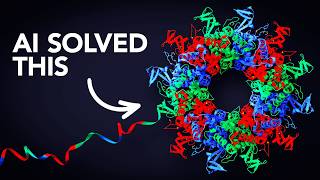





support also Roland VG2-640 ???
Thank you for your inquiry. However, we apologize for the inconvenience, but the VG2 model does not support the Media Inventory Management feature. This is because it does not have a mechanical structure to read barcodes. We recommend considering the purchase of the VG3 model if you would like to utilize the Media Inventory Management feature.