Midjourney V5 + Adobe Photoshop = GOD MODE (Full Process)
ฝัง
- เผยแพร่เมื่อ 5 มิ.ย. 2023
- This video shows you exactly how you should use Adobe Photoshop's new generative fill beta with Midjourney to create amazing results.
My Top AI Tools:
Sudowrite (for fiction): nerdynovelist.com/go/sudowrite
ChatGPT (for nonfiction): chat.openai.com/
Claude (for marketing and brainstorming/fooling around): www.anthropic.com/product
Find me!
The Website - nerdynovelist.com
Twitter - / storyhobbit
My Books - mythhq.com
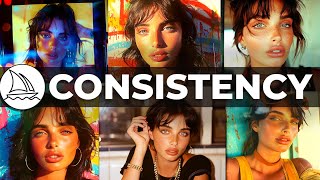

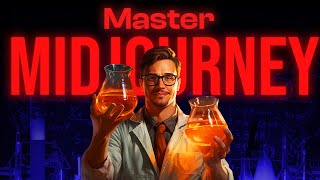






Pro tip in MidJourney..... If something is off with a section of the image (bent fingers, random text etc..) use the vari region function. Just select the area with the selection tool with the original prompt and then Midjourney will produce 4 new images based on the original image then make the corrections. Ive not seen anybody talking about this on YT. You're welcome 😊
Wow thank you!!!
This is the most under rated comment on in the internet.
Another gem. Thanks for letting us know about this. I've been using this to extend my images for paperback and remove odd objects that sometimes happen.
Yeah it’s great!
HELLO, YES! Kindly give us more videos with Ps Beta. Incredibly well explained for a starter. Suits us beginners fine!
Very cool! This AI space has become so exciting and has invigorated my writing so much!
I know!
Hi Jason, For making Book Cover I think Leonardo AI Canvas Editor is a better option.
Thanks for letting me know! Leonardo has been on my radar, and I'll definitely be making a video about it later.
damn thats pretty sick
This is insane. It's becoming more and more possible to create a quality comic book.
Yep. Pretty cool.
Wooowww really great
It really is!
Lord have mercy
Yup
@@TheNerdyNovelist indeed
As someone who is using Photoshop professionally for over 15 years, some of your workflows partly really upset me :D
For example the error with the crab's legs could have been avoided if you kept them on a separate layer, selected the crab with shift-clicking on the thumbnail of the crab and then inversing the selection by ctrl+shift+i to have the whole background around the crab selected. Magic wand tool is just not really sufficient for pixel perfect stuff if you already have the base image, it's always better to select it fully and then inverse.
I mean I get really nice insights from watching people fiddle with stuff like this generative fill, but also your selections of these generative fills not really fitting together and you obviously having no schooled eye for that, makes me think that I hopefully won't be out of business anytime soon. But I think I need to incorporate more AI technqiues into my own work, so thank you for that :)
Also the water color steyles of the crab and the bird don't really fit together.
Another tip for a situation like that where you removed the "staff" from the main character. It works better if you just select the area (preferrably as pixel-close as perfect by not using the lasso tool but pen or magnetic lasso) and just let it generative fill without any prompt. Because then it will be filling content-aware and get rid of the object and blend it better into the background.
Yeah I’m no expert. But this wasn’t really a video for photoshop experts.
@@TheNerdyNovelist Sorry, I had a really rough day. Didn't mean to be such an asshole :/
dam he is cute
Thank you?