This Feature Saves HOURS of Photoshop Frustration!
ฝัง
- เผยแพร่เมื่อ 23 มิ.ย. 2022
- Discover one of the most underrated but extremely useful features in Photoshop! In this video, learn how to use Lock Layers to prevent damaging hours of Photoshop work, just by an accidental movement or choice. This tutorial will cover all kinds of Layer locks and how you can use them, such as transparency lock, brush lock, position lock, and artboard lock.
I hope this video helps you. Thank you so much for watching :)
► SUPPORT THE CHANNEL & GAIN PREMIUM ACCESS: / piximperfect
► RECOMMENDED SOFTWARE & CREATIVE RESOURCES:
✅ The Best A.I. Powered High-End Portrait Retouching Plugins: pix.live/retouch4me
✅ Unlimited Photoshop Actions, Plugins, Brushes, Assets, etc: pix.live/envato
✅ The Best Professional Plugin for Color Grading: pix.live/infinitecolor
✅ The Best Professional Plugin for Skin Tones: pix.live/unify
✅ Best Plugin for Landscape & Astrophotography: pix.live/propanel
✅ Try Photoshop for Free: pix.live/photoshop
✅ The App I Use for TH-cam Growth: pix.live/ytapp
✅ Music Used in PiXimperfect Videos: pix.live/music
► THE GEAR I USE:
✅ My Graphic Tablet: pix.live/wacompro
✅ Recommended Budget Tablet: pix.live/wacomlite
✅ Primary Microphone: pix.live/mic1
✅ Budget Microphone: pix.live/mic2
✅ Audio Interface: pix.live/audiointerface
✅ Camera: pix.live/camera
✅ Lens: pix.live/lens
► PIXIMPERFECT MERCH STORE:
teespring.com/stores/piximper...
► PIXIMPERFECT ACTIONS:
gumroad.com/piximperfect
► SHARE: goo.gl/IUhnUl
► LET'S CONNECT:
Instagram: / piximperfect
Facebook: / piximperfect
Twitter: / piximperfect




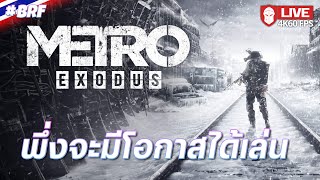




I've been using photoshop nearly all my life and even so, you teach me things i never have known or have simply looked over in the past. I dont think ive ever used any other lock than the lock all
Same 😂😂😂
@@patrickassale Don't feel bad.
Absolutely 👍🏼
I was thinking the exact same thing
Same here...I don't even try other locks.... this guy is awesome
Extremely useful tip. Am surprised no one else showed this. well done sir!!!!
This is definitely one of those features that have always been there, but somehow I never noticed it! Thanks again for this really useful trick!
You're welcome! Glad it helped and thank you for watching :)
Transparency lock also helps with using smudge tool on bordering pixels and also stamp /healing tool. It removes circular artifacts that could appear there!
Good point here, 👍 thanks
That's a great use case! Will definitely give it a go. Thank you :)
duuuude, this is gonna save me so much frustration in my work! Thank you !
Please accept my sincere gratitude for this remarkably invaluable video! I’m embarrassed to say that despite my professional use of Photoshop for decades, I was only ever aware of the lock feature in the first option on the left - and simply ignored the others. Sometimes we become so absorbed with addressing a task, meeting deadlines, or solving problems that we fail to find the time to explore. Which is why your wonderful videos are so vital - even for seasoned veterans. Many thanks my friend. I wish you continued success.
PS - your positive affirmations at the start of your videos are what we need more of in this life.
i agree......
That means a lot, Jerry :) Thank you so much. You know, I was on the verge of skipping my positive affirmations that I absolutely LOVE to do because of a few comments that said I say more than necessary, but your comment has restored my faith in knowing that there are good people who genuinely care.
@@PiXimperfect How very grateful I am to have decided to comment on your new video - which resulted in your decision to maintain your journey, and mentorship, on a path illuminated by the light of humankind. Those who make disparaging comments to others, usually do so at no fault of their own. They simply have not had the opportunity or the benefit of spiritual enlightenment. Consequently, the goodness in those like yourself, tends to cause discomfort in those unlike yourself - in the same way when our eyes react when someone turns on a bright light in a dark room.
As I write this reply, it occurs to me that your vast knowledge and uncommon expertise in the understanding of the nature of light, as it relates to graphic imagery, obviously is derived from another form of light that you clearly possess from within. In any case, please be guided always by your spirit, regardless of how some others might react to your ‘light’.
Thank you for taking the time to share your thoughts with me. I’m truly honored.
Thank you for this tip. I never used these lock options and I will now.
Great video as always! Another feature that is sort of related to locking layers are LINKING layers that I also find very useful occasionally. It used to be visible as an icon next to the layers but are now only accessible through right-click-drop-down-menu when you select more than one layer.
Excellent as always, thank you for the tips, helps a lot, keep up the great content.
Wonderful Unmesh! Thanks a lot, God bless you!
I will definitely be using these locks, thank you sir.
OMG! Such a simple solutions, I can't believe these never occurred to me before!
I always have such issues, this video is a life saver, God bless you!
Great video on locked layers, thanks!
Thank you Unmesh!! You're a life saver!! I have need this so much in the past and never knew about it!!
Thank you, Unmesh, for UNLOCKING our PS potential!!!
Thanks a lot for this Video! I noticed these Locks but didn't knew how they work, but You explained them Pretty well. Your videos always helps!
Thank you for always sharing with us. Love your channel.
Great tip, Unmesh!
Keyboard shortcut tip: You can also use the forward slash key “ / “ to completely lock the layer.
Great tip, thank you!
Great video. I have had the problem of stuff moving and never figured out what I was doing to cause it. Now I know, and know how to avoid it. Thanks!
Thank you! Your channel is so helpful!
Thank you so much for all the great experiences you are sharing
Nice tip! Artbord lock is awesome!
Thank you, useful tutorial❤
Sir you're a GEM 💎
Hat's off to the work ethic you bring in making those useful videos 🔥
And I'm surprised how these precious videos are free to watch and learn 👍🏻😃
That's very kind of you, Halima :) Thank you!
Great tips, we just create duplicate layers to start and before each process, it is very helpful to have below each working layer
wow... never knew these features... thank you
Excellent video as always!👍 👍👍
Very helpful. thank yo for sharing.
my gosh! you're a legend! I never had a clue what those icons did! I learn something new every time I watch your video! 💕
It really help me ! Tks a Lot !
Thanks man, too much helpful.
I am using Photoshop every day and wondered why have kept these buttons over here. Never realize that each and every button has its own advantage! Thanks for a clear understanding of this trick bro!
So helpful, thanks
11 years of experience but i never knew these life saving tricks ...thanks Unmesh
Great video brother, you are blessed as a teacher!
You’ve done it again, you magnificent rascal! Bravo!
very helpful, thx!
That's awesome! Thank you.
This is the BEST SECRET!!! Thank You!!!
Thanks. I really needed this little trick. I have been using Photoshop for nearly 20 years and did not know this.
Brilliant! Thank you, that happens to often.
It's actually helpful thanks sir
very useful, thanks a lot
Very nice for the Tip and Explanation. Cheers Volker 📸🎨😀
I always use overall Lock… Didn't know that each lock has special benefits. Thank you very much for sharing knowledge.
This is a game changer!! I have done this so many times and never knew about these options. Thank you!!
Glad it helped! Thank you so much :)
The artboards lock is actually going to be super helpful, since when I copy content from a large artboard to a smaller one, the elements spazz out trying to find an artboard to fit to.
Thanks again!
As always useful tips!
thank you so much you're a life saver ❤
Excellent job, keep it up
Thank you!
As usual.. perfect
The thumbnail is something else, gj
Wow! Thanks a lot
Goodness, a couple of those locks I never used! Especially to lock movement... I'll be needing those, thanks!! :D
THAANK YOUU SIR
THANKS FOR THIS BRO 💯👍
simple and very usefull tip
Always awsome
God bless you
love alot
thanks for this video
It did. It did! It helped! I’m moving layers accidentally all my photoshop life. It’s my specialty. Thank you so much for this tip 🙏🙏🙏🙏
SAME HERE, ELEN! I'm so glad it helped you as it helped me! All the best :)
This is great and I always learn new things in every tutorials you publish. By the way, what is the best color settings in photoshop and what are the differences of these color settings?
Thanks!
Nice video Thanks
great tips!!!!! 👌🏻
Nice tips!
Some people don’t need capes to be a hero. Thank you so much for this, you saved my world ✌️
This is Very Helpful 🎉
Thank you!!!!!!!!
Thanks you......now I will try to use...that I never use other lock ....rather than lock all.....😍🤩
This was eye-opening, thanks! How about a future video on artboards?
You’re a beast 💪🏼🤙🏼
Excellent
most powerful information
This is a great tip.
I used to think why these option even exist😂 Now I finally know the use of it. Thankyou so much for your precious content.
I've also used photoshop for 12+ years and didn't know several of the things !!
Thanks
thanks sir
love u grate man
Thank u
Nice tips
Muito bom, ótima aula.
Obrigada!
I've always used the scroll on my mouse to zoom in, (I use Wacom pen in left hand and mouse in right hand) so I've never accidentally moved a layer, but I can see how the lock feature is incredibly useful. Thank you!
I do that too :)
Wow! You must really be talented to pull that off. For me, it's hard to manage more than 3 devices (mouse, Wacom, and keyboard).
The bestest teacher of Photoshop
so nice
TY
Literally delt with this for about an hour yesterday it was so frustrating.
Your videos are taking all the stress from my life!
Delighted to know that :) I dealt with the same, which led me to create this video. Thank you for watching :)
I didn't even know what those buttons did except the one with the actual lock symbol
Good to know
Great video as usual! Would love to know what songs you use in the outro!
May your student use Photoshop for betterment of man kind. ur teaching and new tricks are cool. Any video on slicing tool
Drawing and painting in photoshop, I use transparancy lock all the time!
Good content
There are buttons and menus in Photoshop I don't notice, or if I do notice one, I'm like...sorry button or menu item but I've got my own problems. With the exception of the one that looks like a lock, I've not looked at the ones you explained in this video. That moving layer issue happened to me again this morning, shortly before you posted this. I plan on using these buttons. Thank you!
On another Photoshop note, you've pointed out how annoying it is when a layer mask is selected by default instead of the layer image. I also find it annoying. Infuriating is more like it. Another thing I'd love to know is if there is a reason Photoshop General Brushes have a default setting of 25% or anything above 1% for that matter? I've carefully painted, shift-clicking around the outside of items only to realize I had to go over the item again because the brush is set to 25% spacing and leaves miniature MT Fujis along the outline. I try to remember but just like with the layer selection defaulting to the mask, I don't.
OMG these locks were there all along? To me it seems like they were invisible until i watched this video.
It's just among those things that we have to learn to not see while working in PS just because there are soooo many options and if you focus on everything PS will never come easy to you.
Thanks for teaching us this option.
I'd love a video about artboards. I have a huge gap in my PS knowledge there.
Always in front of one's eyes but never used it -- thanks for always opening our eyes