Repeat an Object Around a Shape with Inkscape
ฝัง
- เผยแพร่เมื่อ 28 ก.ย. 2024
- In this tutorial I’ll be demonstrating how to use Inkscape to take an object and repeat it along the contours of a shape. To do this we’ll be using a handy path effect called Pattern Along Path.
Want to learn more about how Inkscape works? Check out the Inkscape Master Class - a comprehensive series of over 50 videos where I go over every tool, feature and function in Inkscape and explain what it is, how it works, and why it's useful: logosbynick.co...
Need a logo? Check out my portfolio and hire me at: www.logosbynic...
Intro song: "In Da Mood" by Combustibles, used with written permission
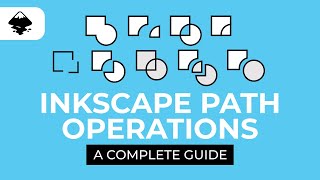








It's so weird how easy this becomes once you understand all the little tools and stuff. These videos have been so helpful!
Amen! Coming back to watch these videos again and the level of understanding is exponential
8:07 Glad to see I'm not the only person who does that! Can't click too many times when it comes to aligning ;)
You're not operating inkscape well without mousing around the align button at least thrice. Or export your image twice on a same directory.
and hitting Ctrl+S a million times while thinking about the next step
The best channel to not only learn the free tool Inkscape but also graphic design
Cool! I've just spent the last 20 minutes or so playing around with this using different designs and got some really neat results.
you are one of the best instructors explaining inkscape. thanks
Never used Inkscape before. This looks great. Thank you TH-cam for recommending it.
It amazes me that people who don't know about Inkscape are finding this video. My audience is typically Inkscape and GIMP users.
@@LogosByNick I know about those two apps just never used them. I even have Gimp installed just don't have time to play with it.
For some reason TH-cam recommended this video and I clicked and I'm glad I did. It's probably because I watched some other videos that have "logo" in the title some time ago.
The problem is the new Inkscape doesn't have the same menu buttons as your Inkscape.
you're the best Nick!!! I haven't seen anyone on youtube doing this good to help people!!!
Thank you. I just put a sine wave on a spiral! Just what I needed.
Thank you so much for all your helpful videos Nick ... This is a great service to all of us trying who are out here trying to figure out how to use Inkscape properly!
It may have just be me not understanding what to do, but it took me a while to figure out that after I had drawn the separate bezier lines using a grid (to get the proportions right), I then had to select all the lines of the shape and click 'Path' and then 'Combine' and then copy the shape onto the clipboard.
If I didn't do this then the shape wouldn't repeat in the circle.
Hope this helps anyone who comes up against the same problem :)
You gave me renewed faith in Inkscape. Thanks a lot.
omg ILOVEUSOMUUCH. Im just a teen who does'nt have enough money to pay the university, but you can give me any explnation about svg on inkscape and you open to me another window to my life. Thank u so much
I used this technique today and everything turned out amazing. THANK YOU SO MUCH SIR
Explanation is perfect...
The most high class videos on TH-cam. Thank you.
De vez en cuando repaso tus videos porque me gusta mucho la forma en la que explicas. Thanks a lot, Nick!
Definitely saved to "favorites"
I love your videos, I'm learning so much, it's great. Thank you !
You are such a best teacher in my life , thank you loadssss 🙏🏻
thank you for this tutorial. makes my life much easier .
really appreciate these tutorials
Awesome tutorial, thank you 👍🙏
I just don't understand those 3 dislikes tho. Like you said, probably Adobe employees.
It's a little unclear to me, though I figured it out eventually.
@@angelusnielson7135 well, maybe because you don't know inkscape very well so since it's something new for you, it's complicated to understand everything but I find his tutorials very explanatory and great. I assure you it's hard to find people on TH-cam with his knowledge. He's one of the best at what he does. But you can give him suggestions to make his tutorial more clear. Sometimes I don't understand either though but I watch the video again step by step and I manage to complete the design. It's a matter of patience and you have to pay attention.
Sometimes i listen with headphones while phone on my pocket. Findout started unfollowing my favorite youtubers.
those "thumb down" ppl are probably overcharged by the content and so from lower intelligence
i was going to comment on the fact that the distortion he talked about early on when he makes the pattern really big.
it's always present. you just don't see it as easely with a smaller pattern.
i guess that's why people disliked it.
Another excellent tutorial. Thank you Nick.
I created an wallpaper "Ermine Lines", lucky me they chose my art and it's on ubuntu 19.10, it was totally made with Inkscape. I do really recommend you all to use inkscape, it's such a great alternative, however the lack of CMYK support sucks. Thx for the videos nick, you help us a lot. Nick I think affinity designer is also a good thing to consider, its price and features are fairly interesting. Waiting a video about it.
Thanks a Million!!! I'm so glad to have found your tutorial!
Awesome tutorial on a great feature in Inkscape. I'll surely put this to good use. Thanks Nick! *Thumbs up*
I needed this so bad! Thanks you very much. This will me so useful.
Brilliant tutorial! Thanks for sharing. You have a new subscriber. I use Inkscape to design for my cutting machine for art projects. You are a very clear teacher, easy to understand. I look forward to watching your other videos.
you are an awesome teacher Thanks so much! Love these videos!
Awesome video...thank you for this amazing content...❤️ from india
I love the objects u select Versace object and the leaf object from Greece artists
Thanks a million... as I start a certificate template design business!
Wow. That's powerful.
That's a great way to use those tools.
wow ,thank you for the tutorial
Just what I was looking for perfect Thank you x
Great work waaw 👏👏
AMAZING! You are the best 👍🏻 THANK YOU SO MUCH for sharing this.
Wow, great tutorial, I can't wait to get home and try this.
Very cool lesson THX
This was Awesome.
Hi Nick ..love your video ...please make a video for designing products packaging (bottles) for advertisement
Awesome! So simple and so very useful! Thanks 👍😎
Very nice, thank you!
THIS IS GOLD!
XD Thanks nick :)
Thanks Nick - great tip!
Usefull info. Thx!
Wow!! Nick.
Thanks!
Great video
Thanks
Realy awesome video..
Holyyy shitt this is so helpful thank you man!!
very good video very helpfull
Great video! Thank you!
Really nice
Type around a circle? That's what most logos call for and what I need out of Inkscape. Is there no automated way to get there? Or the same object that steps and repeats around the center of a circle?
Question what did you use to make the first shape and can u use the bezier curve tool to do this tutorial?
Hi! I followed all the instructions, clicked everything like you did, but still can't get the final effect, the circle just stays the same. I wonder what could be a problem here, any ideas?
Anyway, Im just starting my "work" with inkscape and your videos are really helping me out to practice! 💓
I'm having a similar problem. I constructed a meandre just like his (did it with rectangles first, then with the bezier pen when that didn't work) but whenever I copy it and then "link to path in clipboard" it doesn't show the pattern, it just turns into a thick stroke :'D
The same happens when I try pasting the meandre in the curved line, just a thick stroke. (When I try doing what he did with stars or cubes, it works out perfectly!)
But indeed, the videos are life savers! I'm learning a lot from them!
@@glennkruk I was having the same problem, but I think I solved it. When I constructed the Maeandre, I clicked path-union and then path- object to path, and I had the same problem you described. I tried it again with out doing the path-object to path and it worked.
@@gregorywalsh7115 oh nice! I'm definitely trying that out later, thank you so much!
thats great!!
How do you resize the menu palette on the right and stack the menu windows? I can't find the settings. I searched your channel and Googled. Neither helped. Thank you!
Mine goes haywire every attempt I make. I follow the instructions exactly with a similarly shaped design and yet it stretches the design all the way around and fills the outside AND inside of the original circle. Changing "repeated, stretched" does nothing.
Great video I use illustrator now I am attempted to try Inkscape . Why don’t you create worksheets for such videos in teacherspayteachers you will do great
Please make a video on business card mockup
Thanks. Great video as usual. I notice in Inkscape 0.92 that object properties are NOT copied with either clipboard or link options in path effect editor (I have to edit both fill and stroke afterwards to restore the object's formatting - a bit annoying). Which version are you using?
Can you tell me what theme you are using and were I can find it?
The word you were looking for is laurel btw
thank youuuuuu so much. You're the best!
Thumbs UP!
What version do you use? I think your UI is different from mine. Your dark UI is cool!
Cool amazing
How did you create the original pixel looking shape.?
Vídeo incrível, quero ver muito mais disso. Muito obrigado.
This seems way better than affinity designer and easier to use and it's free wdh
Hi! How can I save repeating patterns that I want to create so that they come back as saved textures in inkscape?
Cool!
hello Nick, when i apply pattern along path changes made in original design is not reflecting in the pattern along path. i did select the "link to path in clipboard" still i couldnt see the changes made. can you please help
I believe this feature is broken in the latest release of inkscape.
Another great video.
Just wondering is this how you would spiral Song lyrics to look like it's following the path of a vinyl record , or would you have to do each spiral singular?
Great, thanks a lot!!
Cool man
Just made me download Inkscape after years of not using it 👍 I'd love to use it more... but find it much less user friendly than Illustrator. If anyone has any tips or thoughts on proving me wrong... I'd really appreciate it. 👍
ohhh my gooodnesssss, that was insaaaaaaaaaaneee.eee.ee.e.ee.ee
What program are you using?
Thank you! Is there any way to do this with a group of different objects?
which version are you using?
where do you get the shape you use
I thought and expected the logo would follow the path OUTside not inside. Is that possible? You didn‘t show this, follow inside, outside or directly on the path. Have some problems with that.
6:31 I am trying to make double leaf instead of single leaf , but when I paste or link the double leaf to the circle path it only shows single leaf
Please tell me what to do
how can ı change my interface like yours? does in your channel have a video for that matter
*nice*
You r super bro
is this menu not work now?(i use 1.0)
filter > generate from path >pattern along path
i use this menu but not work well.
Hi. I have been watching thi video and have been trying to do this but it is not willing. I do not get the ""' add option' . Please assist.
could you make a tutorial on how to add a cracked glass effect over some text? like in the opening of Black Mirror (netflix series)
how do i set up the dark theme?
You are literally the messias of logo design. No bullshit talking, just pure helpful content and the best methods, delivered with your super pleasant voice.
Whenever i have an issue, there's always a short article/video by you, so i don't have to struggle with pages of forum nonsense.
Thank you so much for all this incredible knowledge!
Easily the best out there. TH-cam should have prizes for awesome content as voted by us. Sadly its just another marketing funnel now.
the best.
AGREED - Nick is the best! I’m no designer... just a Teacher trying to get a class taught without looking stupid in front of the kids. Thanks Nick! PS - I bought the course!
i dont mean to be off topic but does anyone know a tool to get back into an instagram account?
I was dumb forgot the password. I would love any tricks you can offer me!
@Micah Maxton Instablaster :)
it's nice to watch a video that the presenter doesn't look like they've had eight cups of coffee
*You are one of the top educators of open source graphic software on youtube.*
Infinite respect.
I use Inkscape to create designs for my CNC router, and one of my favorite things to use are mandala patterns, which I usually source from an image search, then trace the bitmap. This will be very helpful in letting me make my own!
That's amazing I use it for all my vectors at this point
That's awesome. I've been watching videos about CNC machinery lately. There's that creative side of me that wants to spend thousands of dollars on it and start learning just so I can start making steel signs and logos.
I wonder if I could use it to control my vinyl cutters. I've been using Flexi Sign, but the version I have is very old.
@@LogosByNick start with a k40 laser engraver. That sets you back around 300 bucks
@@gregsteele806 yeah is very easy to control your vinyl cutter with inkscape , just make sure that you have installed a working driver for your plotter (serial to usb) once you have that ready, go to extension menu click on export and plot, then a window will show 3 tabs. In the first one you will select your COM device or Port, you can find that on windows pressing: windows + R then typing : devmgmt.msc, a windows labeled Device Manager will apear and over COM ports will show you the number of the com por like: COM3, then you go back to your inkscape and select that port, you are almost done just make some calibration on the second tab changing the steps per inch if the plotted figures is smaller or bigger finaly click on apply to start cutting your selected path (will not work on objects) you need to convert all to paths.