Cisco CML External Connectivity | Cisco CCNA 200-301
ฝัง
- เผยแพร่เมื่อ 20 ก.ค. 2024
- Connect Cisco Modeling Lab (so long VIRL) networks to external networks. Great practice for the CCNA 200-301 technologies including:
Static routing
OSPF dynamic routing
DHCP
VLANs
NAT
CML related playlist • Cisco Modeling Labs (CML)
Enjoy!
🏃🏼♀️🏃🏼♂️💨 In a hurry, timestamps (below) allow you to jump to the part you want to see now.
🦘 Jump links:
02:00 ⏩ Keith drops a switch (oops)
03:00 ⏩ How to practice with or without hardware
05:00 ⏩ Cisco Modeling Lab demo objectives
07:00 ⏩ Cisco CCNA as a stepping stone and Keith's channel focus
08:45 ⏩ VMware Workstation networking configuration to reduce problems
11:00 ⏩ Connecting to the GUI for CML
12:00 ⏩ Beginning of creating the LAB from scratch
20:00 ⏩ Game plan for connectivity, routing, and NAT
35:00 ⏩ Adding a live Linux computer to the lab
39:00 ⏩ Test of Internet access from client in CML
41:30 ⏩ The secret to learning the Cisco technologies
🆓 Free Packet Tracer Labs download: thekeithbarker.com
Other related videos to help you get hands on practice:
Connect Cisco Lab with Physical Gear to the Internet
📽 • Connect Your Home Cisc...
Connect Lab to Internet (PT Simulation Version)
📽 • Packet Tracer Home Lab...
Link to David Bombal's channel and video on Installing Cisco Modeling Labs (CML)
🔗 • CML 2.0 is here! Quick...
Enjoy, Like, and Subscribe. 😃
Free TH-cam Playlists from Keith:
▶ Master Playlist for Cisco CCNA 200-301 ogit.online/sloth
🔐 Cisco CCNA 200-301 Security ogit.online/200-301_Security
💻 Cisco CCNA 200-301 IPv4 Subnetting ogit.online/subnet
💬 Join our Discord server ogit.online/Join_OGIT_on_Discord
And…
🏫 Keith’s Content at CBT Nuggets ogit.online/Keith-CBT
#KeithBarker #CCNA #200-301


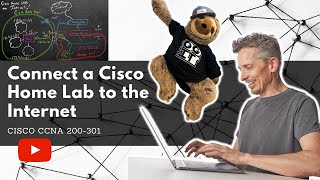






You are such an amazing human Keith. I was going to get my CCNA over a year ago but lost my sister and then I lost my motivation for a long time. It's still hard to stay motivated because I don't have a support system. But your videos definitely help me immensely. Thank you.
True, you are Heaps of wisdom , enthusiastic and effective communicator ... really like ur Thursday contents .Thanks Keith for making up time to interact on this platform.
Happy to do it, thanks for the feedback willu.
You're the bomb dude and have been for the last 7 years of my career. Thanks so much. Looking forward to doing the CBT Nuggets DevNet course with CML-P.
Thank you Danny T!
Best lab I've ever done in CML. Awesome work Keith! 👍
Thank you Picard's Ready Room!
You make holidays so worth while....it’s great watching your videos without getting exhausted..
Love that!
Thanks so much Keith. I really love the way you troubleshoot your labs as you do them. I find that really helpful in improving my troubleshooting skills in the real world.
Great to hear!
The format of these videos works better than the CBT nugget ones. Seeing the trainer on the camera makes it more engaging and personal. Keep them coming!
Thank you Euan Matthews
Cheers Keith, I've struggled in the past with VIRL but CML looks more intuitive to use, I look forward to learning from you
Thank you William, yes I love CML compared to VIRL.
Happy studies.
Literally just spent a week trying to get my CML lab connected to the internet..turns out I just needed to add the NAT rule..amazing. Thanks alot, only video that explained how to get it connected, and so SIMPLE. THANK YOU.
Thank you for the feedback, and congratulations Sean!
Thank you so much for this video Keith (and all the others)! Great content, I love it! Also, you just accidentally helped me with an adapter issue I had this weekend on my work laptop regarding VMs, so thank you very much!
Happy to help!
Well explained, thank you so much for posting this!
Keith thank you for this video. I agree about David Bombal is very good but he forgot to mention the network section, everyday I had to reboot the computer 4 to 10 times a day to get the proper IP address. I suspected the problem was the network but I did not where I can make the changes until I saw your video. Thanks to you I still have hair on my head, you don't know how many times I pulled my hair. You are one of my favorite instructor. Keep going.
Happy to do it, thanks for the feedback Juan Terc.
I can't wait to try this. Thank you!
Have fun!
Great video! Love your enthusiasm!
Thanks so much!
love the energy bro
Thank you!
Thanks a lot for another such a Great Video!
Glad you enjoyed it!
Hi Keith, I enjoy your videos & tutorials and that is the reason I subscribed to your channel. One question, I watched your video and tried to create similar lab on cisco sandbox via web but was unable to reach to internet from external connection. What do you suggest to do in order to get lab to be connected to internet? Do I have to configure something else on config edit for external connection/NAT in order to be connected to internet? Thanks.
Thanks Keith!
Happy to do it, thanks for the feedback Zsolt Bartha.
Great job sir. Thank you for the video.
Very welcome
You are amazing >>> Thank you :)
Thank you Aadil Al-Mahrouqi!
Thank you Keith.
Happy to do it, thanks for the feedback Ibrahim Barrie.
Great work!!!!!
Thank you so much 😀
excellent thank you boss man. subscribed.
Thanks for the sub!
You are amazing!!! I am green with envy in a good way tho...
Brilliant!
Thank you tapiwakay
Thanks Keith for this video I'm working with CML2 it's really a good solution to hand on and practice . for instance i'm looking for some LAB if any one have a link
Hello Keith, does the CML have virtual ASDM on the platform that we can use without having the physical gear? Thank you.
Thank you for the question Eboto. Yes, the CML has the ASA, including ASDM. I have a video on that here th-cam.com/video/c6KLgdOMKPU/w-d-xo.html
THAAAANK YOU!
Happy to do it, thanks for the feedback
Absolute beginner in this.
Will completing this setup then enable me to not only ping from the Alpine Linux box, but 'git clone' and 'apt-get' stuff from it too?
My longer term aim would be to use the Linux box as a streaming telemetry collector for the IOS XR switch, once I've managed to get everything installed + set up.
Cheers
Andy
I downloaded the CML on my laptop.
Question on your lab @keith:
How did you physically connected the CML virtual lab to the physical router? an Ethernet cable between your laptop/PC where CML running and your router?
I remember learning this from your GNS3 course back in 2014, it was amazing when I first attempted it. I'm planning to connect XR to my physical lab.
Thank you for the question Amar Taj. In the video I explain that the VMnet0 in VMware workstation is bridged to my physical network adapter. Check out the video for the full explanation and demonstration.
Happy labbing.
@@KeithBarker I had the same question as this comment, but now my question is, if i'm using devnetsandbox, the conection to my Home Router would be through sandbox VPN conection?
Great video, Keith. Is it possible to do external connectivity usind Devnet CML Sandboxes also?
Thank you for the question Niudomar Chaves. I don't know if that option exists with the Devnet CML Sandboxes.
Nice! Now I don't have to use the web console. Thanks!
good demo, have one question, can we use wireshark to capture the packets between links in CML? and open the pcap file with wireshark then? something like GNS3, right click the link, then capture the packets @keith Thanks
Thank you for the question 麦兜搞IT. That is a great question. If there is a hub functionality in CML, we could then link that to an external network, and that may be a possibility. I will look into options for capturing between links. Thank you!
@@KeithBarker thanks for your effort, i think packet capture is very important for beginners to understand protocols , like how neighbor established, etc.
Its possible to use the Cisco CML images on Eve-NG which is a much better and open platform than CML
Hey Keith, when i export the router config and whipe the the deivce afterwards. when i go to enable mode -> conf t and paste the saved config the configured ports stay down even when there is no "no shutdown" in the config. how can i enable auto "no shut" or something similar?
Thank you for the question Eric Gauch. Sounds like you may need to manually add the "no shutdown" commands to your startup config.
Hi Keith, love your content!❤
I keep getting an (net tools isn’t installed issue) & it doesn’t allow me to install them, has anyone got any ideas! Thanks!!
Thank you Keith for the great video about CML2.
Wouldn't be possible to do the same in GNS3? Connect your home lab with GNS3 and the Internet.
Thanks again!
Yes you can! In GNS3 you would use a cloud that represents your network adapter(s) and connect to that.
Here is an older video I made that talks to that as well. th-cam.com/video/U91PgdBeKSQ/w-d-xo.html
Hi Keith, is it possible to connect my home router to cml using the CML sandbox? I using the CML in Cisco's cloud.
Thank you for the question Allanzr 636. I am not sure. I know there is some VPN connectivity with AnyConnect, but haven't tried to bridge the CML in Cisco's cloud to a local network.
Hi Keith, thanks for the video tutorial. I'm having some issues with virl not detecting the refplat_p-20200409-fcs.iso image file during the virl installation in vmware workstation player. I followed the instruction you gave to attach the image file. At some point of the setup, i get a message asking to attach the reference platform image DVD /ISO file to the CML^2.
I downloaded the latest version from the virl.cisco.com. The download or the .ova is not named virl2 on the site it's called cml (cisco modeling lab).
I need some help getting the lab running. Looking forward to your answer.
Thanks.
Thank you for the question wayal ak manba. In VMWare Workstation, make sure that you have associated that .ios with the VM, and that is both connected, and instructed to connect at boot-up.
How to acess cml devices via putty please guide
Thanks sir
Welcome
@@KeithBarker Actually just finished replicating what you did in the lesson , iam up and running with the CML, it is amazing .
i am in networks for the last 5 years with CCNP, my goal is to do CCIE - Enterprise (got a free voucher too for lab exam :) , my company is indeed generous .
do you think that CML will be enough for simulating the CCIE Enterprise labs?
Again your contents are great , one of my all time best teachers :)
Hi is it possible to add more external connectors ( add Some extra adapters in the VM) I want to test DMvpn through a CML lab do you think that’s possible?
Thanks
Regards Marco
Thank you for the question Marco Brenk. Seems like it would be possible, though I haven't gone through that and don't know first hand with CML if it can be done. Let me know what you find.
9:05 I'm running CML on ESX instead of Workstation, is there an equivalent for this step? It looks like it may not be necessary.
Thank you for the question, @nicktucker3437.
It's been a while since I used CML. Not sure if there is a needed or equivalent step when running on ESX.
I noticed that the external connector only had one port called "Port". If you add another Ethernet adapter to the CML vm does another option on the external connector appear? For example
Port 1
Port 2
Port 3 etc..
Thank you for the question Alex Blommestyn. I am not sure!
@@KeithBarker Thanks for the reply, I was able to figure it out if you were curious about the answer. If you go to the system administration area (port 9090 I think) you can create a bridge interface and attach it to the new vNIC. In the topology on the external connector you have to select custom and enter the name of the bridge interface created.
Keith. Please, Please, Please do a Video on how to connect Cml Personal to an external Cisco Switch with an Svi interface so I can hook up my WLC and AP to my Cml Personal Topology.
Thank you for the request. If you connect with the interface shown in this video, to network X, and also connect a cable from your physical switch to network X as an access port, then you can create an SVI on the switch, and the CML link, physical network, and the SVI can all be in the same VLAN.
as usual greet video from Keith Barker .
Keith can i practice CCNA & CCNP Collaboration using CML2 ?
Thank you for the question Hassan Tofaha. I use Eve-NG for most of my labbing these days, not sure how far CML will go to support collaboration. Perhaps someone else here may know, and provide some insight for you.
Happy studies!
@@KeithBarker Now that CML 2.3 is released, do you have any thoughts on the pros and cons of CML vs EVE-NG?
Is there a way to make the cables go straight instead of round shape?
I'm sure this is way too late lol but you hit the interconnected circles button located next the the "A" on the ribbon.
Is their a simulator where you can Windows servers as well?
Thank you for the question zoltron30. I use eve-ng, and am able to run windows VMs in that. I think there is an option in CML as well, but haven't done that yet.
Hi great video, I get a error as I want to start the Ubuntu, Failed to start node ubuntu-0: Unable to define node (Unable to clone image)
Not sure what is causing that Marco.
@@KeithBarker found it , dowloaded the ref ISO again from cisco at there was a difference in size , n=mounted the new one and now it's working fine
cheers and regards from the Netherlands
marco
Keith can you make a video on BGP
Thank you sujith kuruvilla for the suggestion. Currently I am focusing most of my TH-cam content at the Cisco CCNA level, but will keep your suggestion in the queue as a possibility in the future. Thanks again for the idea.
Keith how is it you don't have any licensing issues? For me CML has been an absolute nightmare. I wanted to model a 9300 network with bgp and eigrp. CML has never held its license for more than one week. I was so looking forward to using it for me it has been junk software.
Thank you Brad Schrunk. Sorry to hear about that. Sounds very frustrating. I have a license for CML, but mostly use Eve-NG.
Keith, can we do the same but only routers?
Thank you for the question Jose M. Yes, in CML or with live gear, routers or multi-layer switches, you can do the same.
Keith Barker thank you, sir.
Any idea how to get Fortigate imported into CML-P?
Thank you for the question TechMidas. I haven't done that yet, so I am not sure.
Here is a link for someone who did some integration for that with VIRL, perhaps that can help: www.virtualpackets.com/adding-the-fortios-firewall-to-virl/
Happy studies.
@@KeithBarker Hey, thanks for your reply. I did some snooping around before and had already stumbled on the above but unfortunately seems like CML has different options to VIRL. CML requires you to pick a simulation engine with nothing "Fortinet" in the list or even "Virtios". What I haven't done is tried a random cisco one to see if it works, will try that at some point. I followed David Bombal's vid getting Windows to work but in his case there was already a sim engine for server.
Im sorry, I should have elaborated more on my situation. My Office is hot and I can't run my physical lab for my CCNA training.. Packet Tracer is Lacking on DHCP content and I need my WLC and AP to be hooked up for that part of the training. CML Personal has no WLC as far as im aware and GNS3 the WLC image is broken. Besides, CML is far better than GNS3 and Ive already paid for the service + VMware Workstation Pro + CBT Nuggets yearly subscription. I need to get this problem fixed so I can get back to my DHCP training for the CCNA. I need to be able to connect an external l2/l3 switch through one of my network adapters on the pc, into CML. The Switch will have the WLC and AP connected. Maybe you could spin the video off into some kind of Hybrid Virtual/Physical CCNA Lab. LoL, im sure Jeremy will love that one.
Thank you for the comments and ideas!
CML is pretty cool but I’m not liking it. GNS still better, I mean for people that don’t have gear maybe. But for advanced users GNS works, not only that, the terminal sucks have to click on open console all the damn time and there’s no other way to look at the terminal. And you can’t have different tabs to switch to other devices. On GNS I can quickly use secure crt by connecting to GNS ip and the virtual port and that’s it. Easier to use in multiple ways.
Thank you Edgard for your thoughts and feedback.
Happy continued studies (and labs)!
Keith Barker thank you man! Been knowing about you since CBT. You are def underrated. To many people doing vids about IT AND CERTS on IT but have no real world experience.