TikTok Tips and Tricks: 8 Creative Ideas!
ฝัง
- เผยแพร่เมื่อ 18 พ.ค. 2024
- Whether you're new to TikTok or have been using the app for a while, I think you'll learn at least one new trick or hack in this video.
Chapter markers:
00:19
1) how to save ANY TikTok
00:54
2) how to download a TikTok
01:37
3) how to 'dislike' or hide TikToks (users and sounds)
02:28
4) how to clone yourself in a TikTok (using the TikTok app)
3:18
5) how to create a custom slideshow
3:57
6) how to edit and adjust clips
04:43
7) how to record a voice-over (narration)
05:10
8) how to defy reality - วิทยาศาสตร์และเทคโนโลยี



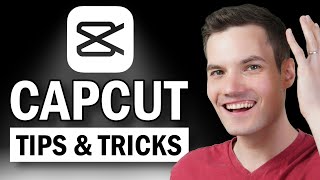
![Supernova - aespa エスパ 에스파 [Music Bank] | KBS WORLD TV 240517](http://i.ytimg.com/vi/bepqfR-pxY0/mqdefault.jpg)




00:19
1) how to save ANY TikTok
00:54
2) how to download a TikTok
01:37
3) how to 'dislike' or hide TikToks (users and sounds)
02:28
4) how to clone yourself in a TikTok (using the TikTok app)
3:18
5) how to create a custom slideshow
3:57
6) how to edit and adjust clips
04:43
7) how to record a voice-over (narration)
05:10
8) how to defy reality
You can save the tiktok as Live photo, then go to the options of the photo in IOS and 'Save as video' if you don't want the watermark
Hi, by the way...How can I make the effect where the screen follows your head/face position..
You once liked one of my TikToks. It was pretty cool
How?
@@mkfarhan3607 what do you mean how? You just click like
@@iamjosey lmaoo
@@iamjosey how? click the what? 😂😂😂😂
People :- TH-cam vs Tiktok
Sam :- Tiktok tricks on TH-cam 🤣
Just a joke.
sometimes youtube tricks comes on tiktok too.
Yes more TikTok tutorials! This was useful thank you ☺️
I swear to god I clicked download for tik tok the same time this uploaded
Thank you! I'm a newbie and this really helps. I subbed and hit the bell 🔔.
Thank you, very useful. Question: When I hit the PLUS sign to start making a TikT video, often I forget to choose the length I want, and upload several video clips from gallery. Now I have issues with fitting it all in and working with it. Is there a way to ALTER the length of the video AFTER you've uploaded clips from gallery? I don't want to go backwards and lose all the uploads! Thanks!
Thank you for making this video. The first video out of many that gave good details with actual information that was very helpful.
I’m on top of that! Thanks for the help!
I hate tiktok but I love your vids. Thumbs up
haha thank you
Me too!
Thank you for all the cool tips!
Thank you for this video! It really helps as I am trying to make my account bigger. x
Thanks you for your advice 👍🏻
I don't use tiktok, but watched this video anyway, because all Sam's vids are amazing, Happy Birthday, Sam, keep doing same cool stuff!🎉🎉🎉
thank you for that video its very helpful!
This video was very helpful! I have a question please answer if you see this! I need help! While filming on Tiktok with music and lip syncing transitions when I go to adjust clips two clips to make a smooth transition the music on the second clip delays and doesn’t match up to my lips whenever I adjust the first clip! I don’t know how to fix that. Any ideas?
Love these tips and tricks happy birthday sam 🎂
Sam I originally downloaded Tik Tok because of you a few months ago and now I'm almost at 10K thanks 😎These videos are super helpful
Wow! Good job.
This was really awesome!!! I have to practice all of these feature so I can get creative. Thank you.
Loved your tips, thanks
Thank you!
Hey man do you know how people zoom in there video for games such as warzone/ apex ? There videos cut out the 2 black squares and instead they put there health and guns or stuff normally on the left and right or top of the screen where those black squares are and it’s kind of blurry with the games colour
Thanks, great ideas!! Didn't know about =)
Once you’re uploading the tik tok video are you able to extend the seconds that are automatically chosen?
Great video Sam, u are always so useful, I'm excited for what is next :)
OMG, EXACTLY WHAT I NEEDED --------------------------------------------------------------------------------------------------------------------------------------------------------------------------------------------------------------------------------------------------------------------------------- i got free gift cards from 💜 *bestcards.online* 💜 *"**5:35**"* VjG
Very useful Tips and Tricks.
Thank you sir!!
Typically amazing content
How do you record multiple clips to be able to move them all around eachother?
loved this
thanks elliott!
how come I don’t see all these TIK Tok options (adjust length of clip (seem til tok chooses for me)
Thanks Sam! Great video!
Amazing video Sam!
Thanks a lot, this video was very useful to me and helped me out in lots of stuff
Great vid. great tips, thanks for sharing.
0:39 😂😂😂your gallery pictures 🤣🤣
What do you think about lightycase? I have order them. I think it will be great.
I think it is awesome. I have order them 2 days ago and can not wait to get them.
Thank you! Happy New Year
if you select "not interested" will it stop showing those type of videos forever? or just slow them down?
Cool tricks Sam!
Tip, instead of doing that to get rid of the watermark, you can save it as a live picture and then go to your camera roll and turn it into a video. You'll have a tiny tik tok watermark in the bottom right corner. :)
Great video tutorial. Thanks
Thanks this is useful
Can you do a video on how to update sound on existing tiktok
Thx, very useful.
Nice video 🙏🏽
Life saver bro
cool! thx
great video sam
awesome video! thanks :)
thank you
Very useful
Useful for us old Millennials 😂
I see some creators use this feature on TikTok where you point & the words come up on the screen. I want to know how to do that
I am new to TikTok. Is there a way to block identifying features i.e. license plate or house numbers, etc if you realize they are visible in the video?
Bro you are a life saver thank God for you. You might have just made a comedian out of me!I'm serious I have talent but my clips was wack. Thank you
Can u do a video of trimming music cause I don’t now how to do that on TikTok
no watermark trick is the hurdle type of shit I been doing my whole life, 2 years later we here for it
Aye this was useful man! Deffintly going to check out more! Any tips on getting verified? Like, I was on MTV's catfish and proved I was real, and still can't get a blue check 🤣
Thx
How to add a video in tiktok and then add normal video of mine with it directly shoot from the camera.
How can you a draw a sticker (photo) from camera roll on to a video
shot for the great tips!!!!!!!!!!!!!!!!!!!!!!!!!!
I WATCHED to support
Can we talk about review sponsorship? How do I reach you for that?
Happy birthday Sam!
Please can u show how I can film different locations in one single video? Like showing short time in Maldives, then short time in Canada, then America but all in one video in one minute?
Thanks for the tip I'm a starter in time tok adadhulo is my time tok name
Hi how would I look like I am walking in one place in a video? Thank you.
Did he just teach us how to be the greatest pirate they’ve ever seen
My adjust clips button disappeared today.
Know how to get it back.
How i can post a Video without timeline?
Can you post more videos like this
👑
Vídeo show de bola
He sounds like the thing from home the movie.
0:40 the other photos on the top
How is NYC?
still here!
Sam Sheffer Love your videos Mr Sheffer! Keep it up! Do you think Lime, having all of the boosted files make a “Lime Boosted board?”
Safe. Good tutorial
Also to avoid the water mark I save it then add the black background text then space once and spread it on the top and bottom of the screen
happy birthday sam
thank you
The name of screen recording
LOL did I see his pictures
How do I start with a video clip, let’s say 30 seconds and then continue on filming myself through TikTok for the rest of my 30 seconds?
Dem picks do
No one gonna talk about his pictures in his camera roll🤔😳
I just joined
I want to sing a little song and make is seem I am a group singing. Also want to record myself as many. Doing it this afternoon
I absolutely hate TikTok. I guess I’m too old. Nevertheless, I have posted one video for the past 4 days. I couldn’t believe it when my first one got over 1000 views. The numbers went way down from there. Thanks for the info Sam!
Sam Sheffer we have a similar last name 😀
From Casey's vid
0:39 am I the only one that I cannot see those weird picture lmaoo
This isn't about electric rideable vehicles at all :(
Is no one going to mention the photos on his gallery???
easier way to export without watermark.
Save as "Live Photo"
Go to "camera roll" on your phone and the Live Photo
Option > Save as video
You're welcome ;)
good call
Finally, I can delete all the satan videos in my recommended.
Rip
That TikTok is banned in India, so there's no use for me. I'm just watching this because of Sam
anyone can help me please how to add clapping or laughing at last
Comment
Tel me please my vedio Quality is Decrese after upload 😪😪😪😪