How to Fully Setup the ULTIMATE Discord Server!
ฝัง
- เผยแพร่เมื่อ 11 ก.ค. 2024
- Thank you Salad for sponsoring the video! Check out Salad bit.ly/3eY4yV5 and use code "NTTS" when signing up to double your earnings up to $2!
There are a lot of videos out there that show you how to set up a Discord server but they miss a lot of things that I think are ABSOLUTELY necessary for any server big or small. I mainly focus on the best bots that everyone should have on their Discord server. Keep in mind that you can totally use any alternative but the bots I show have been the most user friendly I have found that also allow you to learn and get comfortable with even stronger and more complex discord bots.
To set up a good and professional discord server, you need to have a variety of channels, moderation bots, anti-raid bots (trust me you need these lol), rank rewards, reaction roles, and a flushed out community features to match up with the bigger servers out there. To speed up the process I provided a discord server template based on my Discord server. You can use a different server template or make your own if you wish. Also due to brevity sake, this video won't focus on growing a discord server. If you want to see something like that, let me know :)
SPONSORED LINKS
-----------------------------------------------------------------------------
Get Salad: bit.ly/3eY4yV5
Salad's Open Source Code: github.com/SaladTechnologies
Salad's Reviews: www.trustpilot.com/review/sal...
Research Resources Provided by Salad
How Much Electricity Does Cryptomining Use?: / how-does-mining-with-s...
Making Money With Salad: What's the Catch?: salad.com/blog/making-money-w...
How DAG & Hardware Degradation Affect Miners: salad.com/blog/how-dag-and-ha...
Does Mining for Cryptocurrency Damage My GPU?: salad.com/blog/does-mining-fo...
Antiviruses and Salad: / why-do-antivirus-progr...
TUTORIAL LINKS
-----------------------------------------------------------------------------
Server Template: / discord
Rules & Role Info Template: pastebin.com/raw/NkvACiF0
Dyno Bot Invite: dyno.gg/invite
Dyno Bot Dashboard: dyno.gg/account
Ticket Tool: top.gg/bot/557628352828014614
Beemo Invite: beemo.gg/subscribe/
Arcane Invite: top.gg/bot/437808476106784770
Arcane Dashboard: arcane.bot/
Carl-bot: carl.gg/
Discord Emojis: discords.com/emoji-list
Discord Stickers: discordstickers.com/
OTHER LINKS
-----------------------------------------------------------------------------
Discord Server
/ discord
TIMESTAMPS
-----------------------------------------------------------------------------
00:00 - Intro
00:16 - Salad Ad (SalAD?)
01:17 - Server Template
01:38 - Copying Rules & Template info
03:06 - Dyno's Moderation
10:04 - Ticket Tool's Modmail system
14:06 - Beemo's Anti-raid
15:05 - Arcane's Level Roles
19:34 - Carlbot's EZ Reaction Roles
23:12 - ARCANE AND CARLBOT FIX
24:05 - Server Emojis
24:51 - Server Stickers
26:22 - Community Tab for fanciness
29:30 - Advice & Tips
30:22 - Outro and Clarification - แนวปฏิบัติและการใช้ชีวิต
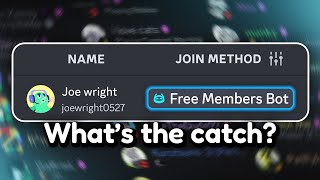








Once again, thank you Salad for sponsoring the video! Please check out Salad bit.ly/3eY4yV5 and use code "NTTS" when signing up to double your earnings up to $2! If you don’t then they won’t know that I’m sending you over there :)
oh would you look at that, our big boy getting a sponsor! congrats :)
also, you ACTUALLY made a discord server setup video. nice stuff! very helpful for those who wants to start a discord community
Correction: If you don’t then I won't make more money from the sponsor :)
Please, can You Make a video about coding a discord bot?(with out much coding)(music(like groovy),reaction role,ticket tool,reply-s,)
@@Pitonprocesszor I doubt he'd do that, hed have to show how to host a bot and a lot of other shit. There's other tutorials that can go more in depth as NTTS doesnt have experience coding Discord bots.
why do i sound like a simp
For anyone struggling with the Beemo section (14:06) and setting up the antispam log, the input has now changed to:
"/antispam log set #channel"
thx man a real savior
thanks
ur the goat fam
Omg thanks
tysm
I literally misread the thumbnail as the "last tutorial you will ever see"
And i freaked out lmao
same
Oof that’s a big oversight by me lmao
same
@@NoTextToSpeech notice me UwU
@@NoTextToSpeech How did you make the server template???
I spent ~3 hours today researching this stuff, and happened upon your video at the end. While the other videos were helpful, this one really just hits the nail on the head of delivering a to-do list so you can launch a great server. As an outsider, this feels less focused on the "why" and more focused on the "what to do" -- which is pretty excellent so long as you make sure to figure out the "why" yourself after watching. For instance, why is it important to have level roles? That being said, incredible video and touches on every major point other videos raised, and then some.
This honestly helped so much. Thank you for going through everything and taking the time to do this.
Keep it up!
Omg, this has everything in detail. Love the premium effort.
check out his other vids too! i love them!!
Dude This must took a lot of time!
Thank you for this tutorial! Mad respect!
ABSOLUTE BEST tutorial for Discord I have come across. Thank you SO much for taking the time to put this together!!
Such an amazing video, straight to the point with everything, took me roughly an hour total whilst watching the guide to fully set everything up, thank you so much! 🙂
it's so amazing watching your channel grow up REALLY REALLY fast :D!
If my parents dont mind me raising our electicity bill they wouldnt mind buying the nitro lol
oh dear 😲
@@fangames032 He said If
@@TakenUsernameAuradium i said if
@@xqz7215 Yeah
Imagine commenting comment that isnt about the video lol
Such a FANTASTIC video my man! Thank you for being such a help to me and I'm sure so many others
WOW MAN!!! This tutorial helped me a lot. I didn't even know DYNO had so many commands till u told me. Keep up the good work!!!!
oh damn, he actually got a sponsor!
a*
a*
a*
a*
a*
Other tutorials: 5 minutes with nothing
NTTS tutorial: 30 minutes with everything you need.
fr 😹
The others always have 100k subs and views but this deserves 1M- I’m just spitting fax
I agree
fax
So true
that´s exactly my tempo NTTS!! love the speed and all de info. So clear and forthright. I thank u
Great video! Loved it and thanks so much for helping me set up my first full discord server!
Just want to say the majority of your videos are extremely helpful and useful.
Thank you for creating them :)
Thanks for this, I've been working on my server for 2 hours trying to get it sorted. This helps so much
I'm making a discord server for my high school and this was totally the tutorial I needed. Thank you very much!
Finally!
An in-depth guide to making a Discord Server! 😎👍
This video is truly the BEST if you want to set up your discord to look amazing!! Thank you very much for this deeply detailed video!!!
I just discovered your channel today and it's seems really well made ! I plan to also follow this guide in order to implement my own server :) Thank you :)
This one's honestly the best tutorial I've ever seen on yt. Tysm!
Earned a sub
God damn thanks for this epic template. You earned a sub :).
that full stop next to the smily face is giving me severe ocd
What an amazing content, this tutorial Inspired me to work on my own server and wow your setups are amazing, there are perfect rules to avoid 18+ contents, special roles to make things more spicy, and you even suggested us an app that has a crypto mining session and would give us money Once again I'm thankful for you
Thank you so much. You have saved my searching on TH-cam of how to build a functioning server. I sppreciate the dedicated time and effort.
Honestly, this guy just saved me from making a server! Thank you so much for this video and I hope you continue to grow!
YES I NEEDED THIS LOVE YA NTTS
@@VC90O same
@Gooze same lmao
@Gooze lol same
@Gooze I only realized until I read your comment.
@Gooze same lmao
OMG! The BEST instructions for a beginner!, I watched, the rewatched and worked along side you. It took me 2 hours but I wanted to be extra careful. Thank you so much. Can't wit to go through the rest of your videos-Officially Fran
Thanks! All the best from Australia! Im 63 and a streamer, I didnt know how to setup the welcome screen n member screening.. Brilliant tutorial.
I really appreciate you uploading this information. My environmental club has a discord and I really want it to become more active. I had zero knowledge before this. Just subscribed!
my friends freaked out on how good it looked THANK YOOOOUUUUUU
Thank You so much for this Tutorial !
This actually my 2nd time commenting on a TH-cam video on my life yet . 😆
Glad I could help!
congrats!
Nice
ok
Ok
this is the best youtube tutorial ive seen in my 10+ years being on here. much appreciated brotha💚👊
I am a Fiverr freelancer, and i moderate/make discord servers
Some of the things here, are veeery useful!
For example, the lockdown from Dyno, this just blew my mind.
Thank you!
Hey! Could you send me your Fiver profile? We're looking for a mod!
this vid is great i already have 100+ people in my server and give credit to you for helping me make the successful server you deserve a sub bro
THANK YOUU!! This tutorial literally has everything!! Thank you for your dedication, humour, work and love ❤️🥺🤩
This is EXACTLY what I needed. You definitely have a new subscriber!!! Thanks.
Wow this is such an impressive tutorial. It explains everything so clearly.
Damn in this video u got me everything and anything i need!My 700 members server got nuked(all players banned) just because i was bad and i was literally selling mod roles soo,yeah.Thank u so much,keep up the good work!
Dont sell mod roles that is dumb
This helped alot thanks for the video, finally made a mini community keep up the good work!
Such a brief video in such a less time and also your voice wow ... keep it up!!!
Thank you, I will start my server in the fall tho bc then I can add a Halloween theme
Bro I needed this a couple months ago this is so good I wanna restart my server all over 😭
same bro same.
Thank you so much I had no idea what I was doing for hours! Until you came along so thank you! You are the GOAT!!!! I owe you my life!
Awesome video. Having the templates and everything is huge. Thanks
Me who did colors and zodiac roles thinking zodiac reaction roles is original: *ive been backstabbed by my brain*
zodiac roles are kinda eh
this is super helpful 10/10 would recommend
i used this to improve my already existing server
nice
Omg i love this video, now i got such a cool server for me and my friends, thank you! :D
Thank you! I hope this video gets 1m views Keep it up! ❤
this is me
ayo chill
@@Bangtandopeman haha lol
i bet if we repeat this we will be top comment lol
@@Bangtandopeman yes we will
Pls help me dude the 20:32
I did not get that type of screen when I opened Carl bot dashboard
How do I get it pls tell
add them again.
This video deserves a like, keep it up bro❤
I have found this video so helpful!!! Was able to Create my server in a more and clean and organized way!! Before I didn't know what I was doing and everything was a mess!!, So once again Thank you so much!!
THIS IS THE BEST TUTORIAL EVER!! ⭐
🤠🔫🤛
Well everyone’s will be the same though and you can’t say you made it though
Can you make a 2023 edition?
Thank you so much! I really found this helpful, although this took me quite a while to figure things out. I really appreciate it thanks!!
By far the best Discord break down I’ve come across. Thank you 🤙🏾.
Name: DDDouglas
What he says: DDD Douglas
Has the same vibe as CCleaner being called CC Cleaner.
LMFAO literally
Wow, what a fantastic tutorial! Quick question though. It seems that in Arcane the dashboard has been changed and it no longer allows you to set a prefix as '!'. Is this an important step or should I just disregard it? Thank you!
I have the same problem
yeah i need help idk how to change it
it's because the Arcane bot uses slash commands only at this point in case anyone is wondering.
Best video. Took me 2 days to complete it after pausing and playing to catch up but this was awesome and thank you!!
Finally I have an awesome server my friends will enjoy instead of my basic boring server. THANK YOU!!
23:40 but bots already have a robots role that's higher than colors
Arcane remove the prefix setting and they changed it to / (Slash)
This is the best! Clear tutorial it has everything! TYSM NTTS ILY SO MUCH!!
Best tutorial ever it has everything even in the desccription the link big salute to this man
I greatly appreciate you putting the time into making this video. I did all the things that were provided i just had a little bump with Arcane; when i went to the bot's dashboard it didn't have the "prefix" box as an option, just "language" or "premium". is there a way for you to help me with that?
had the same issue !
having the same issue as well
i am having the same issue too!! i was thinking that they just changed the dashboard or that it's now a premium thing but I'm not really sure.
@@amayaaaa00 Anyone figure this out?
@@nzierbohannon4367 if you still wants to know how to change it do /prefix ! in a discord chat
@ntts beemo is not responding bwhen we type "/banpool actionlog channel id"
This is probably the best discord setup vid I have ever seen, very very helpful.
I love the server design, thank you
too many change in website, need new video for those settings, not match new version of dyno dashboard
The biggest issue that I'm running into is not having Dyno premium. So I can't add most of the rules he listed.
After Dynos new update I have no idea how to use its automod
Me too :|
yep
You need to create the automod rules, and the max for non-premium users is like 5 rules, so its pretty bad
Thank you very much for this
this helped so much! thank you for this! :D
There was no "prefix" option when setting up that part for Arcane please help
Did you ever figure this out? Might be a premium only option?
@@DjPorkchop73 yea it might be cuz it doesnt show up
@@FrancUchiha I just went ahead and made its nickname [a]
It's 2 AM and i finally got done. Great video btw, now I have a discord server, and an undon test for tomorrow! I used my time well :)
Loved this setup! Thank you!
You Are the Best! I love these videos, so helpful.
Super helpful! This made my server 10x better.
I love the energy and the information is golden . This is a fulled paid course. Whatttttt
Thank you so much idk where i would be without you
Great tutorial, thank you so much for the rules&roles text, etc. It's helped so much. I made some changes to it and translated it to Spanish ^-^
appreciate bro ! efforts , clarity . steps well explained and literally to easy to follow
Thank you for the tutorial I had no idea how to set it up it looks great.
Thank you so much I like your videos it help me out!
I knew everything but the Dyno settings, thank you so much for this video!
Thank you for making this, it helped me a TON
So I’ve done this tutorial like a few months ago and I just wanna thank you for creating “our” discord server
this video helped me a ton to get my discord server made. Thank you so much for this!
This was wildly helpful. Thank you so much for putting this together!
Great video! Helped me so much.
Thanks for making this server tutorial!
This video is very helpful and helped me alot i was making a discord server for my game but it was so hard and then i found you and helped me out i love this tutorial, gonna use it in the future again maybe
Very very very helpful and informative for new discord creators!
Most comprehensive discord server setup video!!! 👏👏👏 Thanks!
my friends loved him for making this server love you man thanks a lot amazing edit
You are just...AWESOME my dude!
Man this is awesome!
I'm gonna get up tmrw morning, get on my laptop and rewatch this video and start up a new server I'm sooo excited