ไม่สามารถเล่นวิดีโอนี้
ขออภัยในความไม่สะดวก
How to make Before and After images effect in PowerPoint
ฝัง
- เผยแพร่เมื่อ 2 ม.ค. 2019
- In this tutorial PowerPoint how to make Before and After images effect in the presentation
For the file, send an email powerpoint.yt.tutorial@gmail.com
👍 Like and subscribe to support our TH-cam Channel.


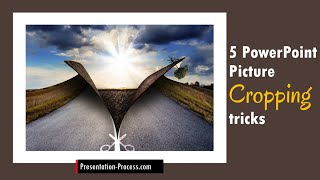






Great! Thank you very much and well appreciated. It works perfect and became very useful for me.
Great! Thank you very much
Thank you^^
thank you!!
Thank you so much !!!
Is this possible without having to create the extra slides?
Very nice, thank you.
Glad you liked it!
jezz , I need to do this with 40 slides!
Send what you want to this email
powerpoint.yt.tutorial@gmail.com
@@powerpointtutorial837 can I send it via wetransfer?
@@anaruizguti ok
can i send to your email some pictures ? around 30-50 ?