Solidworks Variable Chamfer Milwaukee Fastback Knife
ฝัง
- เผยแพร่เมื่อ 13 ต.ค. 2024
- Using Surfaces to create a complex variable chamfer to a solidbody in Solidworks. Using Import picture, extrude, split line, surface trim, boundary surface, surface knit, and mirror tools. My students had already started their builds or I would have only built half of it and not extruded from both sides.
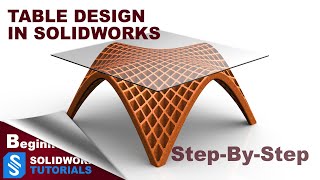








nice video ms.Betsy Barnhart...Thanks alot
Very handy technique:
When the body contour(extrusion) is "forced" to match a manipulated surface. Here is my summary for future look up:
1. Basically, [BOUNDARY CONDITION] with (edge condition = none) creates the "chamfer surface".
2. Fillet corners are conveniently 4x sided and easily processed by [BOUNDARY CONDITION]. If the fillets were added in the initial top surface sketch.
3. Direction 2 (edge condition) = "tangent" to the adjacent chamfer surfaces.
Alternate technique:
1. [FILLED SURFACE] with "edge setting" = contact and "optimize surface" clicked on.
2. This does seem quicker, because you don't need to change the edge conditions; however, you mentioned [BOUNDARY CONDITION] gives you more control.
BTW, Betsy 13:46, why don't you just click on the blue/red tags that pop up to change the edge conditions to tangent.
Don't your wrist get tired scurrying your mouse all the way left (property manager) area. I do.
Especially, if you are using a 30+ big or wide screen, nowadays.
Great lesson. Keep on.