Creating Boom Cards using PowerPoint and Google Slides by Ana Scaramella (The Suburban Teacher)
ฝัง
- เผยแพร่เมื่อ 6 ก.ย. 2024
- In this webinar, Ana Scaramella teaches how to use Microsoft PowerPoint and Boom Learning together to create your own personalized learning materials. She also explains how to use Google Slides with Boom Learning's deck editor.
Ana Scaramella offers a learning course which covers creating Boom Card teaching materials:
thesuburbantea...
Email: ana@thesuburbanteacher.com
Instagram: @the_suburbanteacher
Ana has a Boom Learning Store page, “The Suburban Teacher”:
wow.boomlearni...



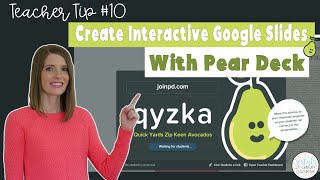


![Warhammer 40k: Space Marine 2 | เพื่อจักรพรรดิ ! [ตอนเดียวจบ]](http://i.ytimg.com/vi/4M0ckYMA4-U/mqdefault.jpg)


Thank you so much! Very helpful!
Very clear directions on how to create Boom Cards. Many thanks to Boom for supporting Ana to share her knowledge. And thanks for putting the workshop on TH-cam to make it easy to review steps to develop
Auntie Di's Preschool teacher. Excellent presentation. I can't wait to begin creating.
Thank you for watching! Share your Boom Learning' store name here so everyone can see your magical creations 🪄
@@BoomLearning Music Time Sign with Ms. D
Thank you so much for that video. You mentioned a place where there is a list of artists that allow their fonts/Clipart to be used as draggables in Boom Learning. Would you mind telling me where I can find that? Thank you:)
Hi Dee Lynn! You can find the list here: help.boomlearning.com/en/support/solutions/articles/16000060654-font-clip-art-voice-over-artists-permissions-list
Thank you !!! This is a great video. You are so easy to listen to and learn from.
Thank you for your feedback! We love Ana and we're happy you enjoyed the webinar.
Soooo good!