How to design a simple slider mechanism in Autodesk Fusion 360
ฝัง
- เผยแพร่เมื่อ 16 ม.ค. 2025
- Autodesk Fusion 360 tutorial showing how to design a simple slider mechanism in simple steps.
Tools used in this video are
1. Extrude Symmetry
2. Joints
3. Fillet
4. Hole
5. Trim
For more designs follow on
Facebook
/ madaboutdesigns
Instagram
/ i_m_rohan_deep
Pinterest
/ madaboutdesigns


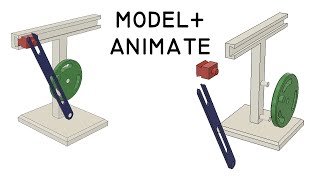






Loving these videos! Thank you for the great content!
instead of 13:00 use Edit Feature on the timeline, by holding down the CTRL key it'll let you add the missing edge to the ohers
worth watching every second , keep up the great work.
Please share the file link for downloading
Hi! Thank you for this tuto! Good continuation.
Thank you for another informative video!
Your videos are clean and direct. Very good work.
Thank you MAD" About Designs, I have watched this video and model this slider mechanism
i have trouble in joining slider and link 2 using joint, i did this after attriuting other three joints .although i could achive this by alining them and using as built joint command.
Very useful, as always. Could you try to design a wristwatch case in the next videos?
Cool
amazing video, but i would be nice to see you using milimeters
What is the difference between joints and as-built joints in fusion 360 ?
Thanks bro very helpful ❤❤❤❤❤
Can you please tell, what should I do if Automate modelling option is not available.
i couldnt fillet the right side of the body because it would shorten it down and i had to do my own fillets so know the last joint isnt working
It's Very Great and Usefull content.! thank you very much. there is another tutorial for NX siemens? thank you bro.
awesome
Useful
Hello great video! The whole mechanism doesn't work can you tell me, why i cant move the links with my mouse cursor? Thanks
It's very good ...
thank you so freaken much this was a life saver
que pasa si lo imrpimo 3D?
There is no tolerance or offset circle to keep it Spinning how come ? It just projection so no tolrance
sir i was not able to relate a mesurements and drawing in a scenario of fusion
Nice please make more videos thank you Guru!!
Sure brother 😅😅
Keep supporting ❤️
if we will watch all videos about assembly i think we can learn very vell
I get an error at the last step. Why does this happen?
Issue in last joint after roll over history, error shows
Same here
same issue
Designing in MM or CM is fine but is there a way to quickly take a design from metric to imperial?
SaltCityFab very beginning of the video where he shows what units to use, you can change that at any time and it converts everything to the new unit of measurement
@@Shurdle3D thank you. I'm just learning fusion and didn't know you could do that on the fly like that.
This does not work for me, after moving the history silder back to the end an error is generated
Try to select the components from the sides as I selected while assigning the last joint
@@MADAboutDesigns hi, thanks for the reply. Im selecting the joints exactly as you. Each individal joint works correctly, but they dont all work together
Did you take the dimensions properly?
Especially the slider
@@MADAboutDesigns . I repeated the whole tutorial and this time it works. Cant work out why not before
Great videos, keep them coming. Thank you
can u just upload some complex tutorial
Next video
Sir please you made of car 🚘
Doing this for school formative, will not forgive you if I get bad marks!
You will get highest mark in the class 😏
389th view