How to design a Slot Cam & four sliding follower mechanism in Autodesk Fusion 360
ฝัง
- เผยแพร่เมื่อ 1 พ.ค. 2020
- Autodesk Fusion 360 tutorial showing how to design a Slot Cam & four sliding follower mechanism in simple steps.
Tools used in this video are
1. Component
2. Slot
3. Extrude
4. As built Joint
5. Circular Pattern
6. Combine
7. Joints
8. Contact set
For more designs follow on
Facebook
/ madaboutdesigns
Instagram
/ i_m_rohan_deep
Pinterest
/ madaboutdesigns



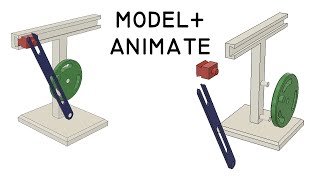
![แข่งแลกของ 1 วัน!! ของใครแพงสุดชนะ!! [Ver.2024]](http://i.ytimg.com/vi/joRT59ilPHg/mqdefault.jpg)




Many excellent videos, thank your very much for the time you spent making them for us, I appreciate it very much!
Just discovered your channel- You deserve much more exposure. Lovely video!
love your videos!!
I tip my hat to you. Step by step is very clear, speed is good. I'm looking to create a freestanding adjusting rod support for a lathe I'm about to get to hold rods extending out of the spindle head. I knew what I needed and this gave me the begining tool to start from. The lathe will be in a makerspace so its operation needs to be straightforward and easy to understand. I'm on Maui so a big Mahalo is given
Thank you MAD' About Designs, I have watched this video and model this Slot CAM and Four Sliding Mechanism
Nice tutorial
Beautiful video
Excellent tutorial. 👍
Why haven't you used Motion links? Btw great tutorial !!
Can you do a reverse of these mechanism where it closes like a shutter mechanism?
Thank you for the clear and precise instructions. It was very informative.
Thanks for the feedback keep supporting ❤
Thanks for taking this effort to teach online. Really appreciate it. I was wondering if there were any preprocesses that you did before designing this model, like some calculation, rough drawings, angles, slopes etc. Really looking forward to have a live session woth you.
All the dimensions are given by me.. I took several dimensions & uploaded the best one
@@MADAboutDesigns this is with 4 spokes. I would like to see how it woukd be with 16 spokes?
@@MADAboutDesigns this is with 4 spokes. Can you please make it with 16 spokes to see how difficult that to design
me too thank you good job
You are most welcome
Keep supporting buddy 🤟
Immediately better audio than Lars.
Nice work
Thanks buddy
Keep supporting 🤟
How should we determine the radius of the cam slot ?
You can take radius as your preference.. but don't make it very small
Hello sir can u share me the design file
your videos are ok but they are specific to desiging a specific part... and needs to teach more ' how and why' you do each thing. like how do you determine the slot paths.. to make the motion ... when you dont alreadxy knwo the slots on teh cam ..
Got it... thanks for the suggestion I will work on it