How to Remove Wordpress Admin Menu Items for Specific Users?
ฝัง
- เผยแพร่เมื่อ 7 ต.ค. 2024
- If you need to know how to remove Wordpress admin menu items for specific users or specific user roles then you’re in the right place. In this tutorial I’m going to show you how to do that without any plugin.
All the code snippets shown in the video are here: wpsimplehacks....
See also these videos:
How to Create Custom Wordpress Admin Dashboard for Your Clients? • How to Create Custom W...
How to Setup Wordpress Knowledge Base with Live Search for Free? • How to Setup Wordpress...
Blocksy and Kadence are currently two of the best WordPress themes. So, if you’re interested, then you can grab:
🅱️ Blocksy theme wpsimplehacks.... (SAVE 10% Coupon WPSH10)
🔵 Kadence theme here: wpsimplehacks.... (SAVE 10% Coupon SIMPLEHACKS)
✅ If you want to be the first to be notified about the new tutorials then please subscribe to this channel. / @wpsimplehacks
✅ BEST WORDPRESS THEMES:
Blocksy theme: wpsimplehacks.... (SAVE 10% Coupon WPSH10)
Kadence Theme: wpsimplehacks.... (SAVE 10% Coupon SIMPLEHACKS)
Astra Theme: wpsimplehacks....
GeneratePress: wpsimplehacks....
OceanWP: wpsimplehacks.... (SAVE 10% Coupon WPSH10)
✅ MY FAVOURITE WEBHOSTING PROVIDERS:
Verpex Hosting wpsimplehacks....
A2 hosting wpsimplehacks....
Cloudways wpsimplehacks....
✅ AWESOME WORDPRESS PLUGINS:
WPCodeBox wpsimplehacks.... (SAVE 20% Coupon WPSH20)
WooLentor Elementor/Gutenberg add-on wpsimplehacks.... (SAVE 20% Coupon WPSH20)
Best Wordpress Backup, Migration and Staging plugin - WpVivid Pro wpsimplehacks.... (SAVE 20% Coupon WPSH20)
Best Gutenberg Blocks addon - Kadence Blocks wpsimplehacks.... (SAVE 10% Coupon SIMPLEHACKS)
Best forms plugin - Fluent Forms: wpsimplehacks.... (SAVE 20% Coupon: WPSH20)
Best events calendar and ticket selling plugin - WP Eventin wpsimplehacks.... (SAVE 20% Coupon: WPSH20)
Best for email marketing - Fluent CRM: wpsimplehacks.... (SAVE 20% Coupon: WPSH20)
WP Social Ninja wpsimplehacks.... (SAVE 20% Coupon: WPSH20)
Best for creating tables - Ninja Tables wpsimplehacks.... (SAVE 20% Coupon: WPSH20)
Best Wordpress LMS - Tutor LMS wpsimplehacks.... (SAVE 20% Coupon thmwelcome20)
✅ AWESOME WOOOCOMMERCE EXTENSIONS:
Best Woocommerce Swiss Knife tool - Kadence WooExtras wpsimplehacks.... (SAVE 10% Coupon SIMPLEHACKS)
Advanced Dynamic Pricing Pro wpsimplehacks.... (SAVE 20% Coupon: WPSH20)
Phone orders For Woocommerce Pro wpsimplehacks.... (SAVE 20% coupon: WPSH20)
Advanced Orders Export Pro wpsimplehacks.... (SAVE 20% coupon: WPSH20)
Best Woocommerce sidecart plugin - Woocommerce Cart in One wpsimplehacks....



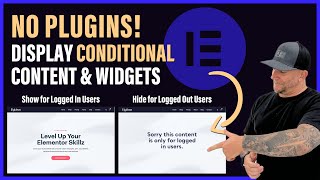





You are simple amazing ,,... You are giving golden knowledge which is priceless !!!!. Thanks for your tips and lessons
Thanks and welcome
This plus the website with code helped a ton! Thank you!
Glad I could help!
Excellent WordPress tips!
Thank you 😊
You have very high quality videos + website. Subscribed!
Thanks 🙂
this is gold, thank you. Much prefer to do with out a plugin.
Glad it helped!
WoW! Sooooo practical tips and very insightful!!!
Glad you liked it 😊
great video, thanks
Glad you liked it! 🙂
awesome IF i know the code exactly with this video~ , Then I don,t have to buy admin plugin.!!
Great!
geat video, thank you . this is very helpful for me 👍
Glad it helped
very helpful
Glad it helped
*I am the earliest subscriber*
Thank you for keeping up with me :)
Thank you!
You're welcome!
Hi there, thank you so much for all the tutorials, how about if you want to hide the Admin menus and the Admin bar menus for everyone except a specific user ?
Sorry, can’t help with that at the moment. See whether Stackoverflow has a snippet for that.
hey Thanks for the tips, I learned a lot from this video, I just have one question.... how can I hide items under new-content on Admin Bar .... like Post, Media..... Thanks again
Did you see this post I mentioned in the video? wpsimplehacks.com/how-to-remove-wordpress-admin-menu-items
See the last chapter about admin bars and see whether this helps you out.
Great video!! I always learn a lot from your video!!
Here is one question I want to ask.
About the "Remove WordPress Admin Menu Items for Specific User Roles"
I create user role slug as "site_admin" for them. Foe example that I create a site_admin role named "Boss".
How I make sure that it is still the same "site_admin" level when Boss create another admin?
In this way no one can access to my level. Is this possible?
Clone site_admin role and give it a name Boss
Nice video. Do you know, why Code Snippetsν
removed from wordpress;
See this thread wordpress.org/support/topic/pending-a-full-review/#post-15618659
Great video, thanks! But I am struggling to remove Woocommerce submenus, Analytics and Marketing, maybe you have some advice ?
How about this one here wpsimplehacks.com/how-to-remove-wordpress-admin-menu-items/#how-to-remove-wooocommerce-marketing-menu
to clone the editor role would you use the same code and just swap administrator for editor in the code?
Yes, that is correct
Having issues removing certain Plugin menus (Simply Gallery, AE Templates, and Jetpack). I've taken the end of the URL and placed them in the 'remove_menu_page ( ' ' );' sections of code but it doesn't remove them.
Any ideas?
Nope, because I have no expreience with these plugins. Maybe try to ask their support about it?
thanx
You're welcome!
hi sir.. i cant't remove marketing menu,..... i have add " wc-admin&path=/marketing" but still show it
Google is your friend ☺️ cinchws.com/remove-woocommerce-marketing-hub-menu-item/
Hi thanks for this video, question: If typo complete URL at browser URL field does item will load? I guess yes. Which means even hide menu, the smart user can take URL and type on there and get access. Did you make this test?
This method only hides menus. It does not revoke the access. If you need to revoke the access then use Member plugin on tweak role capabilities. Somewhere in the video I'm showing how to do that.
@@wpsimplehacks Thanks for this confirmation.
🙂🙂🙂🙂