Why am i doing Retopo in Zbrush and how?
ฝัง
- เผยแพร่เมื่อ 11 ก.ย. 2024
- This is a short (by my standarts) video about how to do manual retopology in Zbrush 2021 and above. I do it for all my characters for 3-4 months now, and it works pretty well.
- แนวปฏิบัติและการใช้ชีวิต



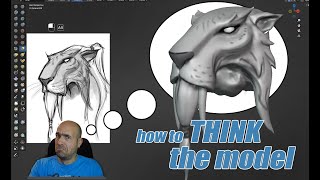


![[FULL EP.73] เปิดบ้าน 70 ล้าน "แป้ง Zbing" ยกมาทั้งญี่ปุ่น l เคหสถานบานปลาย l One Playground](http://i.ytimg.com/vi/YBnJhTt07Pg/mqdefault.jpg)


I Swear, you're one of the best Teachers online. PERIOD. with your help ive come SO FAR!
Hi Nicolay
suuuperrr!! tutorial. You are the best teacher Zbrush too. 59 years old, I am learning new things thanks to you
5:49 This issue, accidentally extruding an edge, was really slowing down my retopology using this method, so I made one zmodeler-retopology brush that only Moves points and another zmodeler-retopology brush that only Extrudes edges and assigned both to hotkeys. That way I can manually switch between moving and extruding, preventing accidental extrusions.
This is a super technique Niko! You are a great teacher with some funny punchlines...we like it! ❤
YEEEEES ! THE IDEEA FOR THE COURSE - Hi poly retopo uv map all in zbrus is FANTASTIIIIC!!!!
Awesome tutorial, thank you so much! With absolutely no z-modeler knowledge I was able to get up and retopo-ing within ten minutes
That's a neat way to retopologize the mesh in Zbrush. Thanks for sharing.
thanks so much for uploading it been looking over and over for manual retopology but all kept popping zremesher. thanks so much for making this video.
This is great! Im always looking for more ways to stay in one program (zbrush) at a time, and this is definitely getting added to my workflow!
This is awesome! Thanks for this video! Zbrush vet here and I didn't realize zmodeler had finally included a better retopo system. Will be using this a lot.
Hey, big fan of your Zbrush courses on Udemy! I think you have a really nice voice and seeing your videos is really engaging because of the way you talk, keep it up!
Веднага се познава по говора че си българин! Ние говорим твърдо и ясно. После и по физиономията - Балканец! Браво за канала ти и успех колега!
4:06 retopo brush, 7:25 save brush, 17:35 triangle, 18:25 alt, 19:25 polyloop, 22:30 (always work on the left) mirror and weld,
This is great. I actually like retopologizing and this has made it even easier. Thanks :)
3DCoat is another that can handle very high poly counts and has an amazing retopology toolset on top of great sculpting.
Once again I was convinced that Zbrush so far this is not the best tool for retopology. How can it be relaxing if you have to be very acurate to select desired component?
Man you are great! Love how you're explaining. Thank you.
nice, - I used to do use zremesher for retopo , then edit that in max or blender,still the fastest way for me, because the zremesher always messes up the eyes loops and mouth, but this method
is pretty good. its quite precise and forces you to be quite deliberate over placement
Your the man. Good sense of humour too man 👍😁👍. Keep up the good work.
I cannot believe you’re doing retop-o. I actually stopped taking your courses because I wanted to be able to animate my characters later and not just have the modes. I’m really glad to see your take on this🙌🏽
On my latest course I show all my workflow from Zbrush trough Blender and Substance Painter. So yep I do retopo :)
Николай, просто обожаю твои уроки! Подача просто кайф)
This is incredible, love the workflow.
Nykolay you are awesome, love the way you explain
your channel is really treasure
I'm using this method now to retop a piece of clothing Blockout for straighter lines and general easiness to work with a low poly base mesh. Thank you!
Wow I was finding the way to make it looks good topology. I used Zremesher and also did polygroups but it didn't work as much as i want. Thanks.
Thanks.
Thanks! Great tutorial as always! I love the zmodeler, so to use this for retopo is going to be my go-to tool!
I can't do this process as fast in Zbrush for a few reasons:
I tend to build extremely large faces first to capture key loop structures very quickly, then I edgeloop split into them and will often aggressively split across several edges, creating many several N-gons which I clean up with collapse edge, merge vert, etc. I don't like to be limited to a single polygon extrude tool to create the topology layout face by face by face at final resolution. Goes much slower for me.
The way I describe my retopo process is box modeling in reverse. In traditional box modeling, you create a large poly cage, shape it, split more, shape it, split more, etc.
With the shapes already figured out, I'll still build the model the same way, however, now there's no shaping/point pushing involved, so you're just skipping that part. Faster for me to build a big faceloop that captures the key top and bottom edges of the lips(maybe 10 faces for the upper lip, 10 for the lower), strategically place the verts carefully, then just increase the resolution in an organized way(edgeloop split into the structure until the desired resolution is reached).
Also good thing is to make some retopo low poly faces or heads or characters, just a base. and import it to the scene and move it just to match with your model. and use that as low poly. Easy stuff.
Thanks for the video! I've been trying to find ways to speed up my workflow and doing more in fewer programs sounds great. Would love to see a short video or course on your current workflow. You might check with one of the Pixologic crew to get that extruded poly issue fixed. I can't believe that it's not a bug (or at least fixable) since you've got snapping on.
Going to check this out later. Im currently using the zsphere with adaptive skin and im always getting the run out and crash error often. Found no solution online, so more ways to do things are always welcome.
Сначала думал "ууу зачем мне ретоп в браше когда есть аккуратный 3дкот", а сейчас КАК ОСЕНИЛО. Фиксы хайполи парралельно с ретопом это реально имба. Спасибо.
Это всё равно полная ерунда. Мало того, что таскать таким образом каждый едж и вертекс очень медленно, так еще надо точно в них попадать, иначе будет срабатывать другая операция. Помню времена, когда некоторые делали ретоп в зебре при помощи зисферы, затем строили каркас и получали сетку. Нынче лучше, но не намного.
@@vi8799 95% моих затупов на ретопе это случаи, когда делаешь делаешь - и понимаешь что вот тут не краешек к краю (и сейчас тебе либо плодить всратые треугольники и звёзды, либо открывать браш, твикать ХП, выгружать ЖДАТЬ, загружать в 3дкот, ЖДАТЬ и ретопать дальше), либо когда хочется сохранить равномерный эджфлоу но вот эта вот складочка не вписывается буквально на треть шага и там опять либо делать всратый рез, либо подгонять её, что лень из-за экспортов.
Когда недоспавший и заёбаный, реально шифер едет от этой хуйни. А тут хайполька под рукой, хочешь - подтянул, хочешь - удалил кусок, хочешь - вообще сабдивов\sculptris накинул и деталей добавляешь.
UX у zmodeller и правда спорный, но за конкретно эту фишку (и топовый move под рукой) я готов многое стерпеть.
Не получается сделать кисть, точки при экструде ейджей привязываются куда-то не туда,думала быстро и легко сделать кисть,но увы,нужно время,а его как раз и нет, лучше уж соат для меня.
@@helenpt4610 Шалом, коллеги.
Со времён моего предыдущего коммента у меня появилась машина помощнее, и теперь ожидание при экспорте не такой серьёзный фактор.
Попробовал ретопать в браше, и ты оказалась права.
Сам ретопаю в 3д коте, пацаны с офиса ретопали в 3дкоте, лучший софт под эту задачу на сегодняшний день, тащем-та.
Nice tuto... keep it going. 👍👏👏👏
Genius idea. 😎😎😎😎
That was frickin amazing and super useful! Thank you so much!!
Unfortunately, Retopo and UV's are the most critical part of the pipeline. Far too many tutorials skip it and say things like "it's boring so you don't want to see it" but in reality it is the part that should be focused on the most. Many aspiring artists will never progress to that professional level if they don't fully understand and are actually able to do this part of the pipeline. I think that it's great that you put out a video for this and I always have liked your tutorials. BTW TopoGun is your friend.
Thanks man. Topogun is as good as any program. 3dsMax is good, Blender with some addons is super. Zbrush is a bit clumsy but you have this huge benefit to be able to rework your high poly while retopologizing. So it is anyone's choice after all.
With a character made of a number of subtools, would you do each subtool separately with retopology or would you merge all the subtools and then retopologize all of it? I ask because I'm trying to retopo a sword that was made of different parts that I merged down and trying to retopo it but I'm not sure of I've done this wrong
THis is really good way i think. I prefer do it in long way but with simplicity like this. Ill try to do it in my workflow. Cheers and thank you
Ok after few hour it is really great :3 I have sometimes problem with hands but pratcics shoud be enought for that. Thanks a lot!
my great and funny teacher when listen to him talk and teach :D but learn a lot with him
in the next video tell us how to export this retopo to substance painter and start texturing it :)
You go trough Blender or similar program to make some adjustments. I guess if you are a masochist, you can do all the uv ordering and cleaning in Zbrush, but even I haven't tried it:)
You are amazing person
Thank you but I would say I am more like a normal guy like you :)
Great video, very helpful!
Im always fascinated seeing you work.
I have a question though, did you compare time taken to retopo in Maya vs zbrush for a full character ?
I used 3ds max before. The time is kinda the same. No difference. In any other software also will be the same if you do a complete manual retopo. And for low polycounts you definitely need to do it manually.
I actually came here because I've been using quad draw in Maya for retopology and wanted to move away from having to use it. It gets the job done, but the more polygons you create, the slower the program becomes. It also has limitations when needing to delete polygons or even creating them, at certain angles it can be impossible to do either, so you end up rotating the camera around until the program can figure out what you want it to do. It can get pretty frustrating. Retopo in zbrush makes it way faster to create low poly meshes for hard surface modeling too, no need to export/import and adjust, when you can do it all in zbrush.
However, for final cleanup and UV mapping, I would recommend maya because the soft selection quad draw tool does a great job at getting quads more evenly spaced on a surface. You can also flatten all your faces with the Mesh Display tab in maya, using unlock normals, set to face, and soften edge. Using Mesh > Cleanup options can also show you problem areas on your model that you don't want before export, like nonmanifold geometry and faces with more than 4 sides. The UV tools in maya are also relatively easy to use.
(Keep in mind, I only recommend maya for final cleanup and uv mapping because I have not found alternatives for it yet )
Niko takes the rule book. Niko sets the rule book on fire.
There are no rules. Just what works best for you:)
Hi Niko! I learned a lot from your courses on Udemy. I saw your new courses about UV Mapping and Retopology. But I do not know 3D Max and I'm not interested in learning it for now. What is the pipeline ZBrush-texturing in Substance Painter? Just go to the lower subdivision, making uvs, importing them in Substance Painter, is retopology necessary?
If you go to lower subdivision you will have lots of small objects over each other, which is not good for game. So retopo for game is necessary. If you do it only for render in marmoset or smtn, no problem to do it like you said.
@@SpeedChar Thank you! Always informative!
Spent so many hours trying to use Zsphere retopology and for some reason it wouldn't work, now i tried this technique i feel like my blood pressure has gone down and i'm back to actually enjoying my work.
Thank you! So great!
Also bought ur course on udemy
Nice. I am just using IMM hprimitives i think its that name.. and there is just one polygon .. with Project All it snaps on the surface. And ZModeler for sure. its like the same as yours.
Thank you sir
Thank you so much, sure I'll use this method
Great video man ! Thx for sharing :D
Thanks dude.
Do you have an Artstation? I'd like to go see it I can. I absolutely love your teaching methods. Thank you!
You can try www.artstation.com/nikoto
can i just use zremesher for retopology as the one in your female character tutorial? or have to retopology manually like this?
It depends. If it is only for render, yes you can. But if it is for game and animation, you still can, but it wouldn't be the right way :)
@@SpeedChar ic, i turn to zbrush from blender cause i don't want to retopology :). Looks like it is a necessary process. Thanks for the info, love your video on the female character tutorial.
Quick answer: He's crazy... na, just kidding, nice video, but I'm gonna keep doing it in maya and blender.
nice fantastic
Awesome!Thank you man!Hvala!
ingeniously !!!
thank you
Press B I H
Gives you 'Insert PrimitiveH' brush. Select the last item 'Single Poly'.
Drag the poly on mesh. It's a single quad.
Split Unmasked Points.
Try that with subdivisions
using it since i saw this video and it´s awsome, i used to do it in maya. lot of usefull tools, but in zbrush can work without lag (mi pc it´s slow as a turtle).
BRO WHAT IS CONTROL SHIFT ON THE TOP GROUP???? WHAT IS THAT?? 00:57
Ctrl+Shift click on the top group to isolate it.
very interesting, thanx!
4:48 you were able to drag an edge and extrude it. I followed your settings exactly the same, but when I click and drag on edge, it does nothing. What is wrong? In the video you say "just drag", without any key combination. It does nothing at all!
Perfect lesson . thanks bro .
can i ask the question out of the topic video?, how you change the shadow color in zbrush into brighter color like in 3:19 , thanks you :D
I love it! thx
THis is great but how to surface smooth
I think retopo is not for Zbrush i tried it in blender and it's so much better
Please do a full character retopo course. Maybe cyber orc retopo? :)
I am planning to do that this year. But for a new character maybe.
@@SpeedChar I would be interested!
I rly like this vid, but you can also do the same in n blender, by sculpting in Blender and then doing retopo in Blender as well, plus it's free.
Hi how much did you ask to create character?
Nice workflow Mr. Mogabe :D
Hoho somebody knows my secret identity :)
@@SpeedChar have you tried the topology brush (B-T-O)? I think it would be faster
For beginners, it can be useful to create polygons to start retopologizing with. "Draw size" set to zero, draw a grid and slice it into some polygons, left click to confirm and then "split unmasked". Select the new subtool and then use the ZModeler as shown. Activating transparency helps in seeing other subtools.
Another tip is to activate "taper sides" modifier in Zmodeler's Edge actions. it will give control over the width of the extracted polygon.
Looking at and nitpicking my own pipeline I save a heck of a lot of time doing my retopo in conjunction with the UVs in Maya... Which is easier for me to adjust or plan out stacking, flow & shells as I work.
Another question or topic I'd bring up are Uv sets; what are your usual constraints and good practices for mobile contra AAA how & when you split up a characters texal-density?
(I'm a 3d artist who's transitioning to 3d character art, I get that you'll save in on memory by making the tongue for instance simple polypaint. but are there other tricks that's good to learn?)
Edit; broken english
The characters we do for mobile are mostly all character in one 2k texture. Weapon in separate smaller one.
@@SpeedChar
Thank you, I realize that it's like asking "how long is a piece of string"
I really appreciated your eyes tutorial, I've studied anatomy for a while and there is still so much to learn. For instance even in books like "Anatomy for Sculptors" they don't show how to practically set up the relationship between the head and the size of the eyeballs.
I look forward to your next video and I'll probably steal all the experience that I can.
cheers
Edit; Slightly incoherent...
It would be nice to show as how to create realistic low poly hair for games.
If you're aiming for AAA hair it's an entirely different job basically. There are positions called 'groomers', they focus entirely on making hair. There's not really any time saving tricks or anything. Ally's hair (the 100k one) took months to make for example. The guy who did that has a course covering it but it's expensive and verrry long.
There are some tools to speed up the workflow kinda, stuff like Ornatrix, but for the best AAA results you need to manually place every hair card and adjust vert by vert
hey, thank you for the tutorial but if I want to smooth the edges can I use the normal smooth in ZBrush ? it will stay on the surface?
Even if it doesnt, you can always use the project button, to force it on the surface again. Of course, with more complicated retopology forms, it could turn on you :)
If i'm doing a character that will be able to equip a helment in game, to you think is best to just retopo the hair as a separate asset to remove it wen the helment is on?
That is not a bad idea, but it depends if some of the hair will be visible on the side of the helmet. Then you can duplicate your separate hair and smash and delete it to fit your style, then use it with the helmet to replace your original hair.
@@SpeedChar its a futuristic helment, like the ones in the Megaman series. Most of the hair will be hidden because of it, but I like the Idea of having some strands visible for flair. Thank's for the video, I'm finally learning how to retopo because of it, since it was aways a pain for me.
Hi Niko, I appreciate the tutorial. Is there any way to hide the back faces while doing this in transparent mode? It can be a little distracting.
The back faces are not showing by default. You have to click Double to enable their visibility, so that is not an issue :)
@@SpeedChar You are absolutely right, thanks for the very quick reply!
Just curious, why not use topo gun? It’s easier and friendlier for the process right?
I say why I use Zbrush in the video. The main advantages. But of course, everyone is free to use external softwares if they are faster, cheaper and more convenient for them :). If I would use anything except Zbrush it definitely would be Blender though.
Also a big fan of Blender. It has something that non of the other tools offer: A freaking army of production modeling toolsets for you to use. In the end, youre just shooting geo around and tweak. And this is where I feel even vanilla Blender excels: Geo control and quick transformations, rotations and scale, quick knife, bevel... you name it. I can literally just toss primitives around and shrinkwrap those wherever and onto whatever I want. Thing is that having a true modeling package at your service in the last step before mesh gets into production is priceless... in Blenders case... literally :p
There is an addon that streamlines the process calles "SpeedRetopo", id also look for inofficial blemder zbrush bridge called "GoB"
Another benefit is that you can check deformations during your retopo! You can not do this in a non DCC.
Speedchar, do you plan on going over Baking in zbrush?
Not at all :). Baking in Substance painter is really good and also you got your maps directly in Painter which is pretty convenient since you have to make textures there :).
Which method is more easy and intuitive to do retopo?
3D max or Blender ?
In ZB in my opinion seems kinda difficult for beginners. Which one you recommend Nicolay?
Since 2ds max is pretty expensive, I would put the time and effort to learn the retopo and uv mapping in Blender.
For me it's close with the general options, but Blender has more tools and a faster workflow once you know the hot keys and addons that have to be enabled. I would check a few videos on it, since you can do a lot. I had to buy some plugins, rappaTools 3.55 and Wrap it to be able to compete with some added options Blender has by default. One thing that really sticks out as much better in Max is the smoothing brush on retopology, because it snaps to the surface. Blender can do it too, but it's a bit of a pain to work with, because it doesn't snap. You have to collapse the shrinkwrap modifier and apply a new one so it sticks properly to the surface. That's easy enough to do though with the hot keys, you can hover over the modifiers in the stack and press Shift+D to clone it, then Ctrl+A to collapse the first one, then continue retopology. Max is better with back face culling, because it hides the wireframe. Blender doesn't do that, and you need to get an addon for it, but it's free so not a big deal. I would do a test on both if you can and just see which one works better for you. One or the other may feel different depending on what you know about your options.
Blender is really great for retopo. Really all you need. put on 1-2 addons on top and it becomes a happy task (Mifth-Tools, Speed Retopo, ... but NOT retopo flow) . You can project whole primitves like cyilindes and have a whole arm in seconds. All the modifers smooth geo out on the fly, non destructive triangulation...etc... the list goes on. It's absoluty everything you need and more for production ready meshes.
@@harrysanders818 And you can imput 20 million polyogns in it and edit your high poly from Zbrush directly in Blender? I guess not exactly :)
how to snap in zbrush
вери информатив, найс видео ю мейд.
Тенкю вери мъч комрад :)
Hi, Edge Extrude does not work on Snap to Surface but works with Free Move. Why?
Try without symmetry.
@@SpeedChar Thank you, It happened when I restarted the program.
My teacher, is this thing still best way in zbrush????
idk maybe
good
You can't use triangles and n-gons in zbrush tho 😂😂😂
Ngons are not good for tour model yes, but triangles in Zbrush are absolutely normal. Try to decimate your mesh and then find a rectangle in it :)
@@SpeedChar Yeah, but using ngons can speed up the process immensely. You can always non destructively slap a triangulate modifier on top and see how it holds up. It's good practice to triangulate your models before going into engine or baking app anyways, because it's the only way you have consistent vertex order. Which is important. I've seen even working character artists that shockingly just don't do that in production. Other apps and game engines will screw up your model's vertex order on import if you won't triangulate beforehand, because they have their own triangulation algorithms, so you can end up with loads of nasty things where you wonder why they happened, like shading errors in the normalmap, which are very hard to hunt down and fix. It happens because the shader does not know how to interpolate between the mismatched tangents (that's why it's called Tangent space normalmap). Causing tears for everyone. NGons are perfectly fine to use during retopo because you will always triangulate anyways. Especially when using it for hard surface objects like weapons or props. It matters how the triangulated model looks, deforms and shades. And even the shading is secondary often times when you have a normalap on a model that does not deform and its shading gets overriden on a per pixel basis by the normalmap. Of course if your model stays in ZBrush you can do whatever you want.
Check out Maya's Quad Draw, you'll be glad you did.
Haha! The discrepancy between PC/console game polycount opposed to mobile restrictions always amuses me: "There are around 13-14 characters in her hair alone!" Yeah, the term "Game Ready" is widely stretchable across devices, genre and artstyle. Sometimes people toss the term around without knowing how brutal restrictions can be. The gap will further widen now with UE5 on its way. There will be a huge gap between phones and pc/console, or even recent handheld devices! People should stop playing on their phones so we artists can shoot out more polys! ... On the other hand, there is something that feels great about making it look and run good under restrictions though... I guess that is when you realize you are a 3d game artist at heart....
I personally like to make characters with up to 15k triangles polycount. But i used to make 1k characters back in the days so 15k is pretty comfortable for me :).
I'm wondering what is your computer configuration?
It is a Ryzen 3950x processor. 64gb ram 1080 video
@@SpeedChar very fast reply。 thx
Please make a video on wrinkles....
Ahhh. Retopo is pain in the ass for me no matter what software I use 🤥
Try to improve your audio Nicolay, also good content as always....
naaah....