Step-by-Step Guide: Installing Google Tag Manager & Google Analytics 4 on WordPress
ฝัง
- เผยแพร่เมื่อ 3 ต.ค. 2024
- ➡️ Lightning fast Web hosting: bit.ly/333GeYQ
Dive deep into the world of website analytics with our latest tutorial! In this video, we'll guide you through the streamlined process of installing both Google Tag Manager and the new Google Analytics 4 on your WordPress site. Understand your audience better, track website interactions, and optimize your content with these powerful tools. Whether you're a seasoned webmaster or just getting started, this guide will ensure you're set up for analytical success.
If you appreciate our content, don't forget to hit the like button, share with your peers, and subscribe for more actionable tech insights!
➡️ Hire me for WordPress job: bit.ly/3hVXk5F
➡️ Get the Divi WordPress theme: bit.ly/33GG5Mh
"Disclosure: Some of the links in this post are "affiliate links." This means if you click on the link and purchase the item, I will receive an affiliate commission."



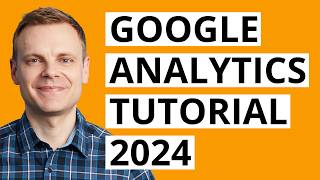





Briliant education. Thank You. The best I ever wached.
You are welcome