Canon PIXMA MG3620 Printer: How to Setup and Connect to PC Windows Computer
ฝัง
- เผยแพร่เมื่อ 3 เม.ย. 2023
- This is a step by step tutorial showing you how to connect a PC Windows computer to a Canon PIXMA MG3620 Printer. The setup is easy and takes only a few minutes. This is done trough the wireless Wi-Fi network.
Canon website with the download as seen in the video: ij.manual.canon/ij/webmanual/...
Amazon Links↓↓
■ Canon Pixma MG3620: amzn.to/3MAXBe9
■ Compatible Canon Ink: amzn.to/41skoga
Alternative HP printer:
■ HP DeskJet 2755e: amzn.to/3o8w9KG
■ HP OfficeJet Pro 9018e: amzn.to/406s1YR
Printing Paper
■ Amazon Basics Printer Paper, 8.5" x 11": amzn.to/3zXAOS6
■ Hammermill Printer Paper 8.5"x 14": amzn.to/3MAhqCm
■ Glossy Inkjet Paper 8.5"x11": amzn.to/4176GzC
■ Glossy Photo Paper 4"x 6": amzn.to/43s8LYG
Portable Photo Printers:
■ Canon SELPHY CP1500: amzn.to/3o1SPMm
■ Canon Ivy 2 Mini: amzn.to/3KXNleG
■ HP Sprocket Studio Plus: amzn.to/3KzBFNN
■ KODAK Photo Mini Printer: amzn.to/3GI5ivk
If you enjoy the content of this video and channel, please take a moment and subscribe. And if you got a few more seconds, leave a like and a comment :) I will definitely try to read them all.
This video is NOT sponsored by anyone, everything has been purchased with my own funds.
The Amazon links above are affiliate, which means that I may get a small commission from them if you decide to buy something on their website. This is to support this channel :)



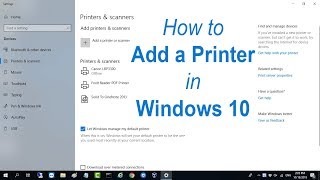
![[FULL EP.01] LOL: Last One Laughing Thailand Thailand หัวเราะทีหลังปังกว่า | Prime Thailand](http://i.ytimg.com/vi/t4KunBRKn3s/mqdefault.jpg)
![fellow fellow - Proud [OFFICIAL MV]](http://i.ytimg.com/vi/9uZF7BlUQPE/mqdefault.jpg)



This was absolutely clear and helpful. Thank you so much!!!
thank you!! I saw the canon video previous to this one and this one worked way better!
Zdravím, děkuji za vaše video, pomohlo mi to při instalaci mé tiskárny Canon PIXMA MG 3650S😉👍👍👍👍...... Díky moc, ať se vám vše daří😎✌✌
very helpful, thank you
Thanks ❤it work for me 😊
Good Job, I can build a computer, but till this day I cant figure out wifi Copy/scanners form cannon.
Hey Guy, I can't begin to thank you enough. I just bought this Canon MG3620 printer yesterday 2/15/24. I needed this to work for some time sensitive documents to be sent out right away. Using your link, I was able to get the job done on time. Again, THANK YOU !!!
Your videos are so helpful for someone like me thank you!
This video was a lifesaver, thank you so much ❤🙏🏽
thank you so much🙏 does it works in windows 7?
It was very helpful. Thanks!!!!!
Great One, Thanks
Thank you very much!!!
i tried this but it didnt work for me
i have a pixma mg3620 i used on my last laptop
it crashed
i purchased an ASUS vivobook, a gaming laptop.. the only one i could afford! it was regularly around 745.00 but was on sale for 300 and change so i bought it.
it was then i realized that there was no cd player where i could use my disc to download the printer.
i clicked on the link you provided but no printer is detected
when i hit redirect it asks if i want to setup via a usb port.
i dont know how to do that but what i wanted was just for my kaptop to recognize a printer download drivers and use the darn thing!
any thoughts or suggestions?
Great video thanks for taking the time
The link does not let me download, any suggestions. Thank you in advance.
This video is very helpful wohooooo❤❤❤❤
good video, well explained
Thank you, helped me a lot.
Are u on now need help my dear friend
Did u have to really download software thingy !?
Hola tengo una cano Ts5151 Pixar y quiero escanear los documento pero que me quedé en un solo archivo o documento y no puedo hacerlo
Thank you Sir you are a true professional. The part that helped me most was the tricky little button details for making the printer visible to my laptop. Thank you! Subscribed and liked!
the only tutorial that actually worked!
This video was great!!! I tried the instructions on the Canon website 6 times- didn't work. I tried the instructions on four other sites several times as I typically try written instructions rather than videos - didn't work. I was frustrated and had a couple shots of vodka. I watched this video and kept pausing and followed the instructions exactly - and everything worked and is great!! So - Thank you, Thank you, Thank you, Thank you, Thank you!!! Great video!!
thank you so much for this video , you helped me.
SIR, MY ASUS VIVOBOOK LAPTOP MICROSOFT OS WINDOWS 11 IS TELLING ME OR REDIRECTING ME TO MICROSOFT STORE TO DOWLOAD CANON PRINTER MG3260 SOFTWARE, DRIVER
STILL, I CANNOT FIND STORE THE CANON SOFTWARE
cant get my printer to sync with my computer wirelessly. help
thx
This procedure does not work for me. I keep getting "Connection failed." errors.
Same for me!!
Same
Mine is not connecting either. On phone or laptop. So frustrating. I keep getting the same error messages and cannot get past them.
Me as well say pathway or something is too long
Did not work for me. The Canon PIXMA MG3620 is a disaster. Do not buy this model.
idontnow its reel or fake
this is the worst printer ever. had it a week and can not get it to connect. second pixma like this. dont buy it
Hindi me batan
is this real or fake i dont wanna get hacked- 😭
its real dw
bro what
Tested it, worked like a charm!