Turn ANY Photo into a Video using CapCut
ฝัง
- เผยแพร่เมื่อ 15 มิ.ย. 2024
- Discover the proven formula for filming captivating iPhone videos here: iphone.to/video-editing-academ...
Short on video content? We have the solution for you! In this video, we’ll show you how you can turn any photo into an engaging video using the CapCut video editing app.
🔎What You'll Learn:
- Setting Up Your CapCut Project: A walkthrough on starting a new project and organizing your photos for easy access.
- Aspect Ratio Adjustments: How to choose the perfect aspect ratio for your montage, ensuring it fits platforms like Instagram Reels, TikTok, and more.
- Enhancing Photos in the Timeline: Tips on resizing photos, changing backgrounds, and making your images fit beautifully in the chosen frame.
- Adding Motion with Keyframes: Step-by-step instructions on using keyframes to add movement to your photos, creating a dynamic video montage.
- Final Touches: How to add music, trim clips to match the beat, and apply fade-outs for a polished finish.
Ready to take your iPhone videography to a whole new level? Discover the proven formula for filming captivating iPhone videos here: iphone.to/video-editing-academ...
STAY TUNED!⏰ Our iPhone Video Editing Academy will be available soon!
Found this video helpful?👍 Subscribe to our channel for more tutorials on creating engaging video content using your iPhone. And don’t forget to hit that like button!
#capcut #videoediting #tutorial
⌚CHAPTERS
0:00 Introduction
0:54 Starting a New Project and Organizing Photos
2:10 Adjusting Aspect Ratio and Resizing Photos
4:46 Adding Music
6:34 Adding Motion Using Keyframes
13:19 Final Thoughts
👇CONNECT WITH US👇
- Instagram: / iphone_photography_school
- Facebook: / iphoneps
- TikTok: / iphonephotographyschool
- Pinterest: / iphoneps
- Twitter/X: / iphone_ps
- Threads: www.threads.net/@iphone_photo... - แนวปฏิบัติและการใช้ชีวิต



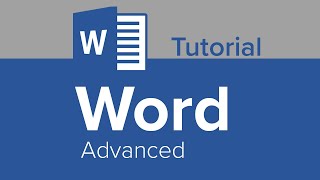
![[TH] VCT Pacific Stage 2 - Week 1 Day 1 // DRX vs ZETA | BLD vs TS](http://i.ytimg.com/vi/AWaOqaxN6Y0/mqdefault.jpg)




i learned a lot in this video, thanks
Very nice content. Thank you!
Discover the proven formula for filming captivating iPhone videos here: iphone.to/video-editing-academy-ytvd5
Very helpful! Many thanks from Canada
I followed all the steps and it turned out well. But when I upload it fb it looks like TikTok. how to remove all those letters on the side?
The intro video is damn good. That cello, jaywalk, building etc. Thats the effect im looking for, but the actual content is just showing sliding photos left to right. So disappointing. Do you have a video on those instead?
Our full Video Editing Academy course will teach you more advanced tips about transitions. Our recommendation is to sign up and see if the course works for you. There's no risk as we have a 30-Day-Money-Back-Guarantee! Here's the link to sign up: iphone.to/vea-s
it's noit really a vidoe isn't it? It's more like a picure slideshow with music. But nice introduction.
Exactly !
I agree