Blender 3D UI Switch Animation Tutorial | Polygon Runway
ฝัง
- เผยแพร่เมื่อ 29 ต.ค. 2024
- Let’s model and animate a 3D UI element and switch between light and dark modes in Blender!
Want to master 3D design? Use SUSHIMASTER code to get a discount and grab one of the courses: polygonrunway.com
Join our Discord 🚀 / discord
Download the scene for free on Gumroad:
gum.co/ui-swit...
Download the Blender scene file on Patreon:
/ 114947540
Tutorials playlist: • Commentary Tutorials
Follow me on Instagram: / polygonrunway for more 3D modeling and rendering process videos and low poly 3d illustration tutorials in Blender.
300+ scenes on my Patreon: / polygonrunway
Isocam Addon: www.dropbox.co...
To install the Isocam addon, open Blender preferences, go to Addons and click the Install button on the top side to navigate to this zip file. After that just activate the addon with a checkbox.
#blender3d #animation #tutorial


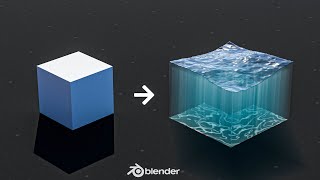






If you are having troubles with the "Bool Tool" Add-On not doing what it should be, try to go to the settings [Edit > Preferences > Add-ons > Bool Tool] and switch the Solver from 'Fast' to 'Exact'. It did the thing for me, hope it helps.
god bless you
Thx
Thanks❤
you can also change it in the modifier tab (from fast to exact)
@@shamosk That is also a possibility, but I would recommend changing it in the Preference Tab, because most of the times 'Exact' is the way you want it and need it.
At least for me, it is.
Brilliant! You make it look so simple, and it is in a way but before watching that a I would not have had a clue how to achieve this. So that you.
Just Amazing!!! Thanks for Sharing!!! 👍😎
thank for your tutorial, love it
Glad you like it!
@@polygonrunway bro make airplane landing airbus a380 from front view
Fantastic Tutorial, it is so well paced that I could easily keep up as a beginner.
thanks for this! looks fun to do
I like it bro
Nice tutorial.Can u please make a birthday cake animation in ur next vid i want to surprise my friend on their birthday :)
hey Roman i love your content but i want to learn character creations can you suggest the best free tutorials for character modelling or even paid coarses in very affordable price as i am student
Look at flipped normals, be prepared to pay though for decent courses. Professionals would like to be able to pay off their student fees 😅
@@KingUsyk Thanks for the tip! I’ll check out Flipped Normals. Do you have any favorite courses from them?
Aaaaaaargggh, he didn't delete the default camera. 😱
Sometimes when I try to render things, and I've turned on "render region", I get a message saying can not render sometimes, so I'm forced to turn it back off.
🌹🌹🌹🌹
Where are you from
This is great! Thanks for sharing :)
Also, an upvote for more UI/UX content? Would love to see stuff like this: th-cam.com/video/qN45V0kSvHc/w-d-xo.htmlsi=TU-wEodo02RaaWp4
First comment!
I am glad that there are people like you. You are very talented and good at explaining things. Thank you for everything. 🟥