Make Eye Bright With Beat In Android Tutorial➝ Easy Trick (Adobe Lightroom Cc | Avee player)
ฝัง
- เผยแพร่เมื่อ 16 ต.ค. 2024
- 𝘐𝘧 𝘺𝘰𝘶 𝘢𝘳𝘦 𝘕𝘦𝘸,
𝘍𝘦𝘦𝘭 𝘧𝘳𝘦𝘦 𝘵𝘰 𝘚𝘶𝘣𝘴𝘤𝘳𝘪𝘣𝘦.
[ 𝙶𝚘𝚊𝚕 : 𝟷𝚔 ] ☕︎
𝙏𝙪𝙧𝙣 𝙤𝙣 𝙣𝙤𝙩𝙞𝙛𝙞𝙘𝙖𝙩𝙞𝙤𝙣𝙨 𝙩𝙤 𝙨𝙩𝙖𝙮
𝙪𝙥𝙙𝙖𝙩𝙚𝙙 𝙬𝙞𝙩𝙝 𝙣𝙚𝙬 𝙪𝙥𝙡𝙤𝙖𝙙𝙨 ( ꈍᴗꈍ)
(ノ◕ヮ◕)ノ*.✧Follow me on Instagram
/ aestheticpink211
🌈Discord ID ↳ 75146143494425811
✓VIDEO INFORMATION
√Song Used :
➥Feel it too ➼ • Video
➥Folded Dragon ➼ • Video
⚠️NOTE :
This Does not work Good with Music having less beat or may not work with some beat too.
✓ DOWNLOAD APK
➥Adobe Lightroom Cc ➼moddroid.com/a...
➥Avee Player ➼moddroid.com/a...
Artwork🎨 ➭www.pixiv.net/...
✓D I S CL A I M E R*
PLEASE READ :
*If you're an artist of anything used and don't want your content on my channel, please contact me and I will remove it.
aestheticpink21@gmail.com📩
✘ T A G S
#aveeplayer #AdobelightroomCc #Aftereffects #Turtorial #Nightcore #pink #MakeEyeBrightWithBeat #tipsAndtricks #videoeditingtricks #animeedits #aveeplayertutorial #nightcoreTemplate #coolEditWithMusicBeat #coolEdit #nightcoretutorial #aveeplayertemplate #besttemplate #bestaveeplayertemplate #templateTutorial #nightcoreTemplateTutorial #bestAppForEditing #photoeditingapp #amvtutorial #nightcoreEditingIdeas #coolAmvEdit #CoolAmveditTutorial #Alightmotion #alightmotionedit #AlightmotionTutorial #Camerashakewithbeat #pictureshakingTutorial #backgroundShaking #Shakeeffect #CameraShakeEffect #BestfreeEditingapp
Keyword :
Aveeplayer , Aveeplayer tutorial, Nightcore tutorial , template tutorial avee player, Android Lightroom Tutorial, how to edit photos using lightroom, lightroom cc tutorials, mobile lightroom tutorials, android lightroom tutorials, peach lightroom tutorials, anime photo edit , aesthetic anime edit ,aesthetic anime color in Lightroom cc , coffee color tutorial , avee player pro apk,best free editing app ,avee player template, avee player premium, avee player template download,avee player pro apk 2020, avee player tutorial, avee player pro, avee player apk, avee player mod apk, avee player music apk,avee player music premium apk , nightcore template tutorial, avee player nightcore template tutorial,Aftereffects, Adobe aftereffects, Aftereffects tutorial , anime edit in Aftereffects , beginner tutorial, editing tips , editing tips and tricks, no aftereffects, Adobe Aftereffects crack version , pro editing tutorial , Adobe aftereffects 2020, kinemaster tutorial , kimemaster amv tutorial, make picture bright with beat in avee player, edit like pro in Android , best app for editing, best photo editing app , Easy tricks for editing , anime edits, cool edit with music beat, alightmotion , alightmotion Tutorial, cool amv edit tutorial, picture shake with beat , picture shaking tutorial ,background shaking with beat , background shaking tutorial, shake effect , camera shake effect , camera shake effect tutorial
Aveeplayer tutorial
Aveeplayer tutorial
Aveeplayer tutorial
Aveeplayer tutorial
Aveeplayer tutorial
Make Eye Bright With Beat In Android Tutorial ➝ Easy Trick (Adobe Lightroom Cc | Avee player)
_______________________________
✧*➝Thanks For Watching.



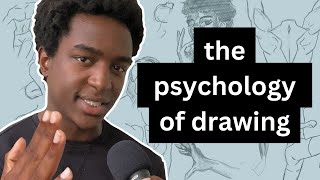




![Black Cinderella Story Mv [1] | New Japanese Highschool Dama 2021💗Kamiyo Fuju & Riko💗](/img/n.gif)
I'VE BBEN LOOKING FOR THIS!!!TYSM!!
Now that's what I wanted 😌 tysm
Thanks for sharing this useful tutorial, great job my friend : )
Yikes! I'm looking for this for a long time but I don't have words to put on search box then your video just showed on my homepage. I have no idea that technique is just easy lol. Thank you Pink!
Great tutorial, thanks for making 😍
Very good upload. Thanks for the share. Big like pink.
This is so helpful and interesting. Really pretty awesome cool video, smashed the like 👍
Wow great tutorial pink showing support and dropping a like my friend 🥰👍
Ah never knew you make tutorials too. GG pink!!
Also 63rd like. 😉
hey! Awesome video today! :D
❤ :')
Awesome my friend ❤️ good tutorial
So pretty thanks for sharing
Nice Video! And nice Tutorial
now i knoww it 😂
Amazing tutorial 😊👍
Hoho what is this?
Ahh i see some nice tutorial! 👀
Thanks for this tutorial Pink! Now i know how to make it bright! 😹
This is amazing 😻
Omg thank u so much i need this
Amazing tutorial, really cool
Absolutely impressive my friend. Huge like. And thanks for visiting my channel and for stay connected. ....
This is really cool, I want to learn them all 🤧
Love it my friend, big like ❤️
Kren
Great, very useful tutorial! 🤗
Wow... Amazing
Awsome tutorial uwu 👌
Aina i love you :*
Love it
I needed this for my nightcore
Fantastic! 🔥
Top video
This Just Helped Me Alot Thank You For Making This Tutorial 💖✨
Awesome ❤️
Thanks for sharing 👍
Wow wonderful 😍
Love it!!
Nice tutorial 👍🏻💕💕
Loving the content!! Keep it up🖤BIG LIKE FROM ME❤️
great video! keep it up! stay in touch with you!
Awesome 😍
Big Like from me
Perfect 👍😍🌹
I swear I was looking for this!!! Thanks soo much 😍❤️
Edit: so This is how kenke do it.. I know now 😁✌️
Your welcome ( ꈍᴗꈍ)
But hahaha ..this is not how kenke made Nightcore.
They use Aftereffects on PC🙂
Its good tutorial, wonderfull.. 👍👌❤❤
Like 👍95👍S👌
All done, thanks.. 🙏🙏👍
Dropped a like on this one have a great weekend :)
Tá muito bom 👏👏
Very good content and interesting video! Like in support! Just joined your channel!😉👍
Every video you've been posting lately has been incredible, my friend. Like 61, and I hope you have a fantastic weekend!
Wow amazing
I know it
Nice!! Btw i only use Background Eraser and I'll cut the eye part then on avee use the beat saturation/add opacity :> 💕👌
Well maybe nice( ꈍᴗꈍ)
but I don't understand XD
Thank u so much! That's what I've been looking for a long time.
I like this
love your Video , big like ❤️🤗
THANK YOU VERY MUCH MY FRIEND♡
Very good my friend Like))) 👍 👍 👍
Amazing 💞💕💞
nicee ❤️
Amazing
Whoa, now i know 😆
I love it 💜💜💜
happy TUESDAY my friend your video is amazing. Stay connected with me yeah. Have a great day.
Nice 104.
Nice
awesome tutorial
hey its me ken we were friends, once i did a gacha animation u said ya wanted to see part n part 2 never came out hope u can remember me
btw new sub
Very nice 47 👍❤️
I don’t really make art personally but this looks like a pretty straight forward and very good tutorial, great job as always and keep up the good content :))
nice bro 💕💟💗
Tysm 💜️💜️💜️
Kren
So informative
Thanks alot for this
Nice vids + like :)
I will make nightcore Whit this cc
Thaks
Which version of lightroom?
Like..
OwO senpai it's very helpful and u will surely see this eye beats in. My upcoming nightcores soon UwU arigatou gozaimasu for the super useful tutorial ❤️❤️
👍
Thanks you!
Arigato this help me make better videos
Nice。but I think it will be better if you used your voice😅
I know I'm 3 years late but could you possibly do a PC version of this tutorial
Next time eye blink tutorial
Hxiwbaiaba HOW qwq teach meeeh qwq"'❤
X3
yes
Imagine having the same phone X)
is that your voice?
No no😂
I use the audiolabto change text into speech( ꈍᴗꈍ)
@@pinksama oic
Awesome tutorial!! I subscribed to your channel and look forward to more content like this! I'd love if you stopped by my channel and checked it out also! Thanks so much!
love you
Whats ur real name bro
Yh
Wtf is with that robotic voice 😂😂😂😂
Where are you😳
@@pinksama you were dead xD
Awesome 💞💞💞
Wonderful tutorial 🌸
Fantastic 😍