How To Setup A Background Image On Elementor | Full Width, Overly, Fixed & Responsive
ฝัง
- เผยแพร่เมื่อ 12 มี.ค. 2021
- Learn how I set up my background image effect on Elementor
🔵 Join Our Facebook Community!
bit.ly/urielsotofbgroup
🟢 Tech Support:
urielsoto.com/services/
🟢 My Web Agency:
vluxdesigns.com/
MY COURSES:
🟣 Elementor Mobile Responsive Course
bit.ly/elementormobile
🟣 Website Building Factory Course
bit.ly/websitebuildingfactory
PRODUCTS I USE FOR MY WEBSITES:
🔴 Get Elementor Pro - My Favorite Page Builder
bit.ly/urielelementorpro
PRIVATE GROUP:
🔵 Join My Patreon & Get Design Downloads
bit.ly/uspatreon
CONTACT ME:
My Website: urielsoto.com/
Facebook: / urielsotodev
Linkedin: / uriel-soto-976b3117a
#elementor
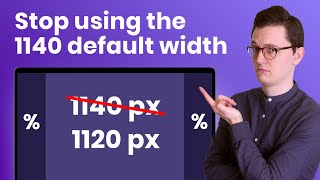








Amazing video, I've been trying to work out how to add a background image and resize it for mobile and tablets for ages. This has solved my problems
This is exceptional. Thank you for the thorough work you did right here.
This was very helpful - thank you for the time you invested here!🙂
you are legend bro. thank you for helping me fixing my website
Usually when I want a quick answer, I stay away from long videos. However, I'm so glad I took the time to watch this excellent and informative video. With your thorough explanation, I just sponged it all up; and it even gave me time to think and create in my mind as I watched. THANK YOU!!!
I'm glad I could help you out. I know people don't like long videos but feel like it's not enough time for me to explain things thoroughly. If I make them short than more people will ask questions about things I should have covered.
Clear and concise love it thank you .
Thanks mate!
That's really helpful. Keep making the nice content.
LOVE WHAT YOU DO!!! PLEASE KEEP DOING!
I enjoy this video! and it is very helpful. Thank you very much! and more power to you!
This was really helpful! Thank you.
Great tutorial! Thanks Uriel!
Really helpful video, thank you!
At last! Great video
thank you, you are a gem!
Thank you the best explanation
thank you so much
Thank You Brother,
it's Help Me
Hi, thank you for this video, really well done. I have a problem: I'm using Astra theme and when I have to fix the responsiveness the background image section gets out of place and there's no way I can move that. I've tried with the different tools but the image stays there whatever I edit. Have you some suggestions? thank you!
Thnx great video bro! Keep it up
Thanks man!
You solved my problem at 2:45
Exactly what I was looking for. Detailed yet concise. Thank you!
Thanks dude you really helped me out
Glad I could help
thanks so much! That was really helpful. Keep up this awesome work!
I always assumed to include a full-width image, the layout had to be set to Full Width. I can't tell from your video what the Layout is, but I can see the Content Width is Boxed (is that the same thing?). You also don't say if the image dimensions need to be a specific width or it just fills the whole width by default. I've been trying to create a wire frame template that does both; include proper full width images but text/content beneath is boxed (not full width). Thx!
I have a question that maybe you can help with.
I am building a site with elmaentor and ran in to this issue. I looked at the site on my lap top in 3 different browsers and it looked fine. One my android phone it looks fine but for some reason on my iPad some pagd images and hero background images are not showing up. Do you know how to fix this isusse?
I watched until 20min looking for the nuances on why there are left over spaces and why modes like cover just dont work sometimes.... only to recieve "it can be tricky but you get the gist of it..."? No I don't, that's why im here. But thanks anyway, I did learn a new trick with using a PNG element as a background overlay as opposed to just an image on the foreground.
Hi, thank you for the Video! But how can I remove the white area below the main BG image? I have a 1080x1920px image I want to show fullscreen as a landing page it it drives me crazy that I don´t find a way to use full height :(
Only when I change upper padding to 500px I have the image fullscreen. But then my main "coming soon" title move down as well (and I cant move the title up with margin/padding) :(
I´m referring to your first 5mins only
I have done follow your tutorial bro, but when i change to Smartphone Layout, the background not respobsive as PC n Tablet layout
when i try to upload images it doesnt have the square option on the left where it shows the image. idk how to fix it do you know ?
How to attchment background when scroll the background will go right to left or left to right. Can you help to fix this problem?
Does Elementor photo gallery have gutter control to remove gutter space between images? I'm using SYDNEY THEME, free version.
can you create a full page background graphic?
I wanted to make a full page image without it using any elements from my sites theme, I wanted it as my home page, is that possible and is there a tutorial for that?
how to get this blank page?
I learned a lot from watching you adjust all the parameters, but I was bummed that your background image with the additional background overlay of the girl just "happened to work out". I am having difficulty adjusting a background overlay for mobile and it would have been nice to see how an expert like you tweaked the parameters to make it work. Thank you for the great content though.
Yeah mobile can be tricky. Email me on my website with a loom video. Maybe I can find a solution.
I am getting a different Edit Section screen. I'm using Astra theme and Elementor Pro, with free Essential Addons for Elementor. The Edit section is very different from the one you are showing.
Same for me
how to avoid the image cropping on mobile version?
Can I add opacity to images in the background slideshow?
If you do it this way. You can
th-cam.com/video/_aEnOhXWtxs/w-d-xo.html
i appreciate you bruh, i wanna know how to make slider image responsive
I'll see if I can include that in my responsive course coming out soon!
It doesn't work fixed on the mobile version. I'm driving myself crazy trying to set my background fixed, and cover all, on the mobile version in ELEMENTOR FREE
can i do a random background picture? i use the elementor theme.
Yes
@@UrielSoto please tell me how
How do I give the entire website a background?
In your main page settings
amazing thanks for the info, but next time try to teach slowly.