How To Create Links & Hyperlinks in Adobe Pro // Easy Guide
ฝัง
- เผยแพร่เมื่อ 1 ส.ค. 2024
- This video will show you how to create links and hyperlinks in PDF for your courtesy copy briefs to the Judge. New York has passed an Administrative Order requiring links in all legal briefs filed by attorneys. This new rule allows Judges to toggle between sections of the legal brief much easier. Due to the pandemic, and with the shift in technology rules, I believe all states within the United States will begin adopting similar rules. However, after watching this video and mastering this Adobe Acrobat Pro skill, everyone, including the Judge, can navigate within the PDF legal brief so much easier because of your Adobe Acrobat Pro expertise.
Here's a link to your enrollment and I'll see you in class (The First Handout is FREE - go download it): arrowconsultants.thinkific.co...
Book a FREE Consultation at www.arrowconsultants.solution...
Book your one-on-one Paralegal Coaching session at www.arrowconsultants.solution...
Book a Planning & Strategy session with me: www.arrowconsultants.solution...
Follow Me On ….
WEBSITE (Freebie Resources): www.arrowconsultants.solutions
INSTAGRAM: / paralegalcoach_misty
PINTEREST: / pins
TWITTER: / consultbyarrow
FACEBOOK: / arrowconsultants
PARALEGAL BOSS CLUB GROUP: / 506570936761712
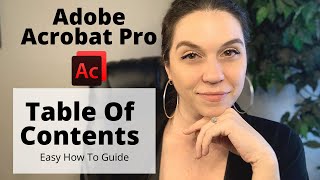



![อยู่ได้แล้ว - LIPTA feat. Mirrr [OFFICIAL MV]](http://i.ytimg.com/vi/-9-hpntNym4/mqdefault.jpg)




Comment below and let me know if this video resonated with you and how you plan to use this knowledge in your next project. I can't wait to read your stories!
So close! I learned a vital tip from a paralegal a while back, and I cannot find out how to do it now. He created a small rectangular button that was numbered. You'd click the tool on the toolbar, then click where you wanted the button to be (next to the item you wanted to reference below). After dropping the first button, you go down to the supporting documentation within the same PDF and drop the second button next to the specific place you want to reference. That way, the reviewer can click on your link and be taken directly to the supporting information, and the second button will take them back to where they were. If this sounds at all familiar, I would love any tips.
Thank you! As a self-represented litigant who lives east coast from the very distant west coast of the courthouse with jurisdiction of my matter in Canada, this is very helpful. I learned of this ability over a decade ago; so putting to use this information for personal things in court is great.
I needed a quick refresher on linking. Thanks!
Thank you for your videos. I’m a law school major starting in paralegal school working towards being an attorney specializing in family law with the ultimate intention to become a Family law court judge! I’m 34 and once through a heap of my own as a child and adolescent (nothing illegal) I really found my my drive and where my heart is for a career! The way I see it is that if I can change just one family or give the chance to just one person that I wish I had my THOUSANDS of dollars are spent perfectly!
That is amazing! I wish you all the luck I can possibly muster 😀 🙌 . Thank you for watching and commenting. I appreciate you!
@@ArrowConsultants_MistyMurray I just put more in my initial comment but yes I stumbled across your TH-cam page by accident the other night at about 11 PM with a four-year-old who refused to go to bed. And honestly your channel has been the most informative and most inspiring and most role modeling for a person like myself With a particular drive that I have with in this industry. You say you appreciate me I appreciate you and your videos a whole heck of a lot more because I’m so lost in this whole journey through law school LOL 🤣🥰
You are the best, I need your help!😢😢
Thank you!! Is this option different than Table of Contents and Table of Authorities? I really like this option!
However, alot of the judges STILL require an actual signature on the brief we are submitting for e-filing. Even during this pandemic.
Fine and smart ❤
Awe! Thank you so much. You're too kind. I appreciate you!
Thanks for the useful tutorial on Adobe and linking notes. I am assuming you must have the pro subscription to get access to these features?
Yes, that is correct. Thanks for watching and commenting. I appreciate you!